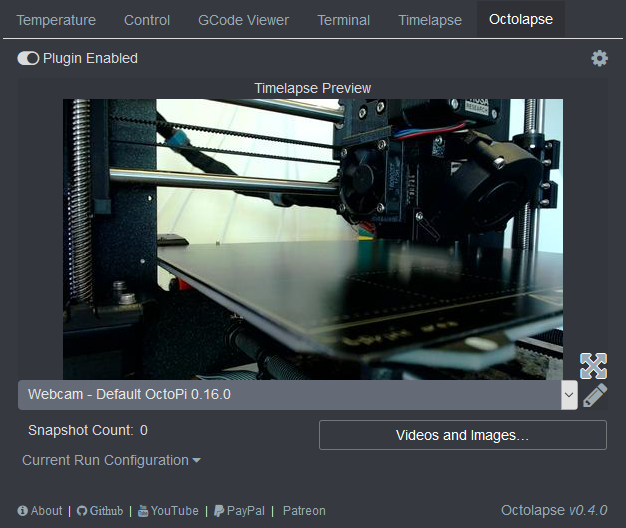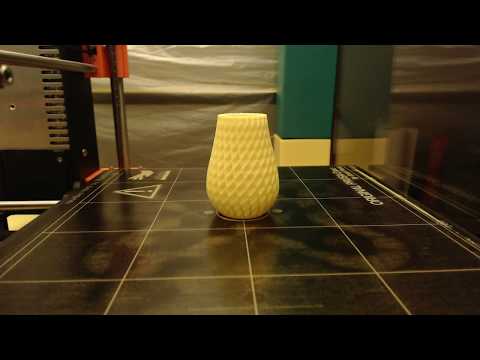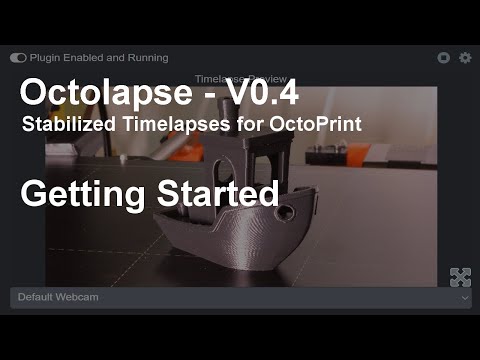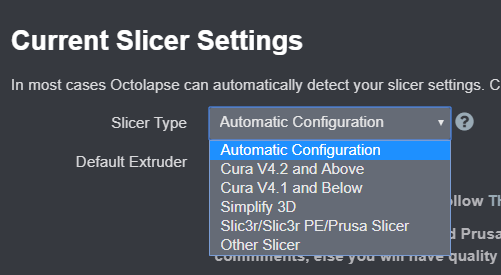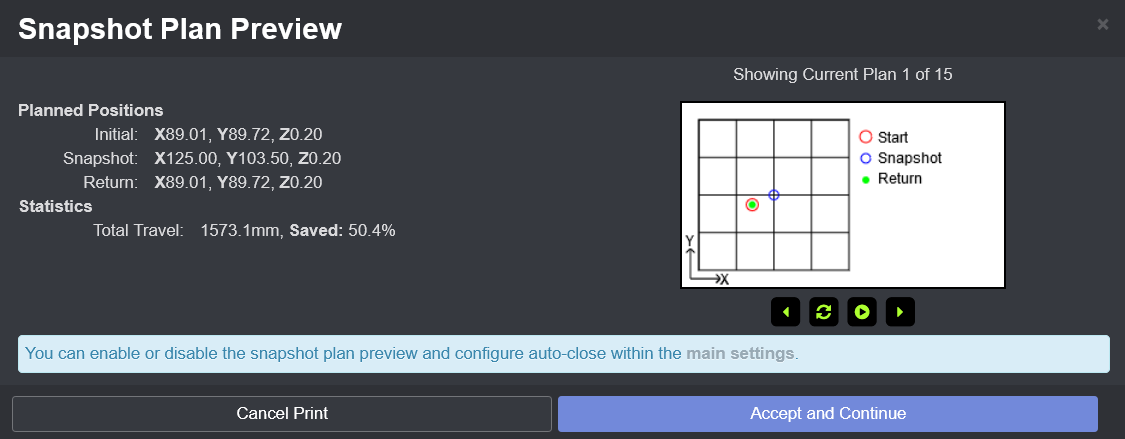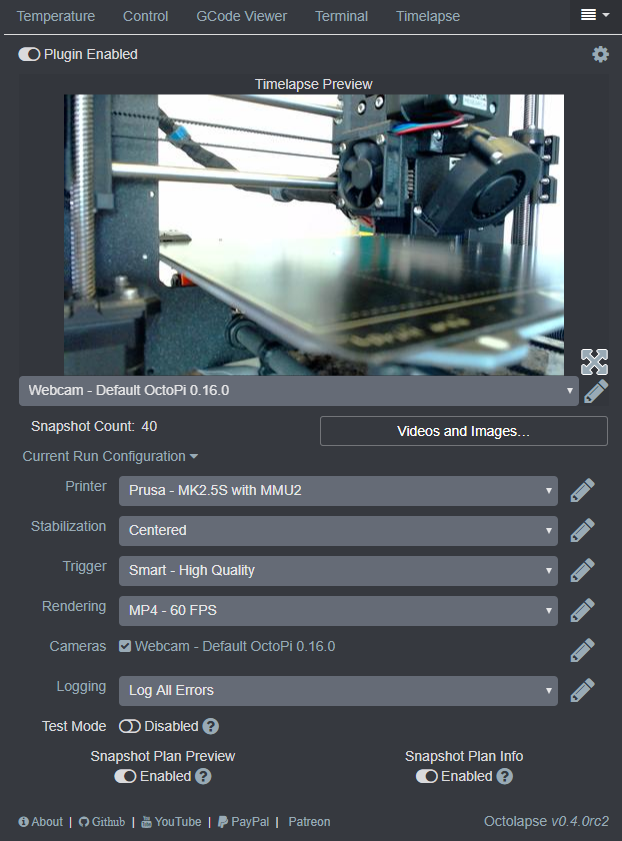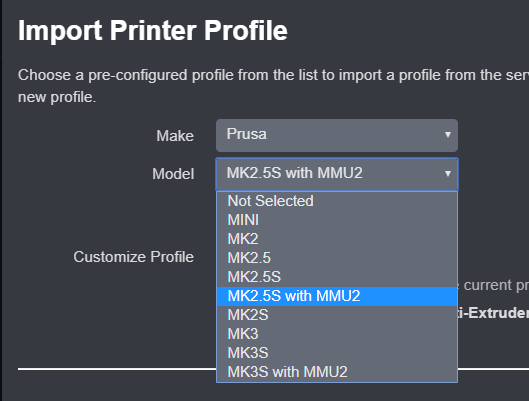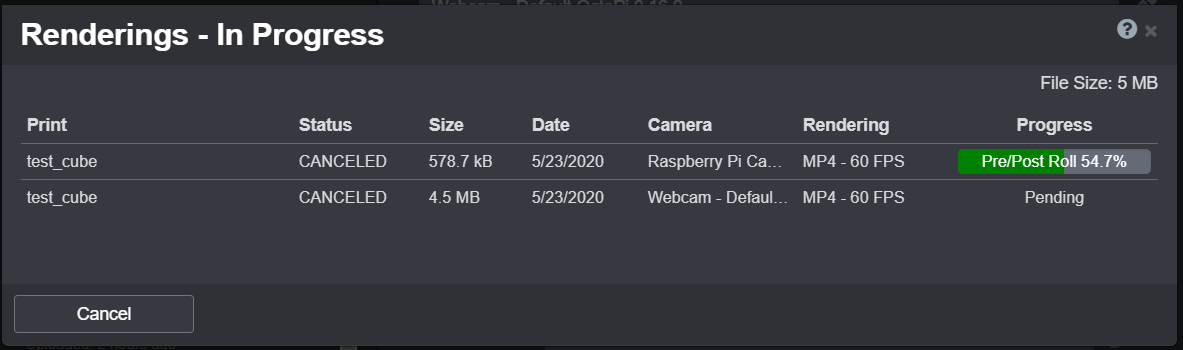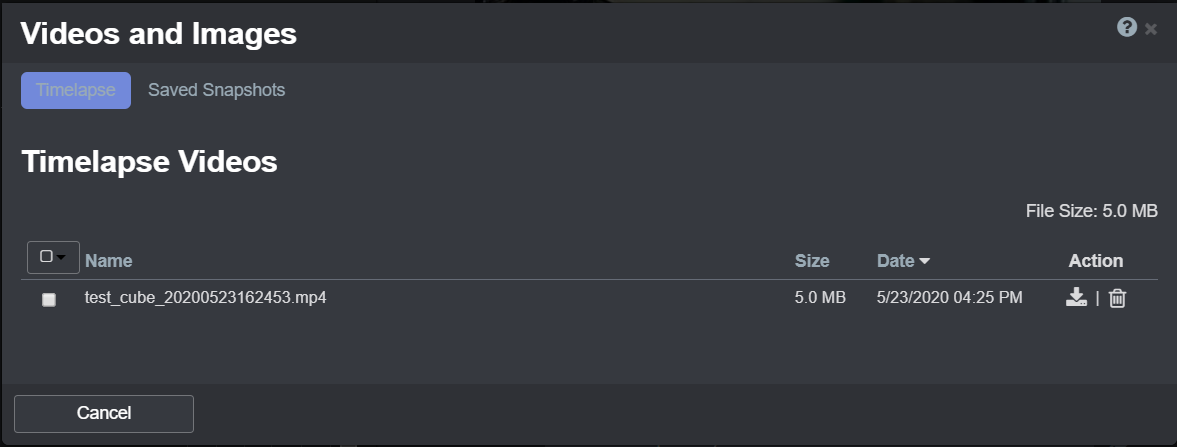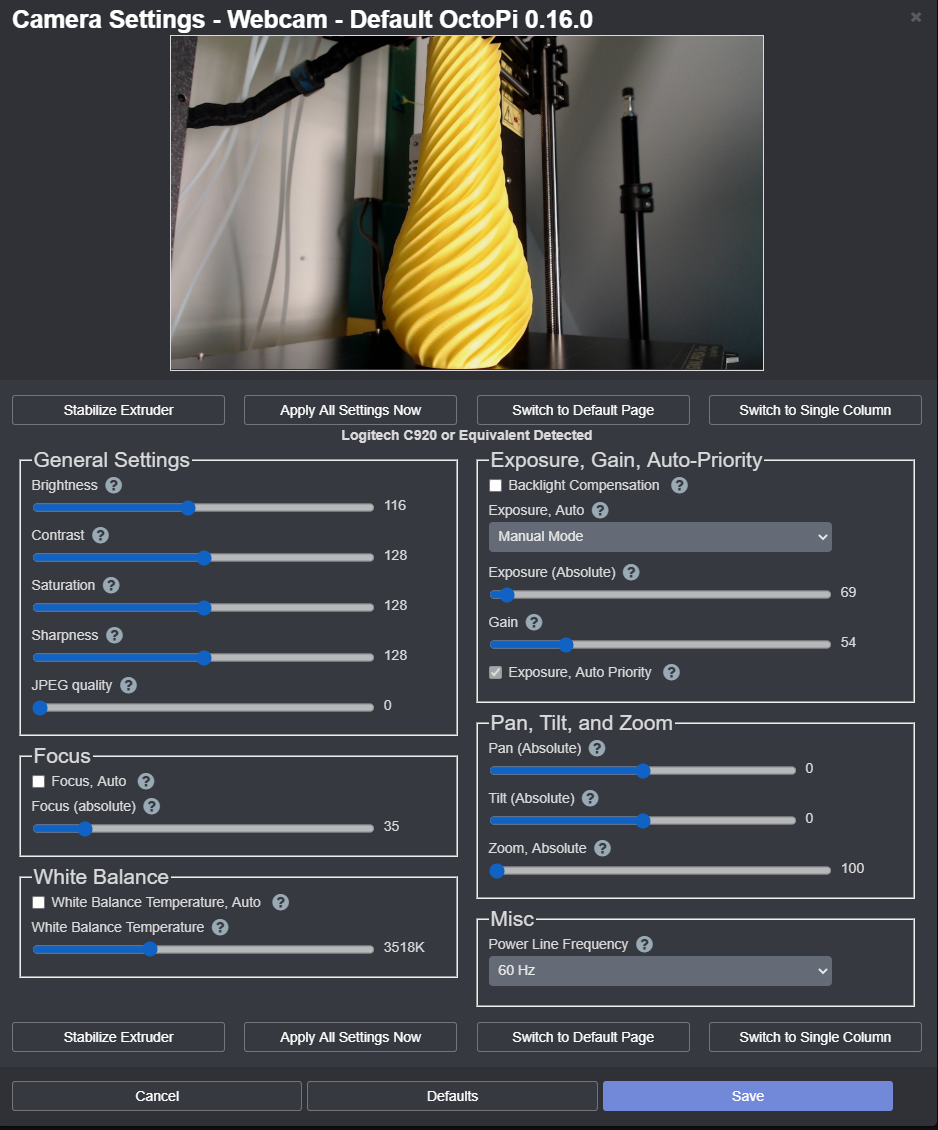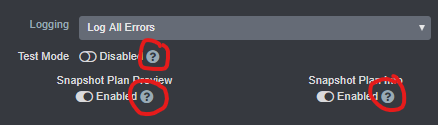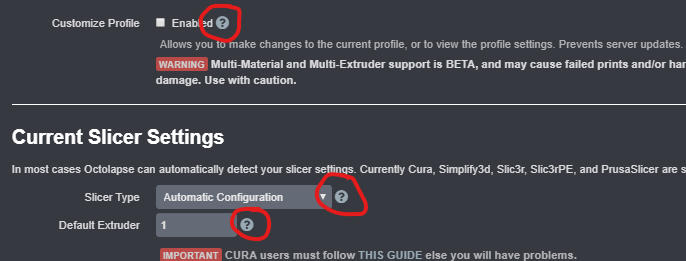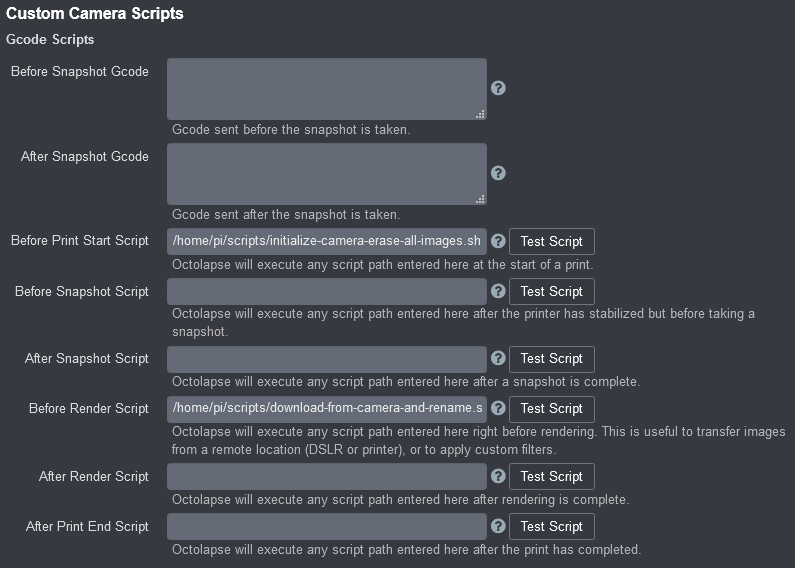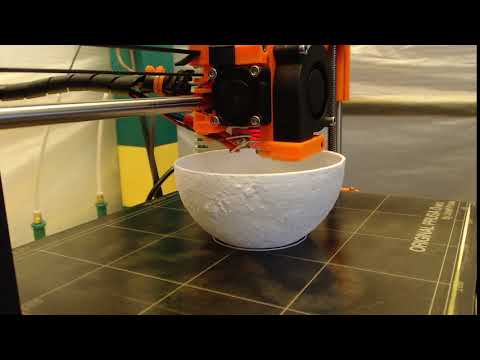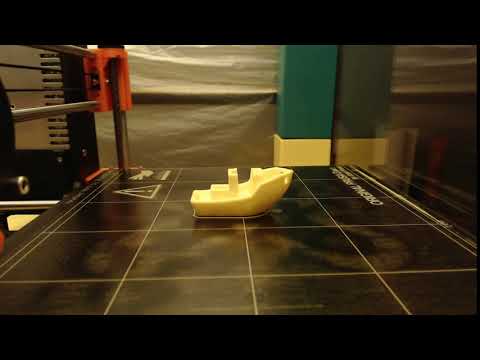Octolapse is provided without warranties of any kind. By installing Octolapse, you agree to accept all liability for any damage caused directly or indirectly by Octolapse. Use caution and never leave your printer unattended.
Octolapse is designed to make stabilized timelapses of your prints with as little hassle as possible, and it's extremely configurable. Now you can create a silky smooth timelapse without a custom camera mount, and no GCode customizations are required.
Octolapse moves the print bed and extruder into position before taking each snapshot, giving you a crisp image in every frame. Snapshots can be taken at each layer change, at specific height increments, after a period of time has elapsed, or when certain GCodes are detected.
Important: Octolapse requires OctoPrint v1.3.9 or higher, and some features require OctoPrint v1.3.10rc1 or above. You can check your OctoPrint version by looking in the lower left hand corner of your OctoPrint server home page.
Be sure to read the getting started guide on the Octolapse Wiki. This will save you a lot of hassle and allow you to unlock some of the best features of Octolapse.
A lot has changed since the last release (v0.3.4). Over 18 months of development and over 600 commits went into this newest version. If you've had trouble installing or running Octolapse in the past, you just might want to try it again!
I have been focusing on 3 items for V0.4:
- Print Quality - This is my #1 concern, and a ton of effort has gone into reducing artifacts.
- Print Time - Lots of folks have complained about the print time impact of Octolapse, and this is a totally legitimate concern. This has been handled by adding new Smart triggers that minimize travel distance. In fact, the new Smart - Snap To Print trigger completely eliminates travel moves from the stabilization!
- Simplify Setup - Prior to V0.4, Octolapse was much more difficult to configure, especially for beginners. Incorrect setup leads to poor print quality as well as extreme frustration. This sad situation has been improved (but not completely solved) in several ways, including automatic slicer settings extraction and profile import/export/update functionality.
Octolapse now runs on the newest versions of Python and is still backwards compatible with Python 2.7. Additionally, Octolapse runs on the newest version of OctoPrint.
Octolapse can now extract all the required slicer settings directly from your GCode file. You no longer need to copy your slicer settings into Octolapse before every print. This is my favorite new feature!
The new smart triggers read your entire Gcode file before starting a print, giving them a lot more information to make better decisions. They automatically detect print features and prefer to take snapshots over infill, wipe towers, or interior perimeters, and they avoid taking snapshots (where possible) over exterior perimeters. They also try to start snapshots as close to the stabilization point as possible, reducing travel. This all adds up to improvements in quality and a reduction in print time. Plus, you will get to see a preview of your timelapse before your print starts. Octolapse will inform you of potential problems and will help you to fix them. If you don't like what you see, you can cancel the print and change your settings saving you time and effort.
Thanks to UX advice from Derek73, the Octolapse tab has been greatly improved. Highlights include: a larger snapshot preview, shortcuts to the Octolapse settings pages, video and image file browsers, rendering progress, unfinished rendering recovery, new and improved informational panels, and a more intuitive design.
Octolapse now has its own profile repository! Access a library of pre-configured profiles and download, customize, and share your settings with the world! You can export and import individual profiles or all of your Octolapse settings. If newer settings are available from the repository, Octolapse will notify you and can automatically update any of the pre-configured profiles.
Now you can see detailed rendering progress and retry or alter renderings that never finished. I've added beta support for the H.265 codec (most Raspberry Pis don't have the memory for this though). I added new rendering overlay tokens, text outlining, and a default font for simplified setup.
I've finally added native file browsers to Octolapse! Now you can download, sort, or delete timelapses, all without leaving the Octolapse tab. If you enable the new archive images feature, you can also download snapshot images or re-render them using different settings. I've even added the ability to upload images into Octolapse!
Octolapse already included the ability to control camera settings like focus, exposure, and white balance. In the new version, Octolapse detects your camera's capabilities and renders a control page dynamically. Octolapse even has enhanced custom control pages for some cameras (like the Raspberry Pi cameras and many Logitech models). You can now watch your image change in real time as you adjust the settings. You can even stabilize your extruder to make adjusting the focus a snap! Requires mjpg-streamer. Not compatible with Octoprint Anywhere or The Spaghetti Detective.
Octolapse now provides documentation for every single setting, and it's all built-in. Get your questions answered quickly by clicking on the help links (blue question marks). Many error popups now also have a help button explaining what the problem is and how to fix it. I've also added versioneer, including a link within the Octolapse tab that points directly to the release notes or commit specific to the version you have installed.
Before and After snapshot Gcode scripts allow you to run custom Gcode before and/or after every snapshot. A new After Print Ends script is now available. All bash/bat scripts now have test buttons, making it much easier to test your custom scripts.
Now you can use Gcode to tell Octolapse when to take snapshots. You can prevent Octolapse from taking snapshots within your start/end Gcode with the new @OCTOLAPSE STOP-SNAPSHOTS and @OCTOLAPSE START-SNAPSHOTS commands. You can also use the new @OCTOLAPSE TAKE-SNAPSHOT command to trigger a snapshot when using one of the GCode triggers.
Octolapse now supports per-extruder/material slicer settings and offsets. It's even compatible with the Automatic Slicer Settings Detection feature. This is an Alpha feature, so it is probably a bit rough since I don't actually own a multi-extruder printer.
I've added a custom module based logging system that should help with debugging. You can also clear and download logs right from your Logging profile. Exceptions are now logged automatically. This enhancement is really for me, but I thought I'd mention it here.
In order to make the new Smart triggers as fast as possible and to reduce the CPU load, I've created a new GCode parser and position processor entirely in C++. This has increased performance by several orders of magnitude, especially when using the new Smart triggers.
Octolapse now captures snapshots more quickly and performs all image manipulations on a background thread. This reduces print time and improves quality.
Octolapse now supports Arc commands. Now you can use the Arc Welder plugin with Octolapse.
Please consider supporting my work by becoming a patron, a Github Sponsor, or by sending me beer money via PayPal. Almost all of the donations go towards offsetting the cost of development, which is substantial. Plus it always makes my day! If you cannot afford to leave a tip or just don't want to, that is fine too! Octolapse is free and open source after all.

A user-generated compilation created by WildRose Builds. Support this channel, and please subscribe!
I got the idea for Octolapse when I attempted to manually make a stabilized timelapse by hand-editing my GCode files. To accomplish this I used the excellent and simple GCode System Commands plugin. The timelapse worked great, but it required a lot of effort which I didn't want to put in every time. I received several requests for instructions on how to create a stabilized timelapse, so I decided to give plugin development a go. At that time I had never written any OctoPrint plugins (or programmed Python or Knockout or anything open source), but figured I could contribute something good to the community.
On Jauary 20, 2018, I released the alpha version of Octolapse, and on March 24, 2018, I released the plugin on the OctoPrint Plugin Repository. Octolapse grew up pretty quickly, and on November 15, 2018, I released V0.3.4. Over a year and a half and 640+ commits later, I finally completed V0.4.0, which is a major rewrite of the software and includes all of the features discussed above. It took a long time to get here.
Octolapse is my "thank you" to all of the makers out there who have contributed time and effort to this hobby. I hope that Octolapse can spread information about the 3D printing hobby by attracting a few new users.
If you think you have found a bug in Octolapse, please see this guide for reporting issues. Maybe you have an idea for a cool new feature? Find out how to let me know about your idea here.
View the Octolapse license.
Copyright (C) 2023 Brad Hochgesang - FormerLurker@pm.me