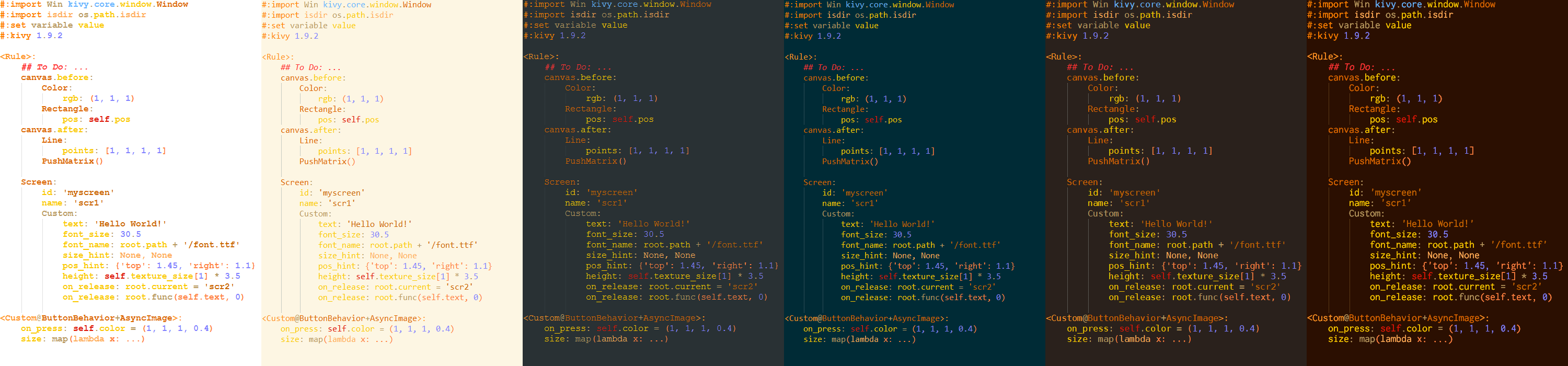Syntax Highlighting for Kivy files in Notepad++
In Notepad++ you can define your own language syntax highlighting which is then saved to an .xml file and that's it. A syntax highlighting for KV language. The highlighting works in recent versions - tested on 6.9.1.
- Clone the repo or download KVlang.xml file
- Open Notepad++
- Go to:
LanguageDefine your languageImport- Select the
.xmlfile you've downloaded
- Close and restart Notepad++
If you don't want to restart, close & open .kv files, highlighting will become active, however you won't see Kivy in Language menu until the restart.
- Read notepad++ UDL docs
- Clone repo
- Import
.xml - Make changes
- Export
.xml - Make a pull request
- Or create an issue about what should be included/changed
The color scheme is purposedly built for dark-background themes. To use it with a bright one, either make global font bold or darken your background a little bit. Alternatively, feel free to contribute a color scheme for bright themes.
File test.kv is included only to test highlighting and shouldn't be used as some sort of learning language example.
KV for Notepad++ is under MIT License, more info in LICENSE.txt.