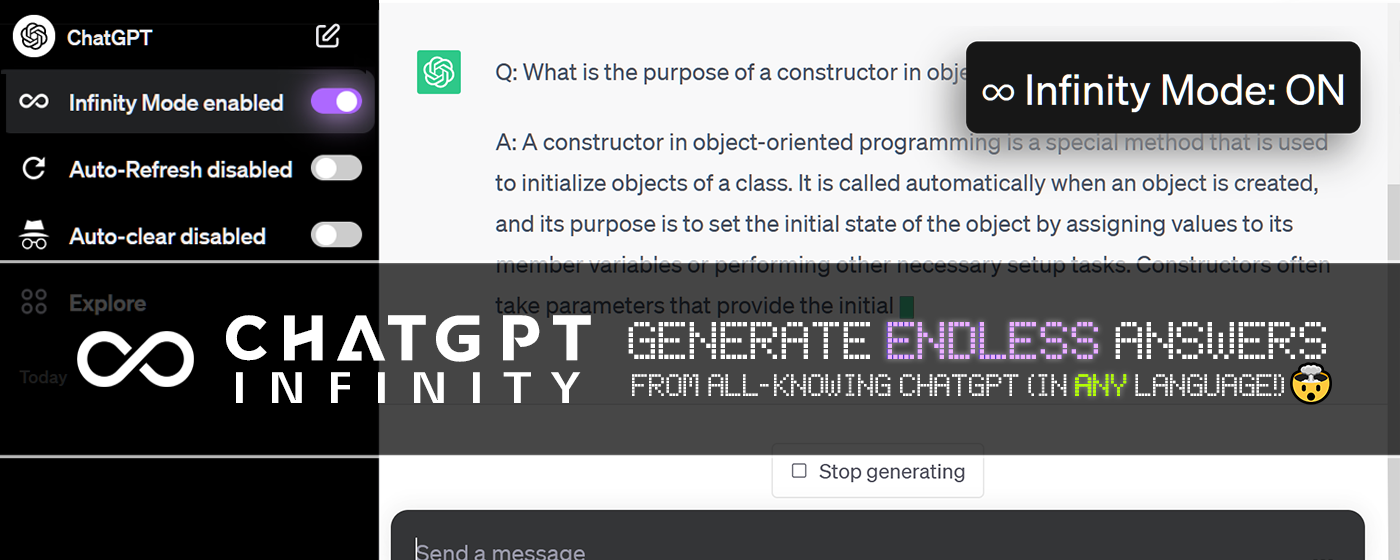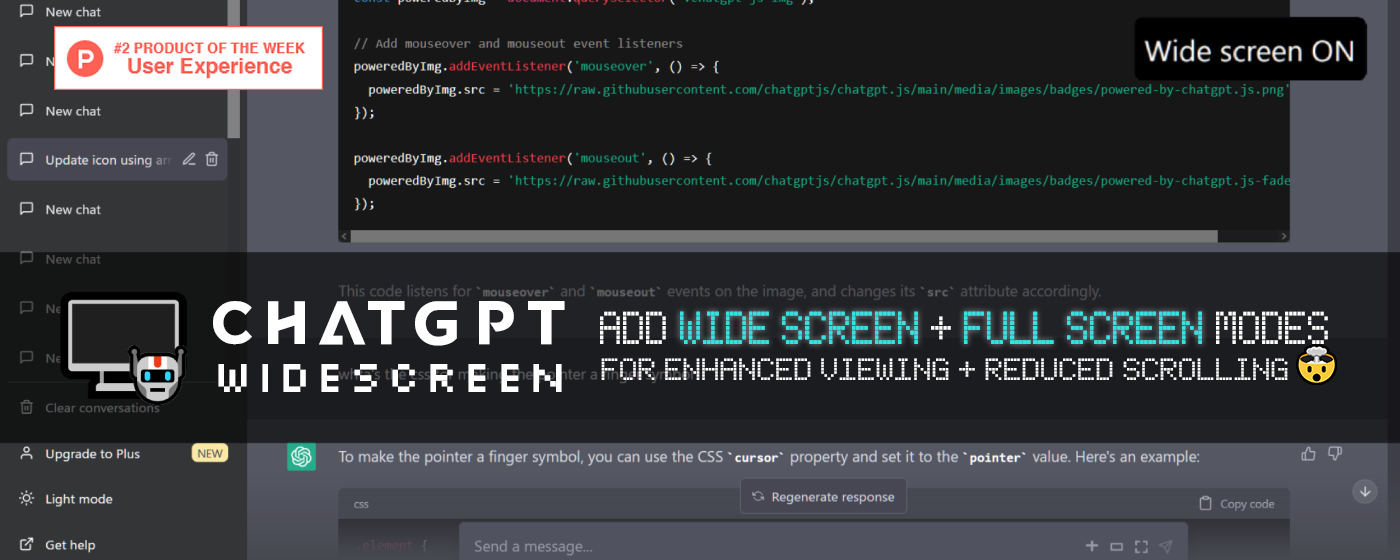chatgpt.js is a powerful JavaScript library that allows for super easy interaction w/ the ChatGPT DOM.
- Feature-rich
- Object-oriented
- Easy-to-use
- Lightweight (yet optimally performant)
Note
To always import the latest version (not recommended in production!) replace the versioned jsDelivr URL with: https://cdn.jsdelivr.net/npm/@kudoai/chatgpt.js/chatgpt.min.js
(async () => {
await import('https://cdn.jsdelivr.net/npm/@kudoai/chatgpt.js@3.5.0/dist/chatgpt.min.js');
// Your code here...
})();var xhr = new XMLHttpRequest();
xhr.open('GET', 'https://cdn.jsdelivr.net/npm/@kudoai/chatgpt.js@3.5.0/dist/chatgpt.min.js');
xhr.onload = function () {
if (xhr.status === 200) {
var chatgptJS = document.createElement('script');
chatgptJS.textContent = xhr.responseText;
document.head.append(chatgptJS);
yourCode(); // runs your code
}
};
xhr.send();
function yourCode() {
// Your code here...
}Note
To use a starter template: kudoai/chatgpt.js-greasemonkey-starter
...
// @require https://cdn.jsdelivr.net/npm/@kudoai/chatgpt.js@3.5.0/dist/chatgpt.min.js
// ==/UserScript==
// Your code here...Note
To use a starter template: kudoai/chatgpt.js-chrome-starter
Since Google does not allow remote code, importing chatgpt.js locally is required:
-
Save https://raw.githubusercontent.com/KudoAI/chatgpt.js/main/chatgpt.js to a subdirectory (
libin this example) -
In project's (V3)
manifest.json, addlib/chatgpt.jsas a web accessible resource
"web_accessible_resources": [{
"matches": ["<all_urls>"],
"resources": ["lib/chatgpt.js"]
}],- In scripts that need
chatgpt.js(foreground/background alike), import it like so:
(async () => {
await import(chrome.runtime.getURL('lib/chatgpt.js'));
// Your code here...
})();To download chatgpt.js for local customization, run the following command in your project's root:
npm install @kudoai/chatgpt.jsAfter installation, navigate to node_modules/@kudoai/chatgpt.js to find the library source.
chatgpt.js was written w/ ultra flexibility in mind.
For example:
chatgpt.getLastResponse();
chatgpt.getLastReply();
chatgpt.response.getLast();
chatgpt.get('reply', 'last');Each call equally fetches the last response. If you think it works, it probably will... so just type it!
If it didn't, check out the extended userguide, or simply submit an issue or PR and it will be integrated, ezpz!
demo.mp4
Auto-clear your ChatGPT query history for maximum privacy.
Install / Readme / Discuss
Adds AI answers to Brave Search (powered by GPT-4o!)
Install / Readme / Discuss
Automatically continue generating multiple ChatGPT responses.
Install / Readme / Discuss
Keeps ChatGPT sessions fresh to eliminate network errors + Cloudflare checks.
Install / Readme / Discuss
Adds AI answers to DuckDuckGo (powered by GPT-4o!)
Install / Readme / Discuss
Adds AI answers to Google Search (powered by Google Gemma + GPT-4o!)
Install / Readme / Discuss
Use ChatGPT in Thunderbird to enhance you emails, even with a free account!
Install / Readme / Support
If you've made something w/ chatgpt.js you want to share, email showcase@chatgptjs.org or just open a pull request!
This library exists thanks to code, translations, issues & ideas from the following contributors:




















![[Rated 5-stars]](https://assets.chatgptjs.org/images/badges/5-star/yellow-stars-in-white-pill.png?v=e638eac)