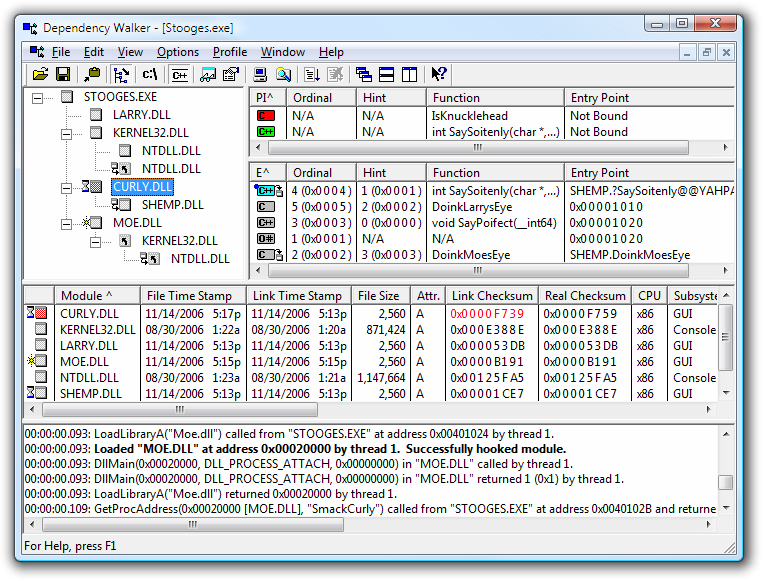-
Notifications
You must be signed in to change notification settings - Fork 552
Windows Launch Issues (cx_Freeze errors)
Some Windows users experience issues when launching OpenShot Video Editor, specifically an error dialog which contains the title, cx_Freeze: Python error in main script. This almost always indicates that a required DLL needed by OpenShot is missing.
OpenShot is compatible with Windows 7, 8, and 10 (but not Windows XP). We also support both 32-bit and 64-bit versions of Windows (you can find both downloads on the Windows download page). So, I would encourage you to first make sure you have installed the correct version of OpenShot (64-bit vs 32-bit) for your version of Windows.
The first step is to ensure you have the Microsoft Visual C++ Redistributable package installed: C:\Windows\System32\msvcrt.dll. You can download and install this for either 32-bit or 64-bit versions of Windows. Once you have installed this, restart your computer, and then re-launch OpenShot. If you still receive the cx_Freeze error, please continue this guide.
Next, this is going to take some troubleshooting to determine which DLL file is missing from your computer. Before we continue, you will need a program called Dependency Walker. It is a free download, so please take a moment and install the appropriate version for your version of Windows.
- Install Dependency Walker
- Launch Dependency Walker
- Drag the following files into Dependency Walker, one at a time, and wait for them to load:
- C:\Program Files\OpenShot Video Editor\launch.exe
- C:\Program Files\OpenShot Video Editor\libopenshot.dll
- C:\Program Files\OpenShot Video Editor\libopenshot-audio.dll
- C:\Program Files\OpenShot Video Editor\Qt5Gui.dll
- C:\Program Files\OpenShot Video Editor\avcodec-57.dll
- Look for any missing DLLs. You can collapse the list of dependencies found using the [-] and [+] icons. Look at each of the above files, and scan over any missing dependencies. Sometimes false positives are listed, so be patient and scan the entire list.
- If you think you have found the missing DLL, be very careful, and Google ways to restore that file, or re-install that file from a safe destination (i.e. Windows Update, Microsoft.com, or other reliable site). Don't use a random DLL download website.
Want to help improve OpenShot (and make some friends in the process 🤗)? Please consider joining our open-source team by filling out this quick contributor form and introduce yourself! All volunteers are welcome, regardless of skills or skill level. Let's build something amazing!