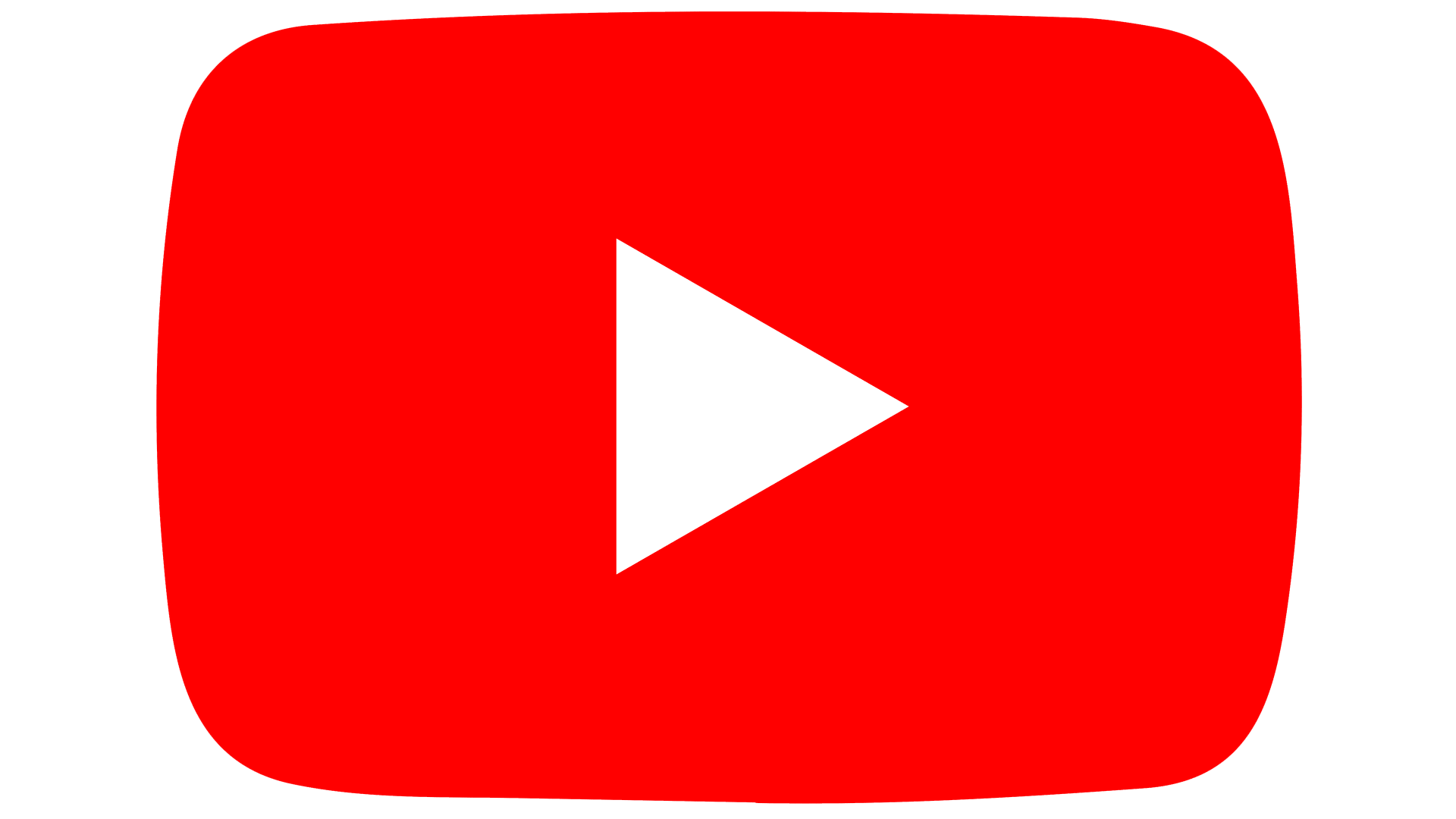-
-
Notifications
You must be signed in to change notification settings - Fork 361
Home
Add native HomeKit support, OTA updates and a lot of custom settings to any device with an ESP32, ESP32-S, ESP32-C or ESP8266 microcontroller series.
This means that servers like Home Assistant or bridges like HomeBridge are not necessary. This work is focused on any device that uses a compatible chip, like Sonoff, Shelly, and custom devices. Any suggestion is welcome, but only official Apple HomeKit characteristics will be considered (Those that work with stock Apple Home App), and custom HomeKit characteristics that use third-party Apps will be rejected.
In addition to this firmware, you can obtain HAA Home Manager App, the perfect App companion to manage your HAA devices, with batch updates, enable setup mode, and other extra features:
And if you want to measure the performance of your Apple Home, you can get Home Bench App, the only App that performs speed tests directly over accessories using Apple HomeKit API:
And don't forget to subscribe to YouTube Channel:
HomeKit Accessory Protocol (HAP) is Apple’s proprietary protocol that enables third-party accessories in the home (e.g., lights, thermostats and door locks) and Apple products to communicate with each other. HAP supports two transports, IP and Bluetooth LE. The information provided in the HomeKit Accessory Protocol Specification (Non-Commercial Version) describes how to implement HAP in an accessory that you create for non-commercial use and that will not be distributed or sold.
Although already forbidden by the sources and subsequent licensing, it is notallowed to use or distribute this firmware for a commercial purpose.
The HomeKit Accessory Protocol Specification (Non-Commercial Version) can be downloaded from the HomeKit Apple Developer page.
It is an advanced firmware that lets you to configure any kind of device using a MEPLHAA Script.
Documentation was originally written by @WizBangCrash.
There are many MEPLHAA scripts in Wiki Database, but users can submit their own MEPLHAA Scripts here: MEPLHAA Scripts Collection
This firmware will always be open source and free to use. I'm not in this for the money, but donations are humbly accepted.
All kind of help is welcome. Feedbacks of new devices, testing, documentation about hardware...
Here you can ask for help and share experiences with other users who use my firmwares (English, Spanish, Italian and Russian channels):
Issues must be used ONLY to report BUGS and collect data to solve them. Please, for questions, MEPLHAA scripts, suggestion... use Discussions or Discord chat.
Before opening a new issue, check if there is another of same topic.
To open a new issue, is important to provide all possible information about it:
- Detailed steps to reproduce it.
- Used device.
- MEPLHAA Script.
- HAA version.
- iOS/iPadOS version.
- A .txt file with logs. Read how to capture logs from your device
- Screen-shots or videos showing issue.
If a new issue is opened without those standards, it will be ignored, moved to discussions, or deleted, depending on my mood at the moment.
Home Accessory Architect
Home Accessory
Installation
Setup Mode
HAA Home Manager App
Configuration
About
General
| GPIOs Configuration
Accessory
| Actions
Service Types
Air Quality
Battery
Data History
Fan
Free Monitor
Garage Door
HAA iAirZoning
Heater Cooler
Humidifier
Light Sensor
Lightbulb
Lock Mechanism
Sensors
Power Measure
Security System
Stateless Button & Doorbell
Switch & Outlet
Temperature & Humidity
TV
Water Valve
Window Covering