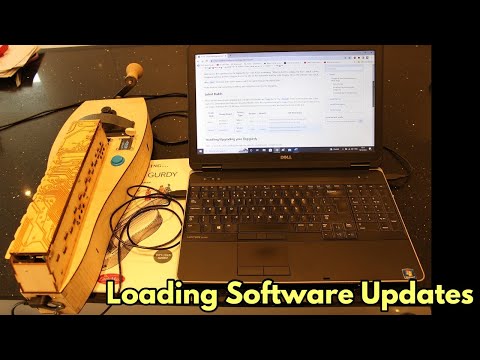-
Notifications
You must be signed in to change notification settings - Fork 10
Home
Welcome to the repository for the digigurdy-baz code. If you're thinking, "What on Earth is a digigurdy-baz?", check out the Digigurdy website at https://digigurdy.com for info on the instrument itself by John Dingley. This is the software that runs it.
Why -baz? I'm Basil, and I didn't want to call it the same thing as the object itself :-)
Refer here for help compiling, installing, and using this code on your Digigurdy.
These are the latest builds available pre-compiled. The builds are .hex files in the /builds folder in these branches of the repository. Developers and tinkerers should probably clone the repository via git to make it easy to keep it up-to-date. Users can simply download the ZIP file here as-needed, extract it on your computer, and find the builds folder in it.
| Crank Style | Teensy Board | Screen Type | Secondary Audio | LED/Accessory Pedal? | Version | Branch | ZIP Download |
|---|---|---|---|---|---|---|---|
| Optical | Teensy4.1 | "White" OLED | MIDI-OUT, Trigger, Tsunami | LED, Pedal (MIDI only) | 2.0rc5 | main | https://github.com/bazmonk/digigurdy-baz/archive/refs/heads/main.zip |
| Motor | Teensy3.5 | "White" and "Blue" OLED | MIDI-OUT | None | 1.4.1 | v1.4.1 | https://github.com/bazmonk/digigurdy-baz/archive/refs/heads/v1.4.1.zip |
| Motor | Teensy4.1 | "White" OLED | MIDI-OUT | None | 1.4.1 | v1.4.1 | https://github.com/bazmonk/digigurdy-baz/archive/refs/heads/v1.4.1.zip |
Here's a YouTube video walking through the steps for installing pre-compiled code:
(Performed and narrated by John Dingley himself!)
The video references step-by-step instructions, which can be found here (with some slight updates and clarifications):
If you wish to adjust hard-coded configuration options, troubleshoot or contribute to the code, you'll want to clone the repository (you can use the ZIP files above, but if you're doing to be making changes, I highly recommend working with the git repo itself... it will keep you sane) and build it yourself.
Working with git is beyond the scope of these instructions, but you can find notes specific to this build here:
Digigurdy-baz is the awkward name for the software that powers the Digi-gurdy.
The Digi-gurdy is an electronic/MIDI hurdy gurdy.