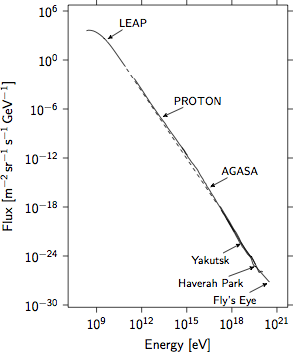Artist is a 2D plotting library for Python. It's main focus is the output. Artist creates a LaTeX file which can be included in your paper or thesis. The code needs TikZ and PGFPlots to compile and your plots will tightly integrate with your main text. Artist provides an easy-to-use and clean Python interface and can compile your plot on-the-fly as a stand-alone PDF file.
For instance the cosmic-ray flux spectrum:
See the documentation for tutorials.
Artist enables you to visualize the results of your data analysis. The quality of your plots should reflect the quality of your analysis. With most software, this is hardly possible and the term 'publication quality' takes on an entirely new meaning. As a result, many papers and theses suffer from inconsistent and generally poor-quality plots.
Fortunately, some solutions are available. For LaTeX users, one can use PGF/TikZ for generating figures and plots. This ensures a very consistent display throughout your document. PGFPLOTS builds on that to provide a user-friendly interface for many kinds of plots and to allow extensive customization.
For many users, however, it is more convenient to use a programmatic interface from your favorite programming language. For Python, such an interface is available in Artist.
Artist can be used in place of other plotting libraries, but the output is a LaTeX file requiring PGF/TikZ and PGFPLOTS. Previewing the output is possible by means of a simple method which renders the plot as a PDF.
The style of the plots is based on the work of William S. Cleveland.
Example script:
import artist
import numpy as np
plot = artist.Plot()
x = np.linspace(0, 10)
y = x ** 2
plot.plot(x, y)
plot.set_xlabel("Number")
plot.set_ylabel("Square")
plot.save('somefile') # will save a LaTeX file
plot.save_as_pdf('otherfile') # will directly compile to PDF
The LaTeX file can be compiled directly (e.g. using pdflatex) or can be included in your main document like so:
\begin{figure}
\centering
\input{somefile}
\caption{A sample figure.}
\end{figure}
This has the advantage that the image will change size if you change the margins of your document and will use the same fonts as your main document. You do need to include all packages used by Artist, as well as the standalone package. You can see which packages to use by inspecting the preamble of the generated LaTeX file. Including the standalone package, your preamble should be something like this:
\usepackage{standalone}
\usepackage{tikz}
\usetikzlibrary{arrows,external}
\usepackage{pgfplots}
\pgfplotsset{compat=1.10}
\usepgfplotslibrary{polar}
\usepackage[detect-family]{siunitx}
\usepackage[eulergreek]{sansmath}
\sisetup{text-sf=\sansmath}
\usepackage{relsize}
If you're ready to release a new version, make sure to follow these steps:
Update the version numbers in both the
setup.pyand thedoc/conf.pyfilesTag a release version using git, or directly on GitHub
Update the documentation by compiling, committing it to the
gh-pagesbranch and pushing it to GitHub:$ make gh-pages $ git push origin gh-pages
Push a new version to the Python Package Index (PyPI):
$ rm -rf dist/ $ python setup.py sdist $ twine upload dist/*
(make sure to have a valid .pypirc file)
Thanks.