You signed in with another tab or window. Reload to refresh your session.You signed out in another tab or window. Reload to refresh your session.You switched accounts on another tab or window. Reload to refresh your session.Dismiss alert
But notice how it's not appearing in Notifications & Focus in System Preferences as an app that has notifications permission. There's doesn't seem to be a way to "add" DevHub to the list.
I have had notifications from other apps (e.g. Teams [yes the native notifications]), and DevHub should have notified me since new items have appeared in the column.
On MacOS Monterey 12.3 on MacBook Pro (16-inch, 2021)
Maybe add a "Test Notification" button under preferences. That should trigger the permission notification in MacOS .e.g. NOT MY SCREENSHOT!:
The text was updated successfully, but these errors were encountered:
Notifications are not working for me.

I have notifications on in the preferences


But notice how it's not appearing in Notifications & Focus in System Preferences as an app that has notifications permission. There's doesn't seem to be a way to "add" DevHub to the list.

I have had notifications from other apps (e.g. Teams [yes the native notifications]), and DevHub should have notified me since new items have appeared in the column.
On MacOS Monterey 12.3 on MacBook Pro (16-inch, 2021)
Maybe add a "Test Notification" button under preferences. That should trigger the permission notification in MacOS .e.g. NOT MY SCREENSHOT!:
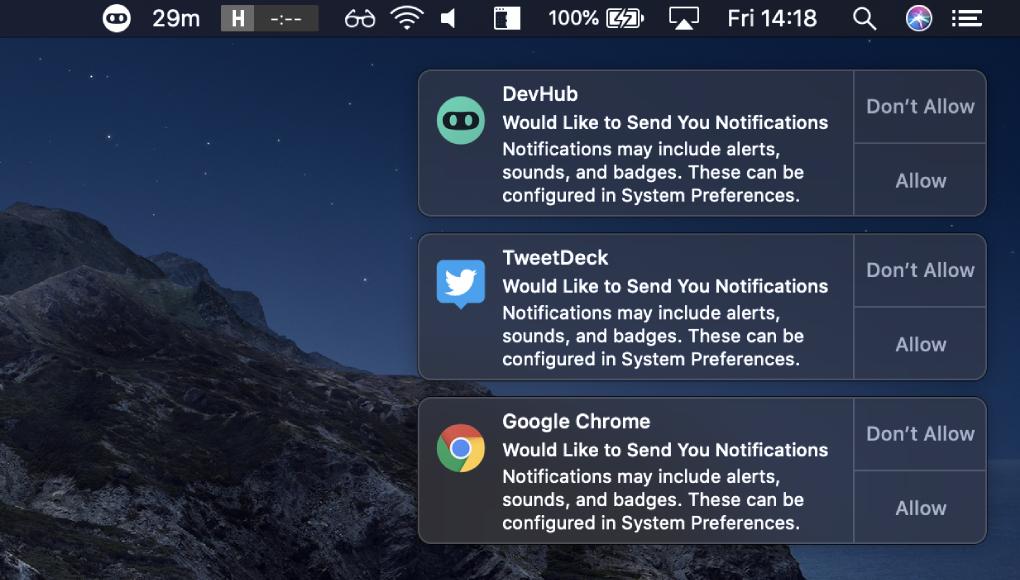
The text was updated successfully, but these errors were encountered: