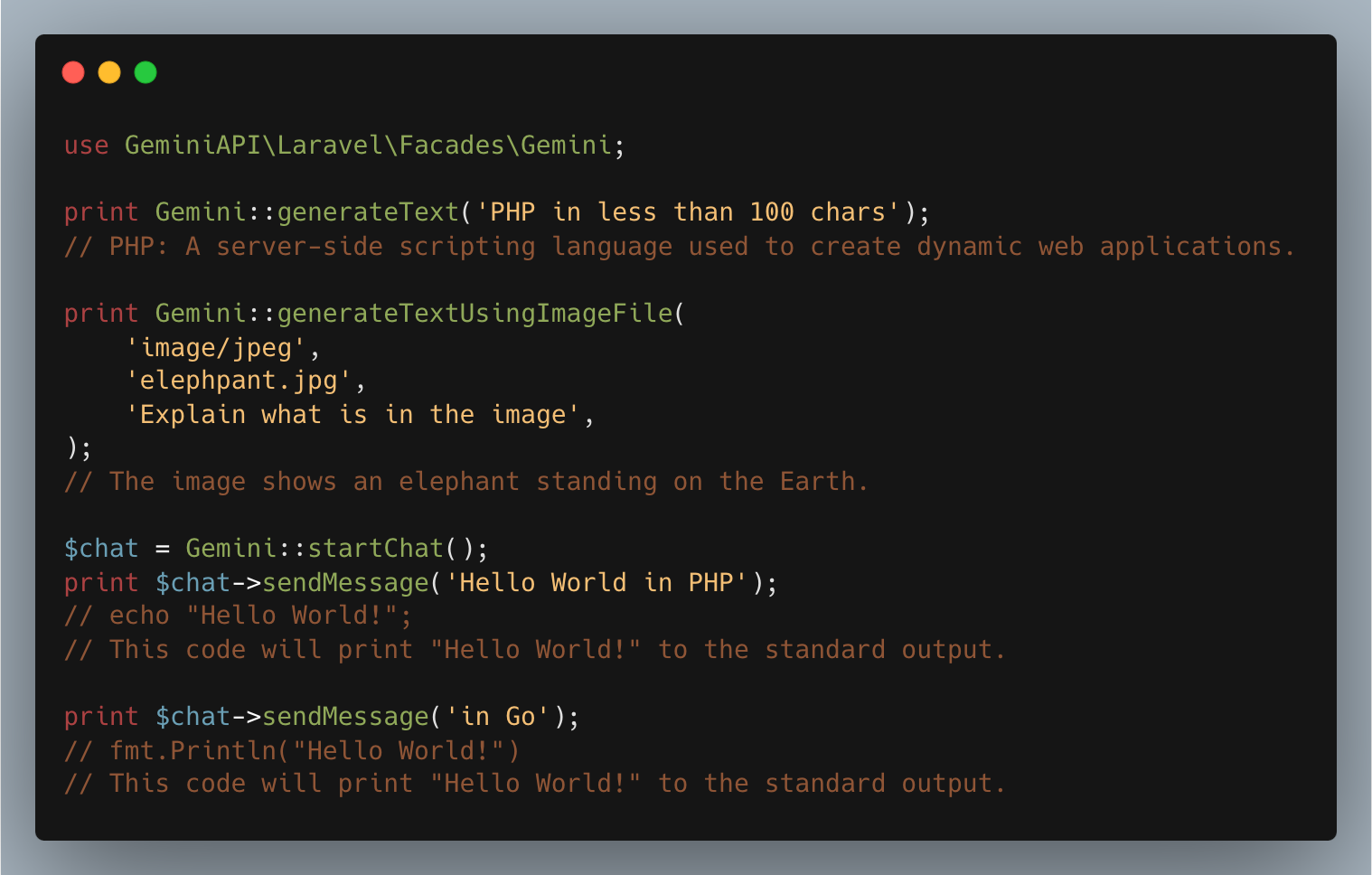Gemini API Client for Laravel allows you to use the Google's generative AI models, like Gemini Pro and Gemini Pro Vision in your Laravel application.
Supports PHP 8.1 and Laravel v9, v10.
This library is not developed or endorsed by Google.
- Erdem Köse - github.com/erdemkose
You need an API key to gain access to Google's Gemini API. Visit Google AI Studio to get an API key.
First step is to install the Gemini API Client for Laravel with Composer.
composer require gemini-api-php/laravelThere are two ways to configure the client.
You can set the GEMINI_API_KEY environment variable with the API key you obtained from Google AI studio.
Add the following line into your .env file.
GEMINI_API_KEY='YOUR_GEMINI_API_KEY'You can also run the following command to create a configuration file in your applications config folder.
php artisan vendor:publish --provider=GeminiAPI\Laravel\ServiceProviderNow you can edit the config/gemini.php file to configure the Gemini API client.
use GeminiAPI\Laravel\Facades\Gemini;
print Gemini::generateText('PHP in less than 100 chars');
// PHP: A server-side scripting language used to create dynamic web applications.
// Easy to learn, widely used, and open-source.use GeminiAPI\Laravel\Facades\Gemini;
print Gemini::generateTextUsingImageFile(
'image/jpeg',
'elephpant.jpg',
'Explain what is in the image',
);
// The image shows an elephant standing on the Earth.
// The elephant is made of metal and has a glowing symbol on its forehead.
// The Earth is surrounded by a network of glowing lines.
// The image is set against a starry background.use GeminiAPI\Laravel\Facades\Gemini;
print Gemini::generateTextUsingImage(
'image/jpeg',
base64_encode(file_get_contents('elephpant.jpg')),
'Explain what is in the image',
);
// The image shows an elephant standing on the Earth.
// The elephant is made of metal and has a glowing symbol on its forehead.
// The Earth is surrounded by a network of glowing lines.
// The image is set against a starry background.use GeminiAPI\Laravel\Facades\Gemini;
$chat = Gemini::startChat();
print $chat->sendMessage('Hello World in PHP');
// echo "Hello World!";
// This code will print "Hello World!" to the standard output.
print $chat->sendMessage('in Go');
// fmt.Println("Hello World!")
// This code will print "Hello World!" to the standard output.use GeminiAPI\Laravel\Facades\Gemini;
$history = [
[
'message' => 'Hello World in PHP',
'role' => 'user',
],
[
'message' => <<<MESSAGE
echo "Hello World!";
This code will print "Hello World!" to the standard output.
MESSAGE,
'role' => 'model',
],
];
$chat = Gemini::startChat($history);
print $chat->sendMessage('in Go');
// fmt.Println("Hello World!")
// This code will print "Hello World!" to the standard output.use GeminiAPI\Laravel\Facades\Gemini;
print_r(Gemini::embedText('PHP in less than 100 chars'));
// [
// [0] => 0.041395925
// [1] => -0.017692696
// ...
// ]use GeminiAPI\Laravel\Facades\Gemini;
print Gemini::countTokens('PHP in less than 100 chars');
// 10use GeminiAPI\Laravel\Facades\Gemini;
print_r(Gemini::listModels());
//[
// [0] => GeminiAPI\Resources\Model Object
// (
// [name] => models/gemini-pro
// [displayName] => Gemini Pro
// [description] => The best model for scaling across a wide range of tasks
// ...
// )
// [1] => GeminiAPI\Resources\Model Object
// (
// [name] => models/gemini-pro-vision
// [displayName] => Gemini Pro Vision
// [description] => The best image understanding model to handle a broad range of applications
// ...
// )
//]use GeminiAPI\Laravel\Facades\Gemini;
$client = Gemini::client();This project was inspired by the great work of OpenAI PHP for Laravel and OpenAI PHP client.
We gratefully acknowledge the contributions of OpenAI PHP and its team.