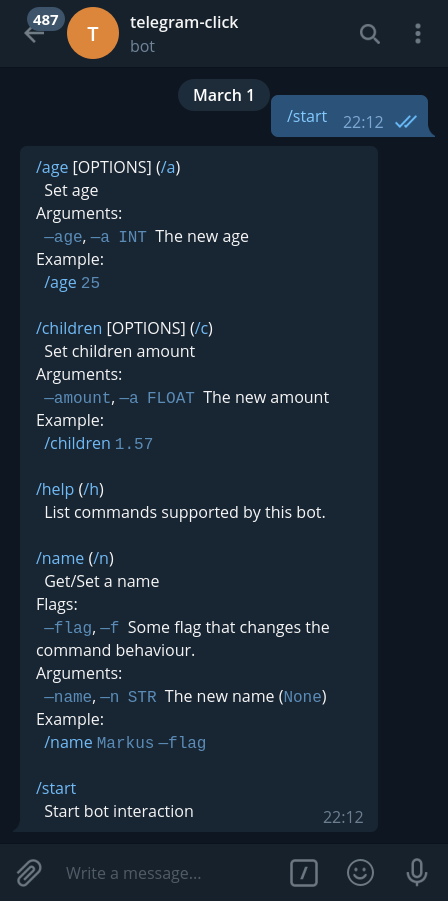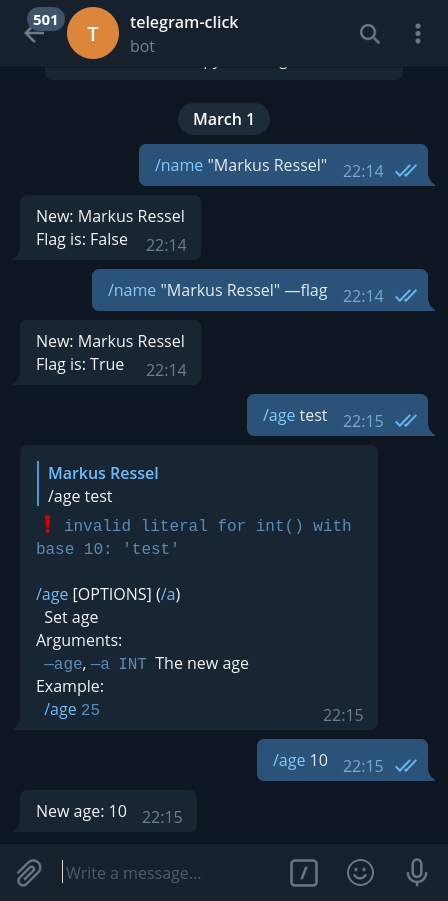Click inspired command-line interface creation toolkit for python-telegram-bot.
Try the latest version of the example.py out for yourself: @PythonTelegramClickBot
If you are looking for asyncio and aiogram support, head over to telegram-click-aio!
- POSIX style argument parsing
- Quoted arguments (
/command "Hello World") - Named arguments (
/command --text "Hello World") - Value Separator (
/command --text=myvalue) - Flags (
/command --yes) - Multiple combined Flags (
/command -Syu) - Optional arguments
- Type conversion including support for custom types
- Argument input validation
- Quoted arguments (
- Automatic help messages
- Show help messages when a command was used with invalid arguments
- List all available commands with a single method
- Permission handling
- Set up permissions for each command separately
- Limit command execution to private chats or group admins
- Combine permissions using logical operators
- Create custom permission handlers
- Error handling
- Automatically send error and help messages if something goes wrong
- Write custom error handlers
telegram-click is used by
and hopefully many others :)
Install this library as a dependency to use it in your project.
pip install telegram-clickThen annotate your command handler functions with the @command decorator
of this library:
from telegram import Update
from telegram.ext import ContextTypes
from telegram_click.decorator import command
from telegram_click.argument import Argument
class MyBot:
[...]
@command(name='start', description='Start bot interaction')
async def _start_command_callback(self, update: Update, context: ContextTypes.DEFAULT_TYPE):
# do something
pass
@command(name='age',
description='Set age',
arguments=[
Argument(name='age',
description='The new age',
type=int,
validator=lambda x: x > 0,
example='25')
])
async def _age_command_callback(self, update: Update, context: ContextTypes.DEFAULT_TYPE, age: int):
context.bot.send_message(update.effective_chat.id, "New age: {}".format(age))telegram-click parses arguments using a custom tokenizer:
- space acts as an argument delimiter, except when quoted (supporting both
"and') - argument keys are prefixed with
--,—(long dash) or-(for single character keys) - quoted arguments are never considered as argument keys, even when prefixed with
--or— - flags can be combined in a single argument (f.ex.
-AxZ)
The behaviour should be pretty intuitive. If it's not, let's discuss and improve it!
Arguments can have multiple names to allow for abbreviated names. The first name you specify for an argument will be used for the callback parameter name (normalized to snake-case). Because of this it is advisable to specify a full word argument name as the first one.
Since all user input initially is of type str there needs to be a type
conversion if the expected type is not a str. For basic types like
bool, int, float and str converters are built in to this library.
If you want to use other types you have to specify how to convert the
str input to your type using the converter attribute of the
Argument constructor:
from telegram_click.argument import Argument
Argument(name='age',
description='The new age',
type=MyType,
converter=lambda x: MyType(x),
validator=lambda x: x > 0,
example='25')Technically you can use the Argument class to specify a flag, but since
many of its parameters are implicit for a flag the Flag class can be used
instead:
from telegram_click.argument import Flag
Flag(name='flag',
description='My boolean flag')If a command should only be executable when a specific criteria is met
you can specify those criteria using the permissions parameter:
from telegram import Update
from telegram.ext import ContextTypes
from telegram_click.decorator import command
from telegram_click.permission import GROUP_ADMIN
@command(name='permission',
description='Needs permission',
permissions=GROUP_ADMIN)
async def _permission_command_callback(self, update: Update, context: ContextTypes.DEFAULT_TYPE):Multiple permissions can be combined using &, | and ~ (not) operators.
If a user does not have permission to use a command it will not be displayed when this user generate a list of commands.
| Name | Description |
|---|---|
PRIVATE_CHAT |
The command can only be executed in a private chat |
NORMAL_GROUP_CHAT |
The command can only be executed in a normal group |
SUPER_GROUP_CHAT |
The command can only be executed in a supergroup |
GROUP_CHAT |
The command can only be executed in either a normal or a supergroup |
USER_ID |
Only users whose user id is specified have permission |
USER_NAME |
Only users whose username is specified have permission |
GROUP_CREATOR |
Only the group creator has permission |
GROUP_ADMIN |
Only the group admin has permission |
NOBODY |
Nobody has permission (useful for callbacks triggered via code instead of user interaction f.ex. "unknown command" handler) |
ANYBODY |
Anybody has permission (this is the default) |
If none of the integrated permissions suit your needs you can simply write
your own permission handler by extending the Permission base class
and pass an instance of the MyPermission class to the list of permissions:
from telegram import Update
from telegram.ext import ContextTypes
from telegram_click.decorator import command
from telegram_click.permission.base import Permission
from telegram_click.permission import GROUP_ADMIN
class MyPermission(Permission):
async def evaluate(self, update: Update, context: ContextTypes.DEFAULT_TYPE) -> bool:
from_user = update.effective_message.from_user
return from_user.id in [12345, 32435]
@command(name='permission', description='Needs permission',
permissions=MyPermission() & GROUP_ADMIN)
async def _permission_command_callback(self, update: Update, context: ContextTypes.DEFAULT_TYPE):This behaviour is defined by the error handler. The DefaultErrorHandler silently ignores
command messages from users without permission. To change this simply define your own,
customized ErrorHandler class as shown in the example.py.
Telegram supports the @ notation to target commands at specific bot
usernames:
/start # unspecified
/start@myAwesomeBot # targeted at self
/start@someOtherBot # targeted at other bot
When using a MessageHandler instead of a CommandHandler
it is possible to catch even commands that are targeted at other bots.
By default only messages without a target, and messages that are targeted
directly at your bot are processed.
To control this behaviour specify the command_target parameter:
from telegram import Update
from telegram.ext import ContextTypes
from telegram_click.decorator import command
from telegram_click import CommandTarget
from telegram_click.permission import NOBODY
@command(name="commands",
description="List commands supported by this bot.",
permissions=NOBODY,
command_target=CommandTarget.UNSPECIFIED | CommandTarget.SELF)
async def _unknown_command_callback(self, update: Update, context: ContextTypes.DEFAULT_TYPE):You can combine CommandTarget's using logical operators like in the
example above.
Hidden commands
In rare cases it can be useful to hide a command from the help output.
To do this you can use the hidden parameter on the @command decorator
by either passing True or False, or a callable like f.ex. this one:
async def hide_whois_if_admin(update: Update, context: ContextTypes.DEFAULT_TYPE):
user_id = update.effective_user.id
return user_id not in [123456]This function is evaluated on each message and therefore provides
the update and context object from python-telegram-bot, which
allows you to make decisions based on chat and user properties
among other things.
telegram-click automatically handles errors in most situations.
Errors are divided into three categories:
- Permission errors
- Input validation errors
- Command execution errors
The DefaultErrorHandler will handle these categories in the following way:
-
Permission errors will be silently ignored.
-
Input validation errors like
- an argument can not be parsed correctly
- an invalid value is passed for an argument
will send the exception message, as well as a help message of the command the user was trying to use.
-
On command execution errors the user will be notified that his command has crashed, without any specific error message.
To modify the behaviour for each of those categories, define an ErrorHandler and
pass an instance of it to the error_handler parameter of the @command decorator,
like shown in the example.py.
GitHub is for social coding: if you want to write code, I encourage contributions through pull requests from forks of this repository. Create GitHub tickets for bugs and new features and comment on the ones that you are interested in.
telegram-click
Copyright (c) 2019 Markus Ressel
Permission is hereby granted, free of charge, to any person obtaining a copy
of this software and associated documentation files (the "Software"), to deal
in the Software without restriction, including without limitation the rights
to use, copy, modify, merge, publish, distribute, sublicense, and/or sell
copies of the Software, and to permit persons to whom the Software is
furnished to do so, subject to the following conditions:
The above copyright notice and this permission notice shall be included in all
copies or substantial portions of the Software.
THE SOFTWARE IS PROVIDED "AS IS", WITHOUT WARRANTY OF ANY KIND, EXPRESS OR
IMPLIED, INCLUDING BUT NOT LIMITED TO THE WARRANTIES OF MERCHANTABILITY,
FITNESS FOR A PARTICULAR PURPOSE AND NONINFRINGEMENT. IN NO EVENT SHALL THE
AUTHORS OR COPYRIGHT HOLDERS BE LIABLE FOR ANY CLAIM, DAMAGES OR OTHER
LIABILITY, WHETHER IN AN ACTION OF CONTRACT, TORT OR OTHERWISE, ARISING FROM,
OUT OF OR IN CONNECTION WITH THE SOFTWARE OR THE USE OR OTHER DEALINGS IN THE
SOFTWARE.