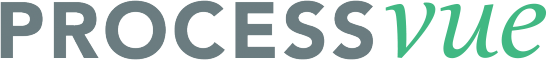ProcessVue is a boilerplate for getting started with ProcessWire 3.0 as a headless CMS for Vue 2.0 SPAs.
- REST API
- Fetch title fields
- Fetch textearea fields
- Fetch image/gallery fields (included resizing)
- Fetch repeater fields
- Fetch children pages
- Vue Webpack boilerplate
- Vue Router
- Vue Meta (to update metatags)
- Vuex (store management)
Grab a copy of the latest ProcessWire. Copy or upload the /site-processvue/ directory and everything in it to the root of your ProcessWire files. This is the same directory that ProcessWire's index.php and /site-default/ directories live. So you'll have a /site-processvue/ alongside ProcessWire's /site-default/ and any other profiles it comes with.
Load the URL to your ProcessWire installation in your browser to initiate the installer. Select the "ProcessVue" profile from the dropdown when prompted to do so. The installer will take care of the rest.
- Update
site/templates/client/config/index.jsproxyTable with your domain name - Install npm packages from
site/templates/clientby runningnpm i - Run webpack dev server by running
npm run dev, or compile all assets withnpm run build
If your website is in localhost (for example http://localhost/processvue) and not in a virtual server (i.e. http://processvue.localdev), with the command npm run build the website may not be visible because the js files point to the wrong path, so you may need a proper virtual server to browse the site correctly. However, the npm run dev command should work fine without setting up a virtual server.
Check this ProcessWire forum thread for further details about how this site profile works.