css and other asset resources loading failed #2631
Replies: 8 comments
-
|
This is an upstream issue. Jekyll overrides If you're using SSH forwarding, just launch Jekyll with default host / port and let SSH forward In short, drop the |
Beta Was this translation helpful? Give feedback.
-
|
@iBug Hi, appreciate your instant reply. I tried to use default host and port: |
Beta Was this translation helpful? Give feedback.
-
|
Are you sure your SSH client is running properly? With a Linux machine, you can check if there's an In addition, with SSH forwarding enabled, you shouldn't visit the server's address directly, but only http://127.0.0.1:4000/, as SSH will handle all the traffic. Anyways, this is not a theme-specific issue, so I'd suggest that you seek help over on Jekyll Talk where people with more expertise can assist you. |
Beta Was this translation helpful? Give feedback.
-
|
Closing as this is an environment/upstream issue and not something impacted by the theme. |
Beta Was this translation helpful? Give feedback.
-
|
@iBug I confirm SSH client runs properly. I use code-server on this inner remote server, and I modify codes remotely on my local PC. I use |
Beta Was this translation helpful? Give feedback.
-
|
Generally, I think the problem is, just take |
Beta Was this translation helpful? Give feedback.
-
|
You should have used local forwarding, i.e. Check this question for better understanding of SSH port forwarding. |
Beta Was this translation helpful? Give feedback.
-
|
@iBug Thanks a lot. I used to use remote ssh forwarding to fetch remote resources, eg. code-server, jupyter etc. Besides using remote forward on the inner server with |
Beta Was this translation helpful? Give feedback.



-
Environment
Minimal Mistakes version: I use academicpages
Ruby gem or remote theme version:
ruby 2.5.1p57 (2018-03-29 revision 63029) [x86_64-linux-gnu]
gem 2.7.6
Jekyll version: 3.8.7
Git repository URL: https://github.com/Harrypotterrrr/Homepage
GitHub Pages hosted (if yes provide URL to site):
Operating system: Linux ubuntu6-1 4.15.0-29-generic Hotlinked images #31-Ubuntu SMP Tue Jul 17 15:39:52 UTC 2018 x86_64 x86_64 x86_64 GNU/Linux
Expected behavior
Hi, I am using academicpages, a repository forked from this minimal-misktake which is very suitable to the academic propose. I am trying to debug and modify my homepage by using
bundle exec jekyll serve --host 0.0.0.0 --port 8445 --incrementalon the remote server. Note that this remote server is the one with inner IP and cannot be accessed from outside, so I use port forward technique to propagate the port to the public server IP by usingssh -NfR 8445:localhost:8445 root@106.13.xx.xx.I manage to see all the text of my homepage, while I fail to load any CSS and asset images etc. As the below figure shows:

You can see the request is
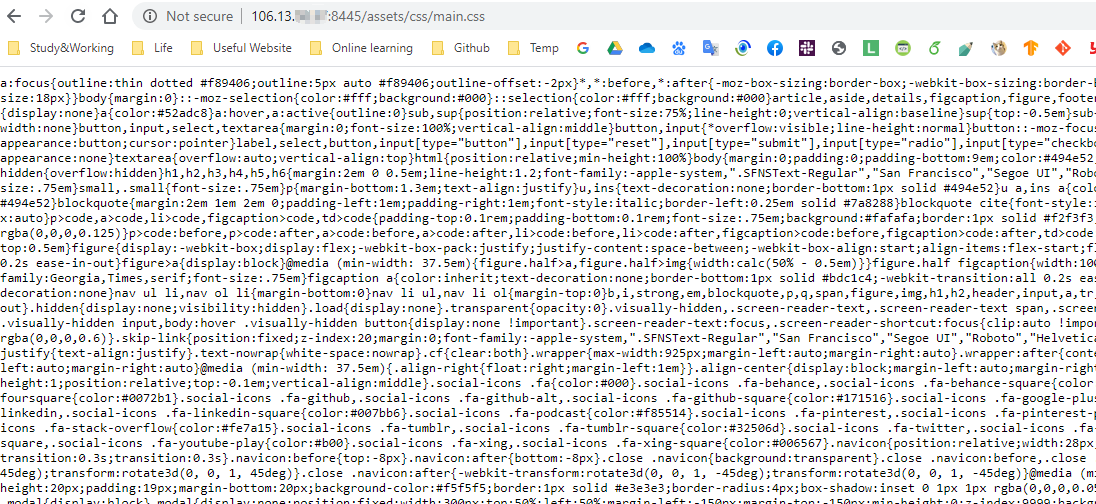
http://0.0.0.0:8445/assets/css/main.css. I change0.0.0.0to my public server IP106.13.xx.xx, that ishttp://106.13.xx.xx:8445/assets/css/main.css, I successfully get themain.cssfile as the following image shows, which means port forward success.So I turn to the
_config.ymlto see if I could modifyhostor something else to direct assets request to106.13.xx.xxinstead of0.0.0.0but finally I failed.Struggling for hours, I have to ask you for help for I am a newbie in front-end tech.
Hope I make my problem clear and easy to understand. I just wanna test my modification and debug on that remote server, which has an inner IP address and can not be accessed outside. I have no problem with deploying it to Github.
Thanks for your help in advance!
Beta Was this translation helpful? Give feedback.
All reactions