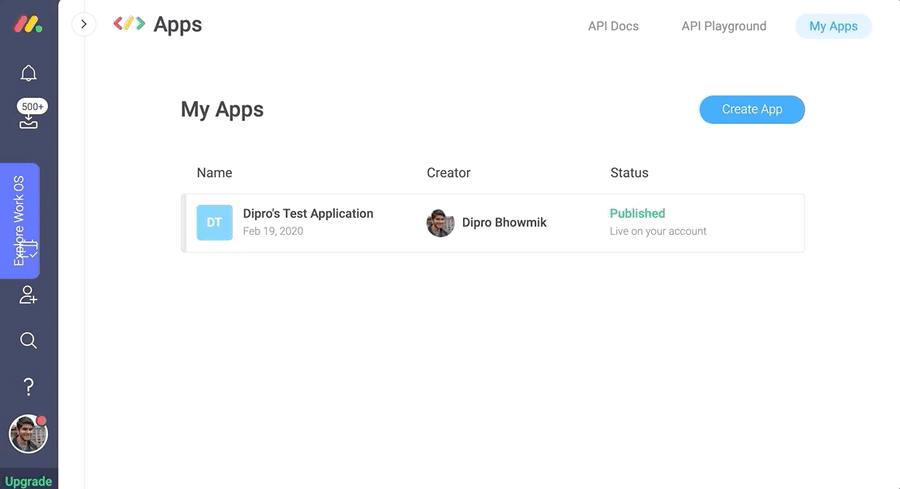Custom Monday.com integration use for listen on item column changes then update it or store -if not exists- in MongoDB, getting data from Monday.com using custom item mapping.
For more details click Here.
You can watch this video or follw setps below.
After clone this repository, make sure you have Nodjs
1- Visit MongoDB Atlas Database and create account.
2- Update .env MONGODB_URI key with yours, Get MongoDB URL Connection String
3- Create Monday.com account.
4- Create new Monday.com App, visit Managing your apps for more details.
5- Update .env MONDAY_SIGNING_SECRET key with yours, you can find it at the bottom of the app basic information page (App Credentials section).
6- Open cmd in project path and run:
npm install
npm run start
7- Create public url using ngrok, after install run:
ngrok http 8302
8- Go to app features and Add integration to your Monday app.
9- Copy ngrok url from result of step 7, and paste it in URL input when add integration.
10- create recipes (custom action - custom field types), watch this video
11- Add recipe to your monday board and test it, watch this video