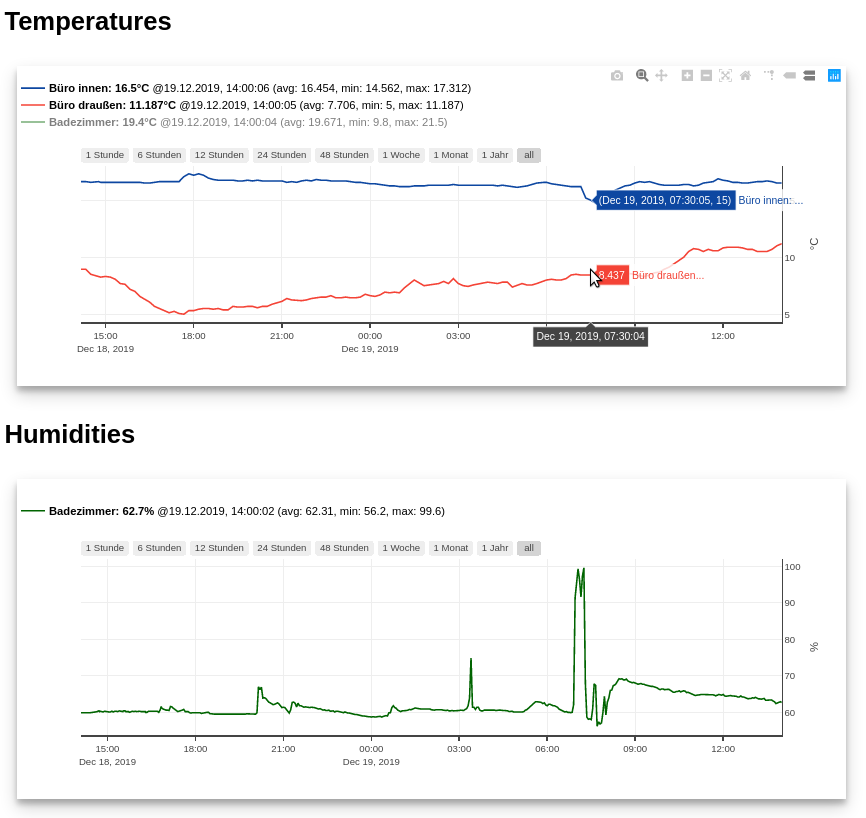I've created this project to support a network of temperature and humidity sensors in my home.
The architecture uses one 'master' server to aggregate and display the logged data, and many clients place around a house to send log data back to the 'master'.
It consists out of three parts:
This script does the actual reading of the temperature and humidity values from the supported sensors. It will scan all 1wire slaves and extract the temperature from DS18B20 sensors (maybe other sensors will work as well). It will look for DHT22 sensors as well and retrieve temperature and humitidy values from them. Depending on the configuration it is able to log these values directly into a sqlite database, send them to the included RESTful API or send them via MQTT.
When sending to the RESTful API is not possible (e.g. in case of no network connection or API down) the records will be cached locally in a sqlite database and sent when API is reachable again.
For accessing DHT22 sensors we are using Adafruit_Python_DHT and MQTT is done is with Eclipse Paho.
Built with nodejs and expressjs
Built with jquery and plotly.js
- checkout this repository
git clone https://github.com/myxor/sensorlog.git - configure api (in the
apifolder):- copy
config.example.jsonfile toconfig.json - open the file and adjust the values in the sensors section to your wishes
- you need the sensor_ids from your 1wire sensors
- remove or add sensors here as you need
- give them names :)
- copy
- install node.js
- run
npm install - start api by running
node api.js - configure frontend (in the
frontendfolder):- copy
config.example.jsonfile toconfig.json - open the file and type in the URL where your RESTful API is reachable
- copy
- you need nginx, apache, lighttp or some other webserver to serve the frontend
- configure logger (in the
loggerfolder):- copy
config.example.inifile toconfig.ini - open the file and replace the HOST and PORT values with the one from the machine your RESTful API is running on
- copy
- Install python3.6+
- Install python dependencies with
pip install -r requirements.txt- (optional) if you want to use DHT22 sensors you need to install the Adafruit_Python_DHT module. See: Adafruit_Python_DHT#install-with-pip
- Run the logger by executing
python3 log.py sqliteorpython3 log.py restful
If you want the RESTful API run as a systemd service you can do the following:
sudo nano /etc/systemd/system/sensorlog-api.service
then insert the following:
[Unit]
Description=Sensorlog RESTful API
[Service]
ExecStart=/usr/bin/node /home/$user/sensorlog/api/api.js
User=$user
TimeoutSec=30
[Install]
WantedBy=multi-user.target
replace $user with the username the service should run as.
After you saved the file you can enable and start the service with:
sudo systemctl daemon-reload
sudo systemctl enable sensorlog-api
sudo systemctl start sensorlog-api
You can run the logger on your clients by crontab:
The following example will log sensor values every 10 minutes via rest request:
*/10 * * * * /usr/bin/python3 ~/sensorlog/logger/log.py restful
When sending the data via MQTT this project can be used together with home-assistant.
- Python3 for the data logger
- Node for the RESTful API
- jQuery, CSS, HTML for the frontend
- SQLite for the database
MIT
This project was created in 2018 by Marco Heiming