-
|
Hey Payload community, Question:
Use case: Note to maintainers: |
Beta Was this translation helpful? Give feedback.
Replies: 2 comments 1 reply
-
|
Hey @andwrobs — this is a perfectly valid request. Right now, you could hide it with custom CSS, but we could easily support this internally. We would accept a PR to do so. Just would require CMD+F through the whole project, find all instances of We'd probably want to think of how to expose this to the config.... i.e. if there are other "blockName" properties in the future, do we scope them all to a I could think of maybe renaming Whaddya think? |
Beta Was this translation helpful? Give feedback.
-
|
^ following with steps for proposed (& working) solution before potential additional PR discussion: To hide the blockName inputs, follow these steps:make sure sass & sass-loader are installed create/update custom stylesheet, @ relative CMS ...
@import '~payload/scss';
div.section-title {
display: none;
}include custom stylesheet with this payload.config.ts config export default buildConfig({
...
admin: {
...
// override existing payload styles with custom look
css: path.resolve(__dirname, 'styles/custom.scss'),
...
},
...
}) Relevant Docs |
Beta Was this translation helpful? Give feedback.
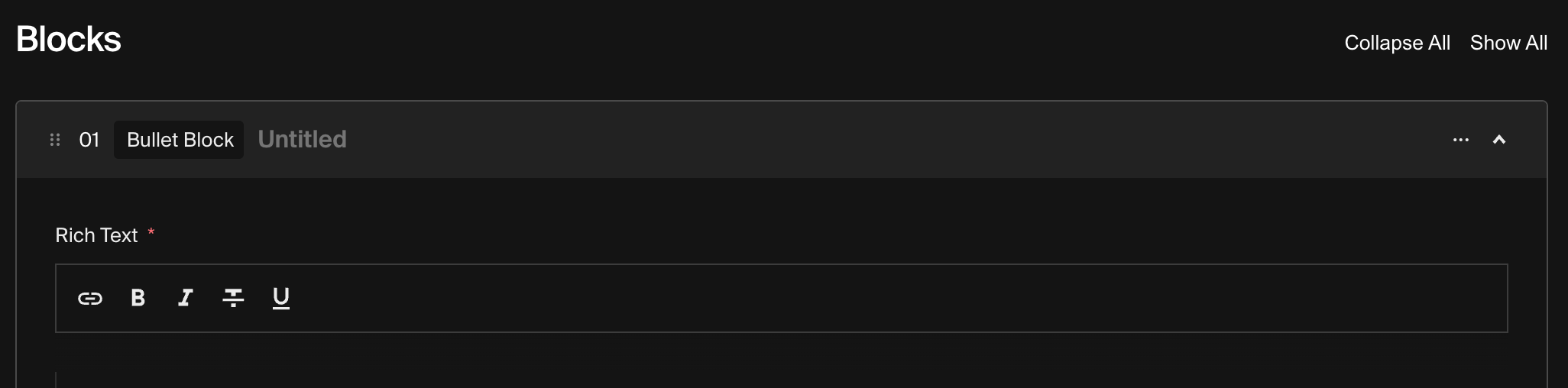
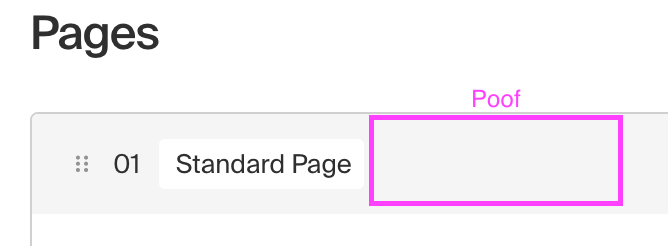
Hey @andwrobs — this is a perfectly valid request. Right now, you could hide it with custom CSS, but we could easily support this internally. We would accept a PR to do so. Just would require CMD+F through the whole project, find all instances of
blockName, and address each to make it optional. That'd be how I'd do it.We'd probably want to think of how to expose this to the config.... i.e. if there are other "blockName" properties in the future, do we scope them all to a
field.blockNameobject? And then, to disable, you'd dofield.blockName.disableor similar?I could think of maybe renaming
[Untitled]as a future property, and even renaming the fieldblockNameto something else on the d…