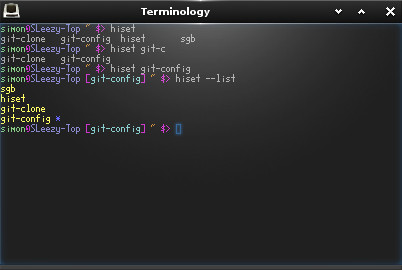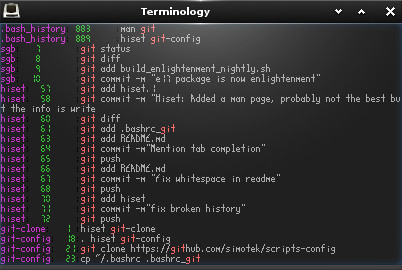Scripts / config files that i use across multiple machines, includes the hiset history script as described below
hiset (history set) pronounced hi-set is a simple script to manage multiple history files, it works by manipulating $HISFILE meaning that the history command can work as normal within the current session> It also includes tab completion for everything to make life easier. Blog about why i made this
To install copy the hiset file to your local machine and source it in your .bashrc eg:
source hisetYou may also want to add your current session to your prompt by adding the $HISET variable to the $PS1 Variable eg:
PS1="$PS1 $(echo $HISET)"hiset [name] Switchs to history with given session name
hiset -l Lists all known sessions
hiset --history Lists complete history of all sessions
hiset --search [name] Searches for the string name in all history files
-D --delete [name] Deletes history file with the given name if it exists
-h --help Prints this help, See man hiset for more info
-H --history Prints the history of all sessions, to print the current session history use the history command
-l --list Lists all known sessions.
-r --reset Resets history to use standard .bash_history file
-s --search [name] Searches for name in all history files
$HISET The current session name.
$HISET_PREFIX The prefix given to all history files, defaults to ".bash_history_hiset_"
$HISET_DIR The directory where history files are stored, defaults to "$HOME"
5B87 DB9D 88DC F606 E489 CEC5 0922 C246 02F0 014B
Note to self, clone the following before starting https://github.com/simotek/tackle https://github.com/justinmayer/tacklebox