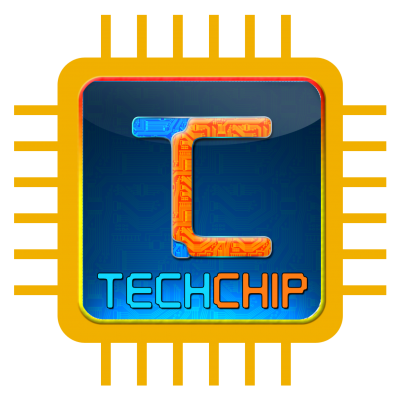Defeat-Defender-1.2
- If you like the tool and for my personal motivation so as to develop other tools please leave a +1 star
- Run
run.batand enter the direct link of your malware - Run the script "Defeat-Defender.bat" . It will ask for Admin Permission.If permission Granted The script will work Silently and dismantle all protection...
- PUAProtection
- Automatic Sample Submission
- Windows FireWall
- Windows Smart Screen(Permanently)
- Disable Quickscan
- Add exe file to exclusions in defender settings
- Disable Defender Notification (Added Recently)
- Disable UAC(Reboot Required)
- Disable Ransomware Protection
- Disable TaskManager
- Disable registry etc..
defeat-defender_W89Khs8L_TvOB.mp4
Recently Windows Introduced new Feature called "Tamper Protection".Which Prevents the disable of real-time protection and modifying defender registry keys using powershell or cmd...If you need to disable real-time protection you need to do manually....But We will disable Real Time Protection using NSudo without trigerring Windows Defender
Tested on Windows 11 Pro
This Script will completely Disable Windefend Services . And also it is very difficult to revert the changes..Think twice before you run the script
When Batch file is executed it ask for admin permissions.After getting admin privileage it starts to disable windows defender real time protectin , firewall , smartscreen and starts downloading our backdoor from server and it will placed in startup folder.The backdoor will be executed after it has downloaded from server..And will be started whenever system starts..
https://secnhack.in/create-fud-fully-undetectable-payload-for-windows-10/
.png)
.png)
.png)