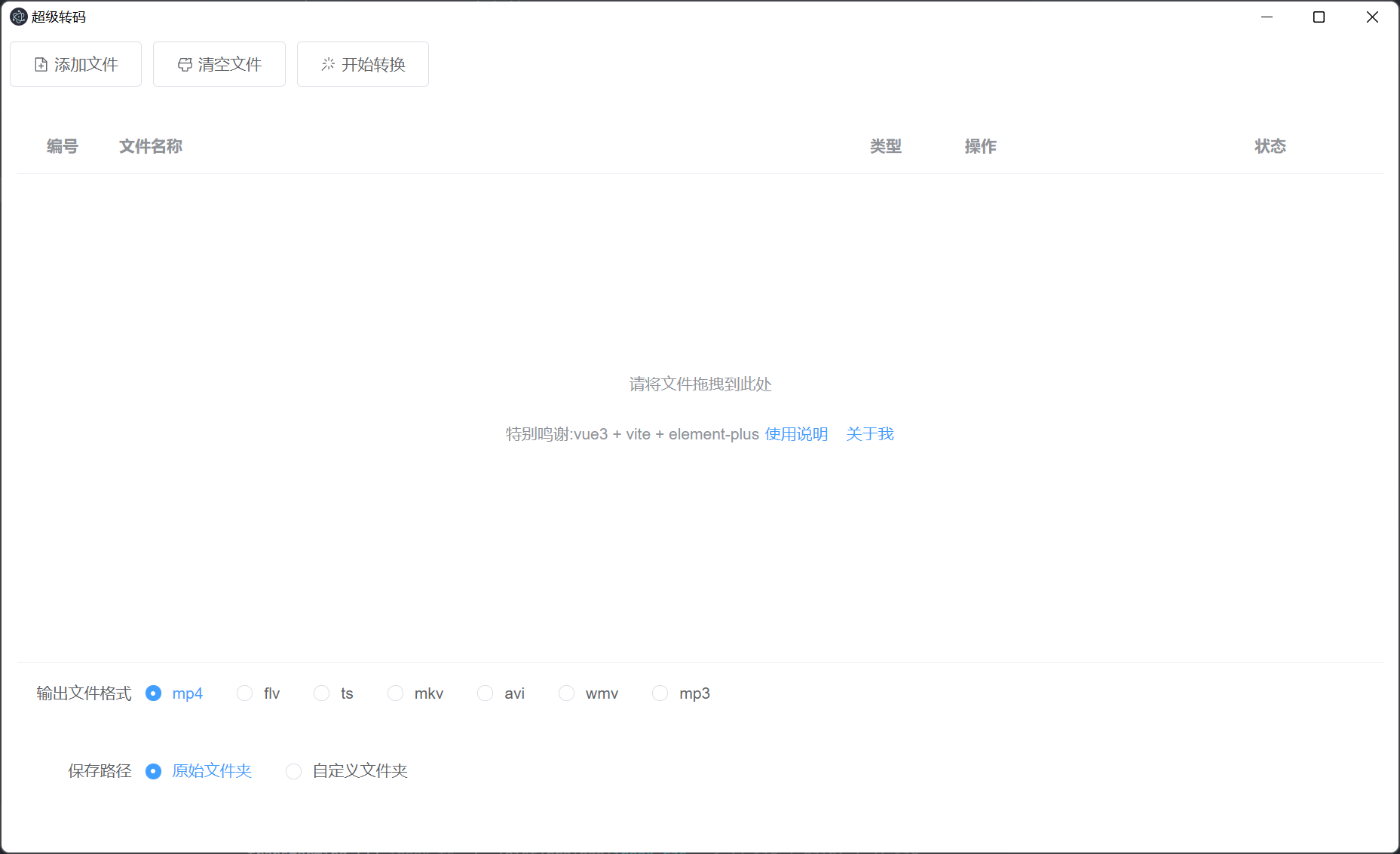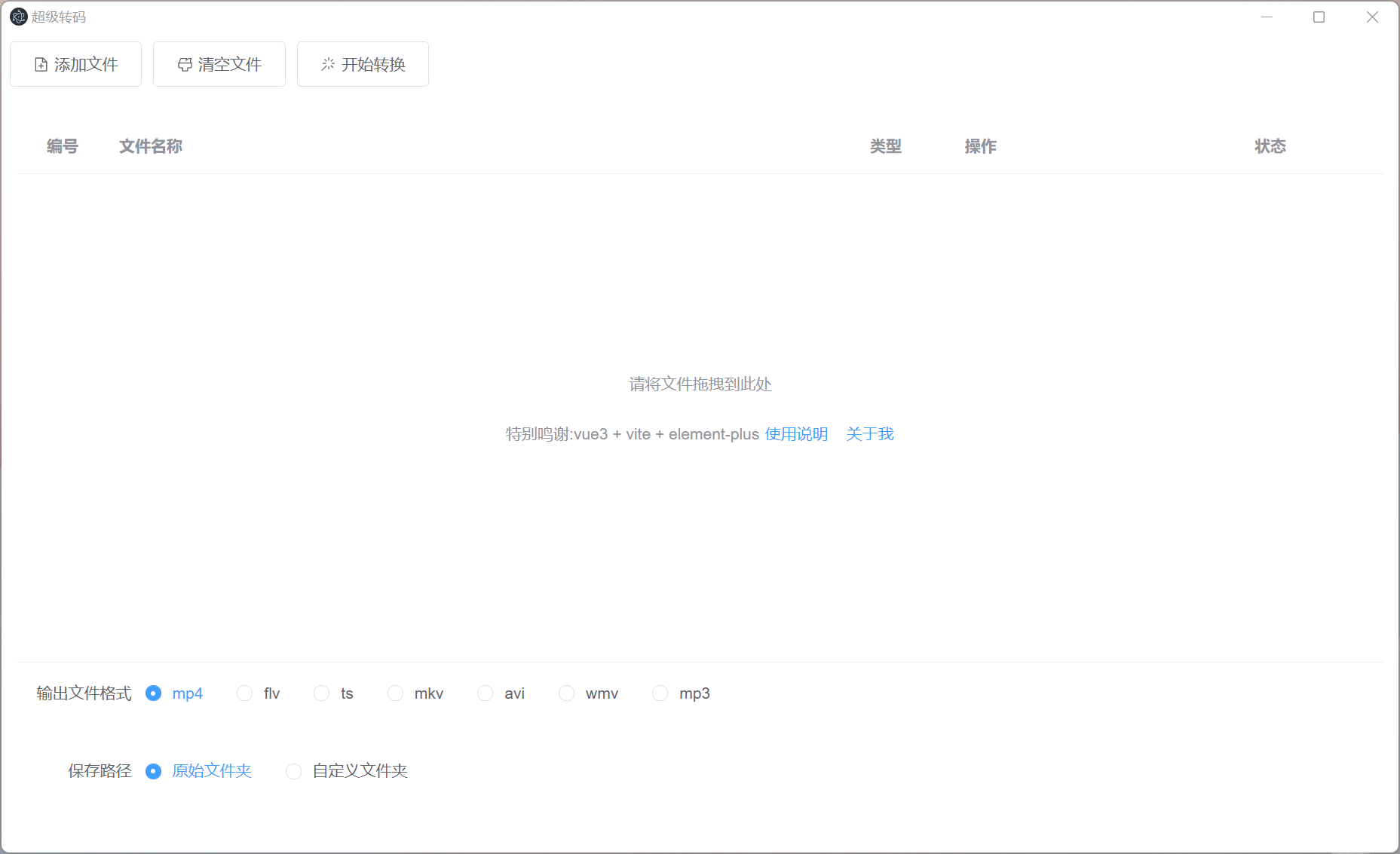语言:中文
technology stack: vue3 + vite + electron + elementui + ffmpeg
project templates: 🥳 ++ integrated templates -- simple in structure and easy to get started!
Electron``Vue3``Vite2
Special thanks here to [caoxiemeihao ](electron-vite/electron-vite-boilerplate: Electron + Vite + TypeScript. Support SerialPort, SQLite3 and node C/C++ addons. (github.com))
video and audio format conversion
input format = ["mp4", "flv", "ts", "mkv", "avi", "wmv"]
output format = ["mp4", "flv", "ts", "mkv", "avi", "wmv", 'mp3']
note: the wmv format is too slow to be used
use effects
- Node
version ">=16.0.0" - npm package management tool, recommended
yarn - global installation electron (used in project development)
if the node version is not good, it is recommended to use nvm to manage multiple versions. refer to the latest configuration tutorial for nvm 2022 - zhihu (zhihu.com).
install yarn, electron
npm config set ELECTRON_MIRROR http://npm.taobao.org/mirrors/electron/
# 设置electron 为国内镜像
npm i yarn -g
yarn global add electron
# 进入项目 安装依赖
yarn install# dev
yarn dev
# build
yarn buildelectron-vue3
├── dist
│ ├── main
│ │ ├── index.cjs
│ │ └── package.js
│ └── preload
│ └── index.cjs
├── public
│ ├── package.json
│ ├── super.ico
│ ├── tool.exe # ffmpeg
│ └── yarn.lock # nodemodule for packge
├
├── configs
├ ├── vite-main.config.ts Main process configuration file, compile SRC /main
├ ├── vite-preload.config.ts Preloads the script configuration file and compiles SRC /preload
├ ├── vite-renderer.config.ts Renderer configuration file, compile SRC /renderer
├
├── scripts
├ ├── build.mjs Project build script, corresponding to NPM Run Build
├ ├── electron-builder.config.mjs
├ ├── watch.mjs Project development script, corresponding to NPM run dev
├
├── src
├ ├── main Main process source code
├ ├── preload Preload the script source code
├ ├── renderer Render process source code
├
- once the script has been started or packaged, a
distfolder is created in the root directory, which is exactly the same assrc - when using some path calculations, especially relative path calculations; maintaining the same directory structure as inside can avoid many problems
dist``src
├── dist
├ ├── main
├ ├── preload
├ ├── renderer
├── src
├ ├── main
├ ├── preload
├ ├── renderer
├