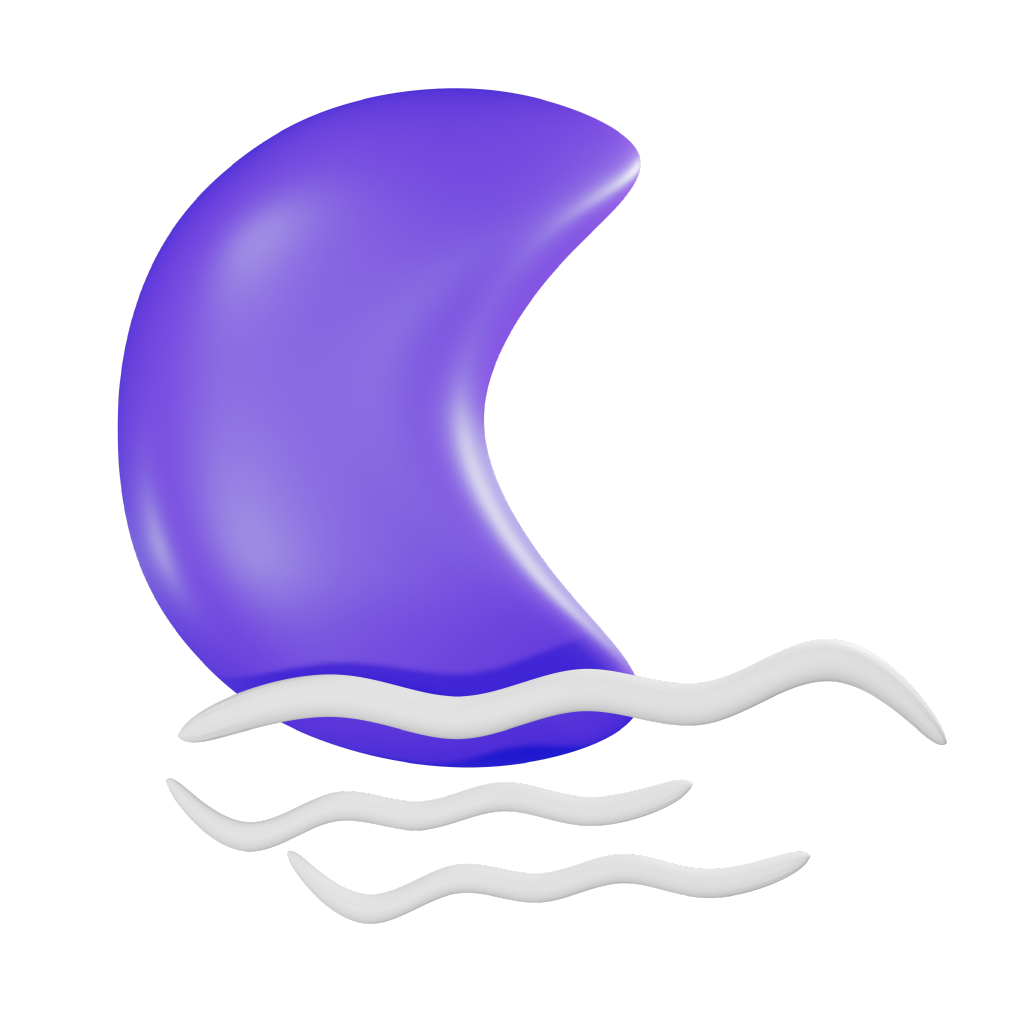EasyWeather is a powerful and intuitive weather app, built with Flutter and OpenWeatherMap, provides real-time updates and forecasts for any location on Earth, right within your pocket. Whether you're planning an outdoor adventure or simply curious about the day's forecast, EasyWeather has you covered.
With its user-friendly design and seamless navigation, EasyWeather makes staying informed about the weather a breeze. Get instant updates for your current location, explore detailed forecasts for any city worldwide, and access a wealth of information, including min/max temperature, humidity, wind speed, sunrise/sunset, and even the "feels-like" temperature.
EasyWeather leverages the power of Bloc for state management and Go Router for navigation, ensuring a smooth and predictable user experience. Plus, it utilizes the trusted OpenWeatherMap API to deliver accurate and reliable weather data.
-
Real-time weather data: Get instant weather updates for your current location or any city worldwide.
-
Effortless navigation: Explore the app with ease thanks to its simple and user-friendly design.
-
Automatic location detection: No need to type! EasyWeather automatically finds your location and displays its current weather.
-
Location search: Search for any city and instantly access its weather forecast.
-
Detailed information: See today's forecast plus the next 5 days, including min/max temp, humidity, wind speed, sunrise/sunset, feels-like temperature, and current weather conditions.
-
Bloc and GoRouter: Enjoy smooth and predictable state transitionsand seamless navigation across different screens and functionalities.
-
Data acquisition with OpenWeatherMap API: Access accurate and reliable weather data from a trusted source.
-
Clone this repository
https://github.com/tejasbadone/EasyWeather.git
-
Migrate to root directory and install all the required dependencies by running
flutter pub get
-
Head to
lib/data/weather_api.dart, update theapiKeywith your OpenWeatherMap's API key. -
Run project
flutter run
Download apk - https://drive.google.com/file/d/1tHU8V0RqyIG0NqeRSxtDmFp4VJRMX6J-/view?usp=sharing
This project is licensed under the MIT License - see the LICENSE.md file for details.