-
-
Notifications
You must be signed in to change notification settings - Fork 53
Edge WebView
Available from Version 1.7.0
The Windows Edge WebView utilises the Modern WebView WPF version.
It is still quite raw and doesn't have the feature set of CEF. Please consider it a beta feature.
Please see Microsoft's known issues before opening an issue on the WebViewANE repo.
The main benefits are:
- support for AAC and H.264 codec
- smaller dependency footprint (single dll of ~150KB)
You will need
- Windows 10 April 2018 Update
- PowerShell on Windows
- AIR 30
From the command line cd into /example-desktop-complete and run in PowerShell:
PS get_dependencies.ps1- Copy the contents of the c_sharp_libs_x86 folder into the bin folder of your AIRSDK.
The location of this will vary depending on your IDE. These dlls and other cef files need to reside in the folder where adl.exe is run from.
-
This ANE was built with MS Visual Studio 2015. As such your machine (and user's machines) will need to have Microsoft Visual C++ 2015 Redistributable (x86) runtime installed. https://www.microsoft.com/en-us/download/details.aspx?id=48145
-
This ANE also uses .NET 4.6.2 Framework. As such your machine (and user's machines) will need to have to have this (or greater) installed. https://support.microsoft.com/en-us/help/3151802/the-net-framework-4-6-2-web-installer-for-windows
When done your AIRSDK bin folder should look similar to this:
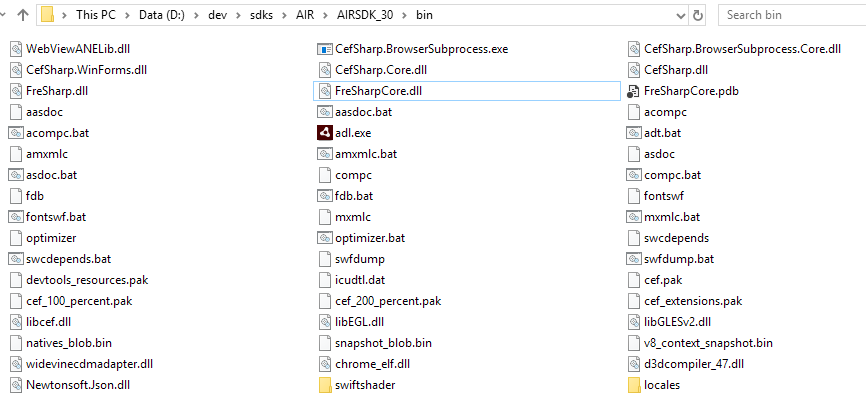
AIR29 now includes 32bit and 64bit in the AIR SDK. However it appears adl.exe is 32bit only. Therefore when debugging use x86 version of the cef and cefsharp dlls.
If you are using the 64bit version for release follow the above instructions replacing x86 with x64 where applicable
It is highly recommended you package your app for release using an installer.
For release builds, the c_sharp_libs_x86 files need to be packaged in the same folder as your exe.
Please see the win_installer folder for an example Inno Setup project which handles .NET 4.6.2 and MSV2015 dependencies.
This work is licensed under Apache License, Copyright (c) 2018 Tua Rua Ltd.
Configuring the ANE
- Windows