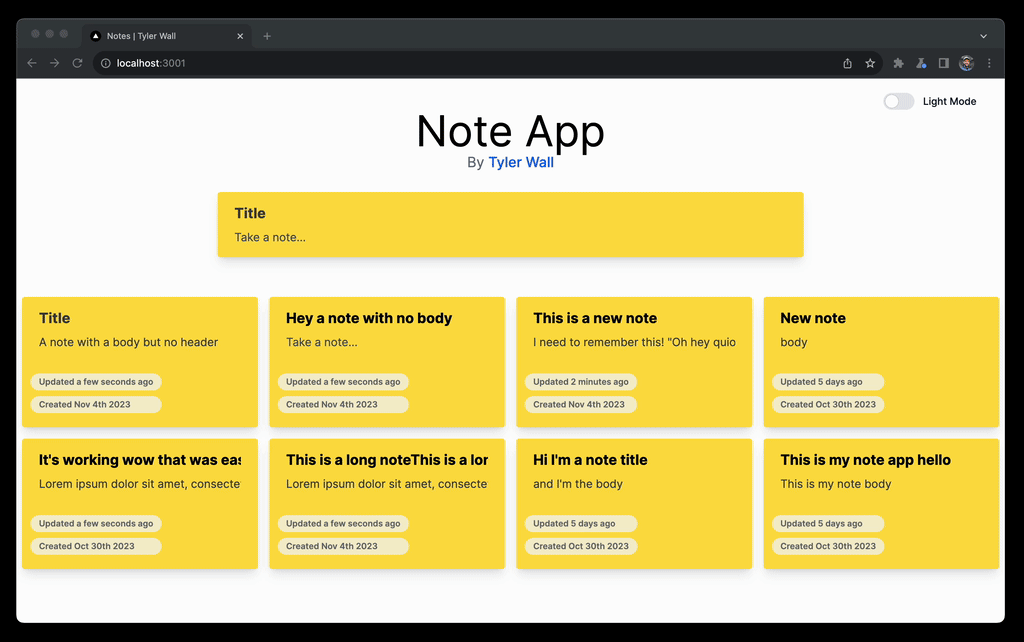This demo application leverages features of NextJS v13 including both SSR and Client rendered React components. Tailwind is used for styling. Simplistic use of React Hooks are used for debounced/throttled persistance events to a local PocketBase SQLite DB.
# install dependencies
npm i
# OSX Standalone Pocketbase binary included
# Start the pocketbase DB server (in the background)
./pocketbase serve &
# Run the application (in the background)
npm run dev &
# or yarn dev &
# Open in browser (port may change due to conflict)
open http://localhost:3000
# ... To stop
kill %1
kill %2- Drag & Drop
- Media/Images
- Note Ordering
- Light/Dark Mode
- Responsive Layout (tailwind)
- Persistence (
onBlur& throttledonChange) - SSR & React Components
PocketBase is an open source Go backend, consisting of:
- embedded database (SQLite) with realtime subscriptions
- built-in files and users management
- convenient Admin dashboard UI
- and simple REST-ish API
*Mac Notes: Must enable in settings > security (unknown developer)
# Run the included standalone executable
$ ./pocketbase serve
Server started at http://127.0.0.1:8090
├─ REST API: http://127.0.0.1:8090/api/
└─ Admin UI: http://127.0.0.1:8090/_/This is a Next.js project bootstrapped with create-next-app.
First, run the development server:
npm run dev
# or
yarn dev
# or
pnpm devOpen http://localhost:3000 with your browser to see the result.
You can start editing the page by modifying app/page.tsx. The page auto-updates as you edit the file.
This project uses next/font to automatically optimize and load Inter, a custom Google Font.