
Yet Another Spinner Lib
Upgrade your Rust CLIs with 100+ spinner animations, progress bars, and multiline support, plus user input validation, logging, and automatic requirement checks


Do you often find yourself gazing into the void of your terminal,
wondering if your computer has decided to take a coffee break without notifying you?
100+ predefined animations
It's as easy as pie (or maybe even easier, depending on your pie-making skills)!
Follow these steps:
cargo add zenity// example/basic.rs
use std::thread::sleep;
use std::time::Duration;
use zenity::spinner::MultiSpinner;
fn main() {
// create a LoadingAnimation instance using one of the predefined animations
let spinner = MultiSpinner::default();
sleep(Duration::from_secs(5));
// optional:
// set the text to "Loading..."
spinner.set_text(&spinner.get_last(), " Loading...".to_string());
sleep(Duration::from_secs(500));
// `loading_animation` will run out of scope now and get dropped,
// thus the animation will stop and remove itself from the console
}check out the examples for more
Note
the lib already includes checks for --color following the conventions
by:
Rain's Rust CLI recommendations
Documentation
You can access the general documentation for the latest crate online
at docs.rs.
For more detailed information, navigate to the modules section.
Alternatively, you can view the documentation locally by running the following command:
cargo doc --open -p zenityThe styles provided are reexports of crossterm, which you can find here.
For a list of examples you can run, execute the following command:
cargo run --exampleContributions, bug reports, feature requests, and suggestions are all welcome!
If you encounter any issues or have ideas for improvements, please don't hesitate to open
an issue on GitHub.
Pull requests are also highly appreciated.
If you find this project helpful or enjoyable, consider giving it a star on GitHub.
Thank you for your interest and contributions!
Now, we won't promise you that cli_loading_magic will solve all your problems.
We can't guarantee it won't crash your terminal or cause your computer to sprout legs and walk away in protest.
But hey, life's an adventure, right?
Embrace the chaos, enjoy the ride, and remember:
if all else fails, there's always Ctrl+C.
This project wouldn't have been possible without the amazing work of the following projects:
The project was sponsored by JetBrains, which provided the open-source software licenses.
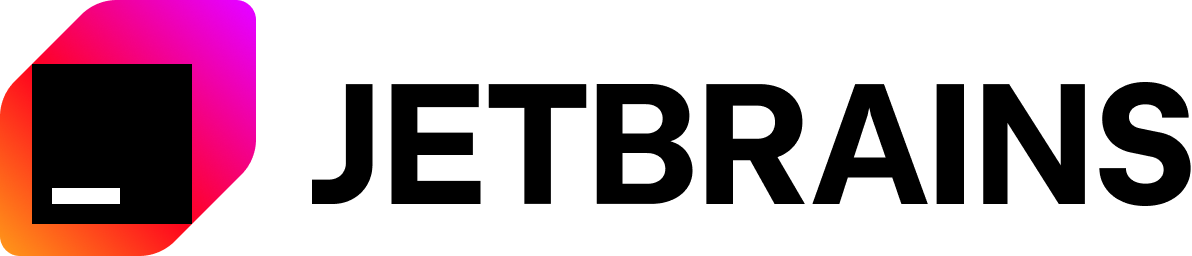
This project is licensed under the DWFYW License.
For more information, see the LICENSE file.


