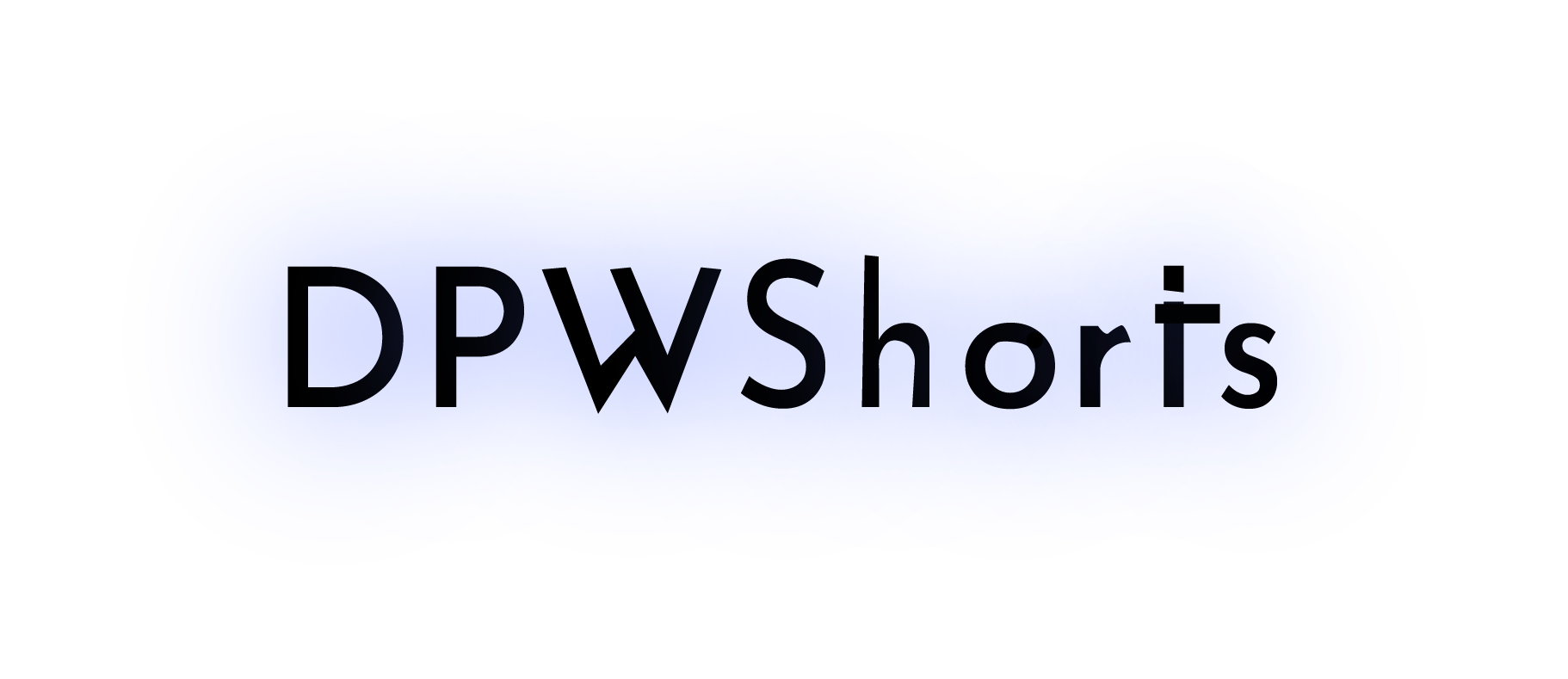Features :
- Error/Warning/Info Console Logging (with colors!)
- TempDB (a temporary database)
- New features coming soon..
- NPM :
npm install dpwshorts - Yarn :
yarn add dpwshorts
const DPWShorts = require("dpwshorts")
const DPWS = new DPWShorts()
DPWS.Console(Type, Desc, NoDescWarn)
// Example : DPWS.Console("ERR", "Couldn't execute test()")
// For Type you can use ERR, WARN or INFO
// There's a warning if you don't set the Desc property but you can ignore it by turning on the NoDescWarn property.
// Example : DPWS.Console("ERR", "", true) <- it will ignore the warning
// Example : DPWS.Console("ERR", "", false) <- it will show the warning
DPWS.TempDBAddValue(Name, Value, DebugMode) // Add/Create a new value
DPWS.TempDBGetValue(ValueName) // Get the created value
TempDBModifyValue(ValueName, NewValue) // Modify the created value (you can't modify the name of the value)
TempDBRemoveValue(ValueName) // Remove the created value.
DPWS.TempDBAddValue("Level", "85") // Create/Add a new value to the database
DPWS.TempDBGetValue("Level") // Get the value of "Level"
// Log the value with DPWShorts Console :
DPWS.Console("INFO",`You are level ${DPWS.TempDBGetValue("Level")}!`)
// Log the value with DPWShorts Console :
console.log(`You are level ${DPWS.TempDBGetValue("Level")}!`)
// Modify a value :
DPWS.TempDBModifyValue("Level", "86")
DPWS.Console("INFO",`You are now level ${DPWS.TempDBGetValue("Level")}!`) // Log the new value
// Delete a value
DPWS.TempDBRemoveValue("Level")
DPWS.TempDBGetValue("Level") // Check if the value is deleted
// It will return an error if the value is deleted.
You can also enable the debug mode when you create your value with TempDBAddValue() by changing the DebugMode property to true.
- DPWS.TempDBGetValue() "undefined" value issue fixed.