-
Notifications
You must be signed in to change notification settings - Fork 5
Features List: Advanced Evolutility features
These features are either implemented only in the non-react variants of evolutility, or they're only partly developed. Either way, these are features that should also be implemented in our project.
NOTE: The following is copied from the Evolutility documentation. Actual project design may be slightly different.
JSON representation of the data.
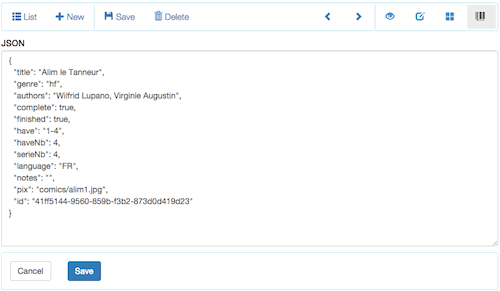
var vw = new Evol.ViewOne.JSON({
el: myElement,
uiModel: myUIModel,
model: myModel
});Backbone Views for actions on a collection or a model.
View used to build a structured query to filter a collection.
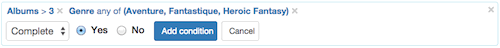
var vw = new Evol.ViewAction.Filter({
el: myElement,
uiModel: myUIModel
});Code: /js/view-action/action-filter.js
View to define export options and preview the collection export in different data formats (CSV, TAB, HTML, XML, SQL and JSON).
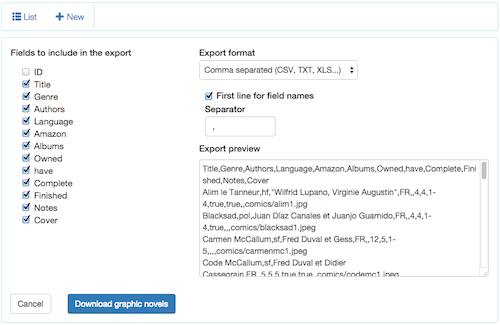
var vw = new Evol.ViewAction.Export({
el: myElement,
uiModel: myUIModel,
collection: myCollection
});Code: /js/view-action/action-export.js
View to import data from a CSV or JSON file. It is a work in progress.
var vw = new Evol.ViewAction.Import({
el: myElement,
uiModel: myUIModel,
collection: myCollection
});Code: /js/view-action/action-import.js
Any application component can be set to allow users to post comments on any record.
This is done setting Evolutility web control property UserComments to one of the following values:
- None
- Read only
- Logged Users
- Anonymous
EvoDico provides a set of 4 wizards to build applications more easily.
- Build Apps - to build new applications from scratch.
- Install Apps - to install packaged applications
- Import XML - to import existing XML Evolutility metadata
- Map DB - to map existing database tables
Copyright © 2019 Eitan Blumin. All Rights Reserved.