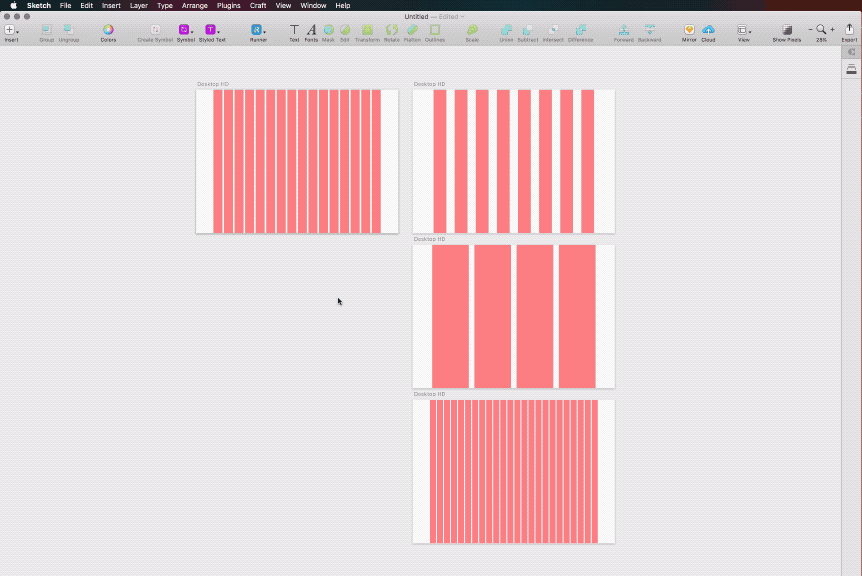Copy layout and Grid settings from one artboard and paste into multiples artboards.
Simple.
Easy to remember.
Download and double click in sketch-layout-settings.sketchplugin
1 - Select one artboard then select Copy Layout/Grid from Plugins menu.
2 - Select one or more artboards and select Paste Layout/Grid from Plugins menu.