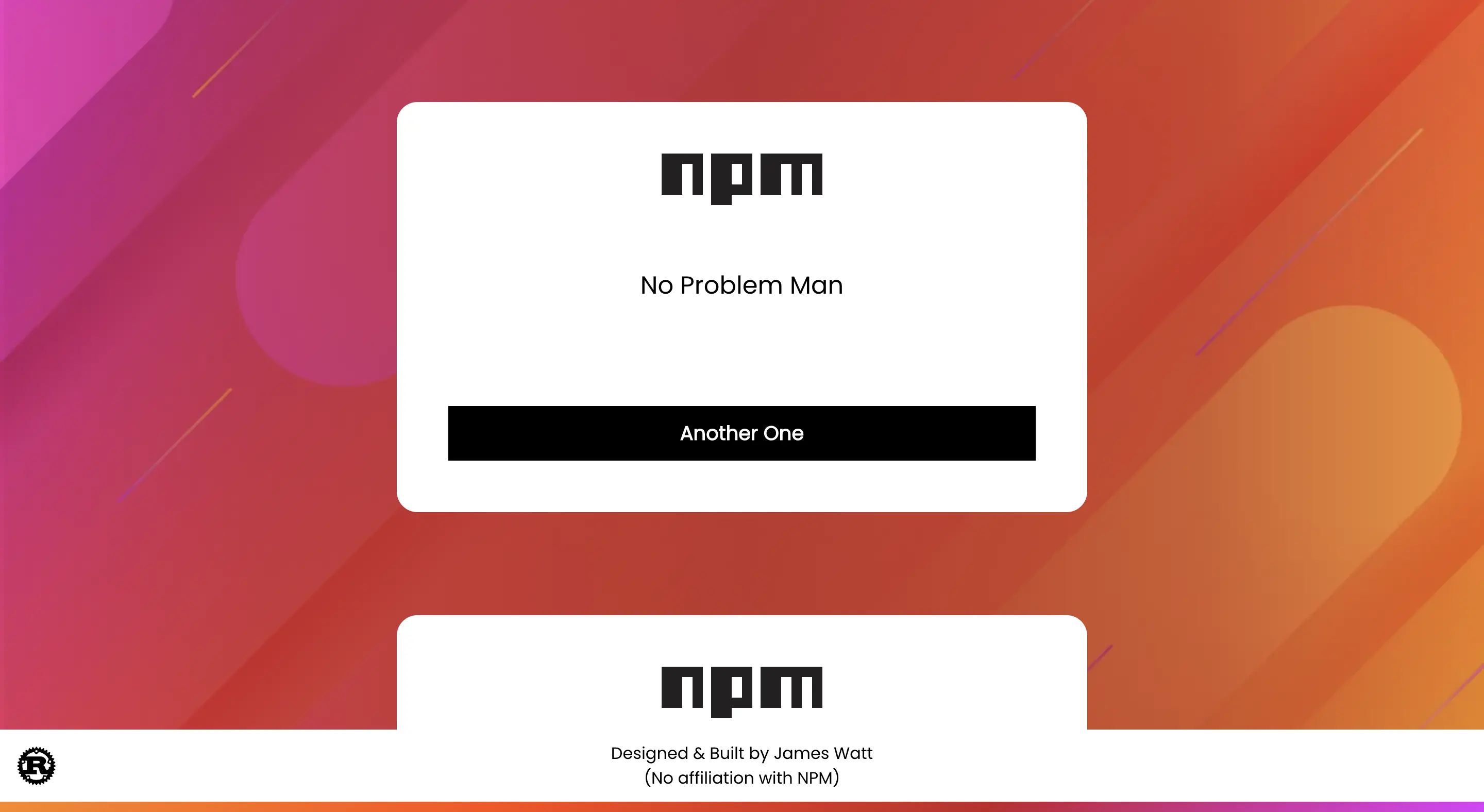A website and JSON API that allows npm expansions to be generated and searched. An NPM expansion represents the words with make up the NPM acronym e.g. "Nice People Meet".
The website supports mobile, is written in vanilla HTML, CSS, and JS, its assets compiled using rust, and served via NGINX. The JSON API is built using rust. Both the JSON API and NGINX server are deployed using docker and hosted via fly.io.
- To learn about rust as a language, specifically ownership and type rules
- To learn about the nitty-gritty details of the HTTP protocol
- To learn about docker deployment
- To learn about the nginx web server and reverse proxies
The rust JSON web server is found in the npm-expansions directory while the nginx web server and rust project compiles static files is found in the nginx-reverse-proxy directory.
The JSON web server is located within the npm-expansions directory and is responsible for serving JSON responses via TCP to routes with the prefix /api.
The project roughly adheres to a model, view, controller (MVC) architecture. The project has two controllers (DefaultController, NpmController), one model (ExpansionsModel) and one "view" in the sense that all responses are in JSON format.
The project can understood using a top down approach starting with the main.rs file. The following diagram attempts an explanation:
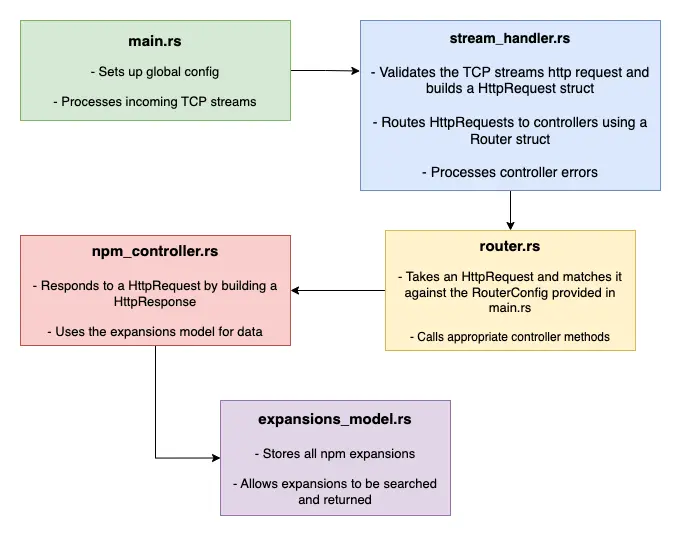
The nginx server is responsible for serving the static site and reverse proxying requests to the JSON web server. The nginx server itself is configured by npm-expansions.conf for production and npm-expansions.dev.conf for development.
The rust project within nginx-reverse-proxy is responsible for compiling the assets within the pages and static directories which involves injecting environment variables into HTML files and performing minification on all CS, JS, and HTML files. After injection and minification the assets are placed into directories called minified_pages and minified_static directories.
The static website can be accessed at https://www.npm-expansions.com and requests to the JSON API can be made to https://npm-expansions.com/api. The JSON API supports the following routes:
GET /api/random- Returns a random expansion in the format{ "npm-expansion": "Nonce Pseudo Manager" }GET /api/all- Returns all npm expansions in array format["Nobody Pieces Moons", "Nibble Pickles Matches"]
GET /api/search?query=abc- Returns the top 10 matching expansions to the provided search query in array format["Nobody Pieces Moons", "Nibble Pickles Matches"]
To develop this project first ensure you have the following programs installed:
- A rust nightly build
- Docker
Then follow the steps below:
- Navigate to the
npm-expansionsdirectory and start the web server with the commandDEV=true cargo run - Start docker
- Start the reverse proxy and static site by running the following command from the root of the project
docker-compose up --build
Note that as the pages and static directory are binded to the docker contianer for quick development no minified or env injected files will be served. This leads to the umami analytics script being broken for development.
Currently environment variables are only supported for HTML files and have the syntax of {{ $YOUR_VARIABLE }}. These can be verified by running cargo run -- YOUR_VARIABLE=abc and observing the injected and minified files.
This project is configured to be deployed to fly.io via two docker containers. To deploy follow the steps below:
- Ensure you have a fly.io account
- Ensure you have authenticated via the fly.io CLI
- Create two fly.io Apps by using the command
fly launchand using the namesnpm-expansionsandnpm-expansions-reverse-proxy - Navigate to the nginx-reverse-proxy directory and run the command
flyctl deploy --remote-only --build-arg UMAMI_WEBSITE_ID=<your-umami-tracking-id> --build-arg UMAMI_WEBSITE_URL=<your-umami-url> - Navigate to the npm-expansions directory and run the command
fly deploy
As you may have noticed this project is heavily inspired by the official NPM site and expansions repository. I am a fan of NPM and created this project in good faith as a way to promote NPM. If anyone from NPM has issues with this site please do not hesitate to contact me at james[at]jameswatt.io.
- Dynamically update the
expansions.txtfile and the globalExpansionsModel.- This could be done by a separate thread which routinely checks the official npm expansions repo and pull requests
- Note that the last change to the expansions text file in the official repo occurred two years ago.
- Read up on common
thread_poolerror handling techniques - Implement a background rain animation effect similar to the header of deno merch