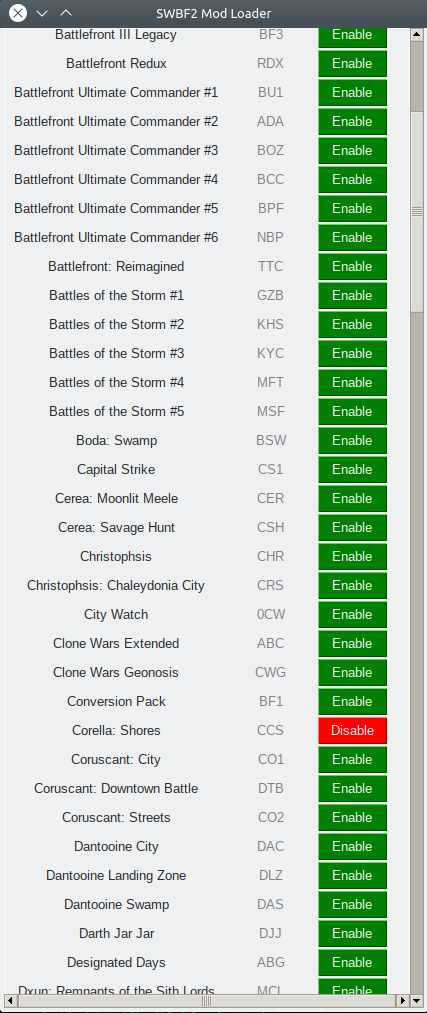An unofficial mod loader for Star Wars: Battlefront II that runs natively on GNU/Linux, macOS and *BSD.
It automatically recognizes the name of the mod by its folder name (nearly every mod from ModDB.com, 166 at the moment).
It renames the addme.script file in the mod folder to (de)activate them.
Just download the SWBF2ModLoader.py file.
-
Python3
-
tkinter
python3 SWBF2ModLoader.py "/path/to/Star Wars Battlefront II/GameData/addon/"
"/path/to/Star Wars Battlefront II/GameData/addon/" must be the path to your addon folder, e.g. "/home/max/.steam/steam/steamapps/common/Star Wars Battlefront II/GameData/addon/"
Alternatively you can change the value of the DefaultDirectory variable in the SWBF2ModLoader.py script from None to "/path/to/Star Wars Battlefront II/GameData/addon/". After that you can launch the mod loader with the command: python3 SWBF2ModLoader.py.
To add more mod names edit the 2 dimensional list ModList in the SWBF2ModLoader.py script. The syntax is: ["name of folder", "name of mod"], e.g. ["BFX", "Battlefront Extreme"].
You can submit new mods by opening an issue. Thank you very much!
If there is an "ERROR!" label instead of a enable/disable button, this folder is not a valid mod (it has no addme.script/addme.script.disabled file).
If it quits with the message "Not a valid directory!" check if the "/path/to/Star Wars Battlefront II/GameData/addon/" is a correct path to a directory (do not forget the quotes ""!).