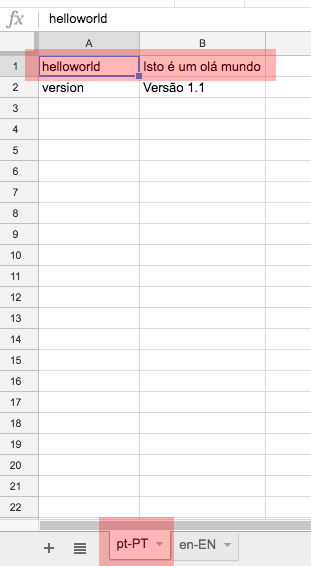The objective of this project is to use google spread sheets as source for a i18n mechanism using angularjs. To setup the source for the i18n follow the commands bellow.
Create a spreadsheet with the following structure. https://docs.google.com/spreadsheets/d/1QUICVJzTyIDcH2vk3UfnR4t0seo4r-cs3GuNum8Gz_M/edit?usp=sharing
- Multiple sheets for multiple languages
- Pair key value for messages
To use this plugin you will need to create a google api key and enable googlespread sheets API. Use the link below to create your api key https://console.developers.google.com/
NPM
npm install --save-dev google-spreadsheets-i18n-angular
Bower
bower install --save-dev google-spreadsheets-i18n-angular
googleSpreadsheetI18nAngular.init(
"spreadSheetKey",//Ex: "1QUICVJzTyIDcH2vk3UfnR4t0seo4r-cs3GuNum8Gz_M",
"googleApiKey", // ex: "AIsasdaSdsazaSyB2CXqQxOfe22dYZlcpTAY20kjK0c",
"defaultLanguage" // ex: "en-EN"
)
// Retrive languages from sheets
googleSpreadsheetI18nAngular.getLanguage("pt-PT")
googleSpreadsheetI18nAngular.getLanguage("en-EN")
// Init scope variable
$scope.i18n = googleSpreadsheetI18nAngular<h1>{{i18n.message('helloworld')}}</h1>
<h5>{{i18n.message('version')}}</h5>
<button ng-click="i18n.changeLang('pt-PT')">pt-PT</button>
<button ng-click="i18n.changeLang('en-EN')">en-EN</button>Licensed under MIT.