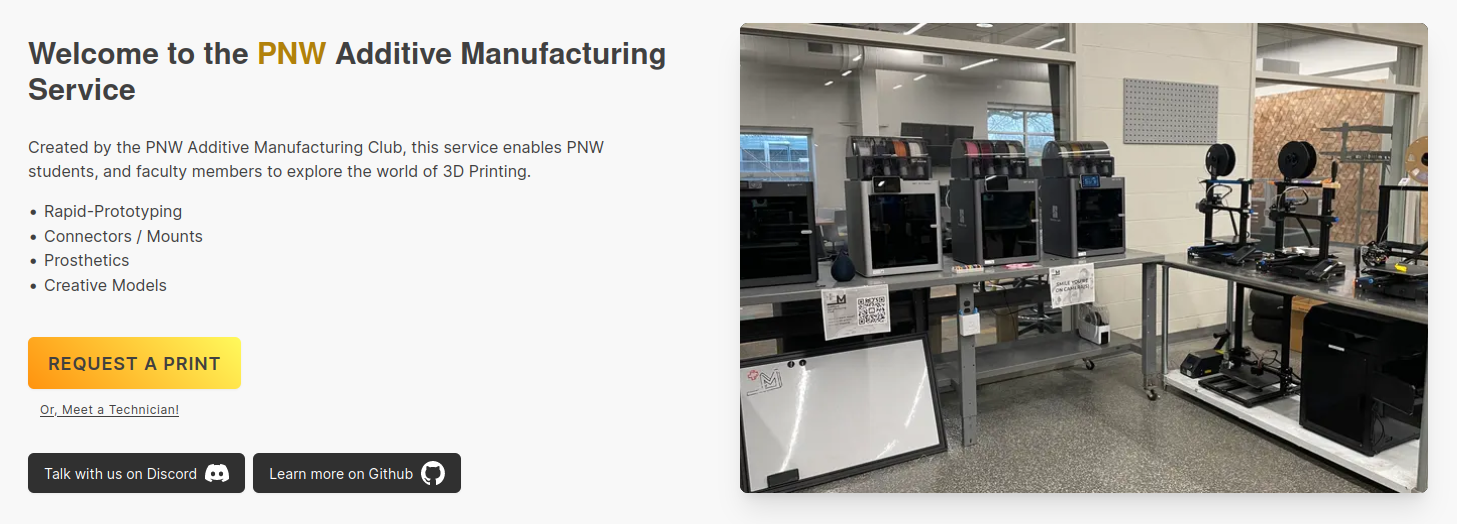The PNW Additive Manufacturing Service enables PNW students, and faculty members to utilize the Additive Manufacturing Club 3D printers through a user-friendly website. When requesting a print, you may decide which filament to be used, it's color, and the infill density configured when sliced. Pricing has yet to be determined. Depends on the filament, and amount used.
You may visit the pre-production version of this service at https://pnw3d.com. Payment is in testing mode, you will not be charged for any balance.
- Integrate payment system with PNW payment systems.
- Start PostgreSQL
- Execute the database.sql file on the database.
- Configure the enviroment variables with .env.example.
- Start the website
- Install yarn using
npm install -g yarn - Install required packages using
yarn install - Run
yarn run dev
- Install yarn using
- Visit http://localhost:3000/
- When submitting and viewing a commission you'll be able to view the model are you printing utilizing the ViewSTL library.
- When viewing the commission while in the
Printingstatus a video feed of the print will be embedded using Mainsail's Crowsnest. Though, as of writing, I am unsure how to integrate printers that come with webcams to Crowsnest.
While developing, use the Stripe CLI to forward events/triggers to your local machine. Set STRIPE_SECRET.
stripe listen --forward-to http://localhost:3000/api/hooks/stripe