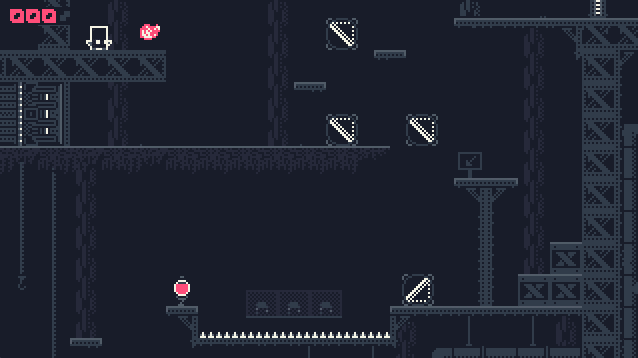Looking forward to contribute to an awesome open source project? Well here is a good one! Project 16x16 is a 2D Platformer game made with java and processing. You are able to contribute to this project. The goal is to make a cool game in processing together, that includes You. Plus, if you are not a programmer, well this is a game so we need cool ideas for gameplay mechanics, original story concepts, level designers, also people who can create soundtracks/audio, and artists! We are already using the amazing industrial tileset made by 0x72, but! additional art is needed like UI designs, effects and epic bosses for epic boss fights ;)
Wow!! This project seems EPIC! Right? And its made in processing, like whhhooaaahht ! So how do I get in, how do I start? Simple:
First, join our Discord server this is where anything and everything (not just code) related to development is discussed.
- Want to learn how to code? dive right in
- Don't know processing? their official website
- Still don't know processing? Epic processing tutorials by the CodingTrain on YouTube
- Now you should know processing, but maybe you've never used the Eclipse IDE before, tutorial here
- First time contributing to an open source project? we made CONTRIBUTING.md just for you
- Okay, now you are ready to setup the project inside the code editor, read this wiki
- Have fun coding and meeting other contributors on discord :D
- Write your ideas in the folder
idea, preferably with the.mdfile format or share on Discord directly!
The goal of the project is to create an amazing video game with processing to make people go WOW. We are going the extra mile to show what can be achieved with processing and to understand from A to Z how we made it. We are building a big project from scratch to inspire others.
Contribution to an open source project is a great element to display on your portfolio
Art by 0x72 (more here).