-
Notifications
You must be signed in to change notification settings - Fork 59
Potential issues
iNDS Debug builds are currently represented by a bug icon in the bottom left corner of the icon. If you are running this version of the app, you are more likely to run into unstable code which may cause issues with emulation, saving, etc. It is advised that you stay away from these versions unless you're aware of the risks involved with it.
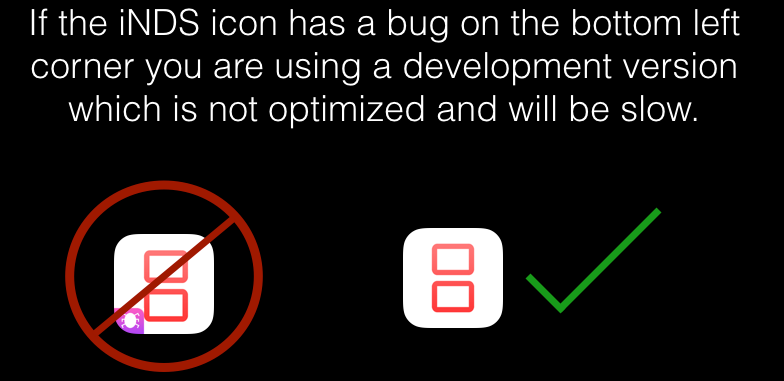
If your copy of iNDS does have a bug on the bottom left corner of the app icon and you built it yourself from Xcode you should go into the scheme menu and change the configuration to release not debug. (The thumbnail on the scheme button will always have the bug but if you are using the correct configuration it will not be present when installed on the device)
If your issue is not solved or described above go to the Issues section on iNDS' Github page and file an issue of what is happening following the proper method of reporting an issue.
Please include the following information:
- iOS device
- iOS version
- Jailbreak status
- Download location
- Current iNDS Version
Please do not open issues about the following topics:
- Slow performance (Unless within reason)
- Crashing on older devices with 256MB of RAM (Anything prior to iPhone 4 devices.)
- Will not install on iOS 7 (iOS 8.1 or above required.) Your issue ticket will be closed if you fail to follow the above instructions.
If you encounter an issue with a specific rom go to https://github.com/WilliamLCobb/iNDS/issues/56 and follow the directions.
Please do not make duplicate issue tickets.