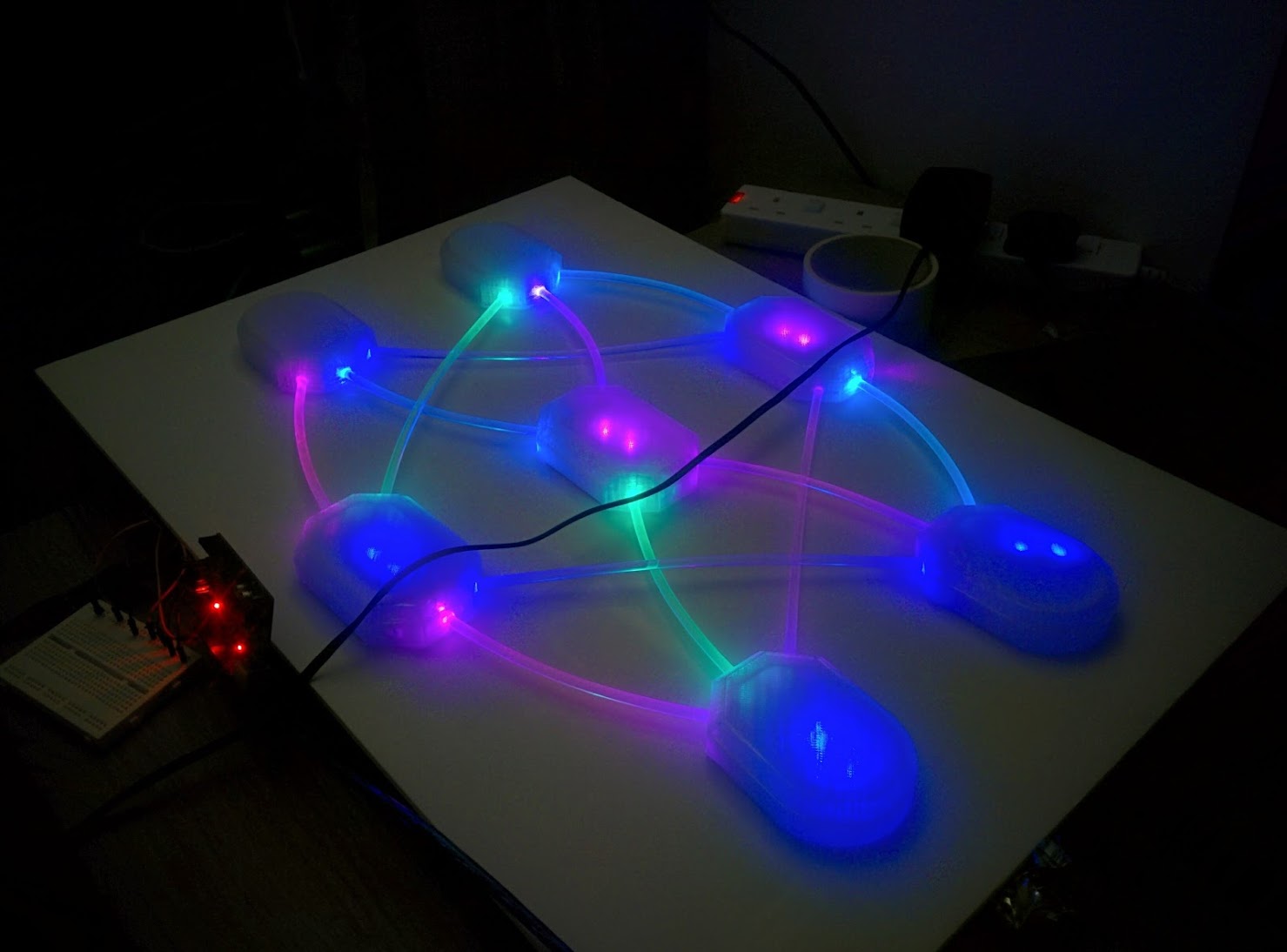As featured on OpenSource.com and in HackSpace magazine!!😄😄😄
IOT physical neural network visualization
This projects goal was to build an intuitive and visually interesting way of seeing a neural network learn. I built it because I had some empty wall space.
A separate computer runs the neural network training program and communicates with the RGB Neural Net over WiFi.
First I generate some data that I want the neural network to learn. In this case it's some multi label classification data, meaning that given an 'x' and a 'y' value (2 continuous features) a data point can either have label A, label B, both label A and B, or no label assigned to it. i.e Label A could be 'if someone likes apples', and label B could be 'if someone like oranges', and therefore someone could like one, or the other, or both, or neither.
There generated data looks like the following:
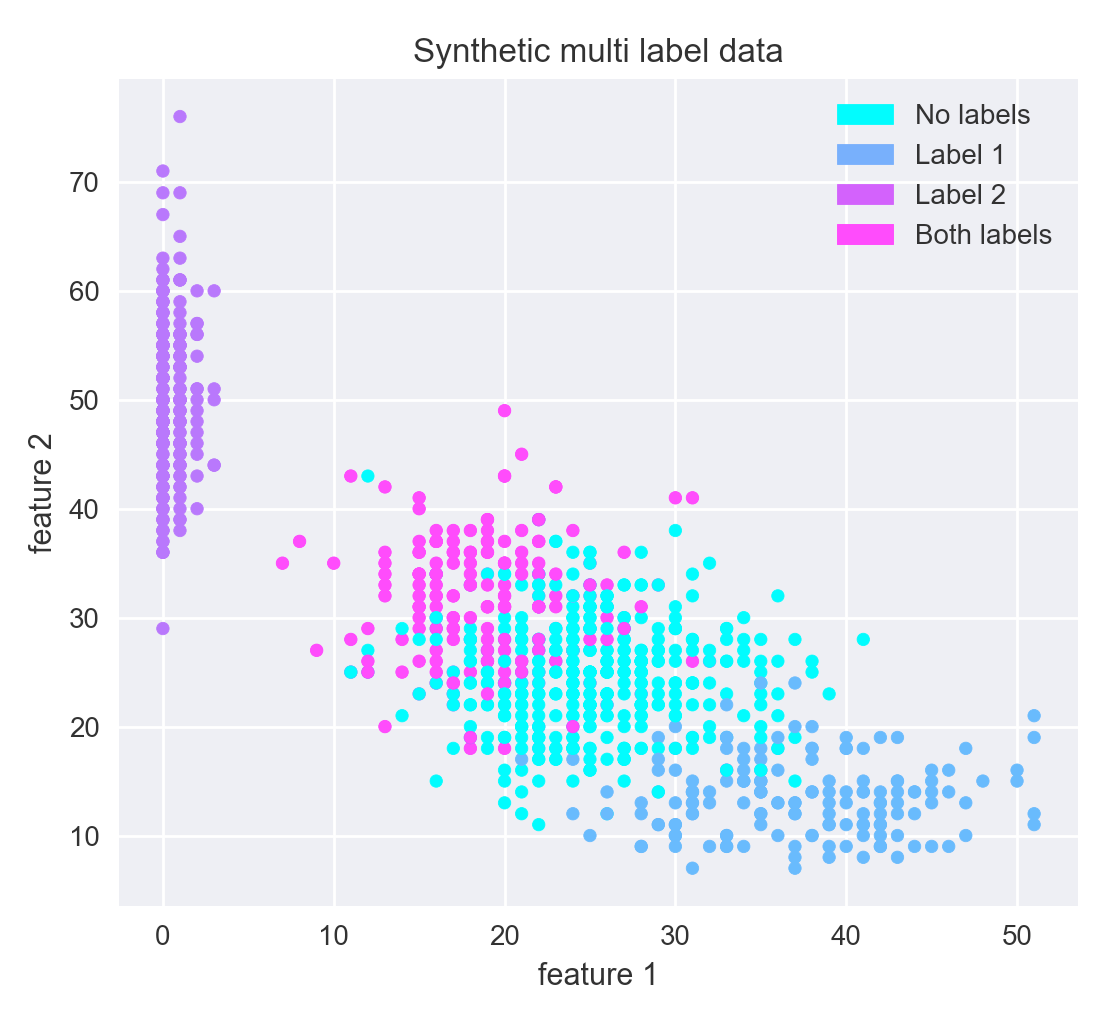
Then in our program (python + sklearn) when create a neural network that is the same shape as the RGB one (1 hidden layer with 3 nodes).
nn = MLPClassifier(hidden_layer_sizes=(3),
activation='logistic',
learning_rate_init=0.02,
max_iter=1, warm_start=True)Then import the RGB library and create the connection to the RGB neural network:
from rgb_nn import RGB_NN
rgb = RGB_NN(server_loc='http://192.168.1.153:5000')Finally just loop over the fitting of the code neural network along with the function to update the RGB neural network:
for i in range(50):
nn.fit(X_train, y_train)
rgb.display_weights(nn)Then sit back and watch the learning happen:

The colours of the connections represents the value of the weights between nodes (RED - Low, BLUE - 0, GREEN - High). The colours of the nodes themselves represent the bias value.
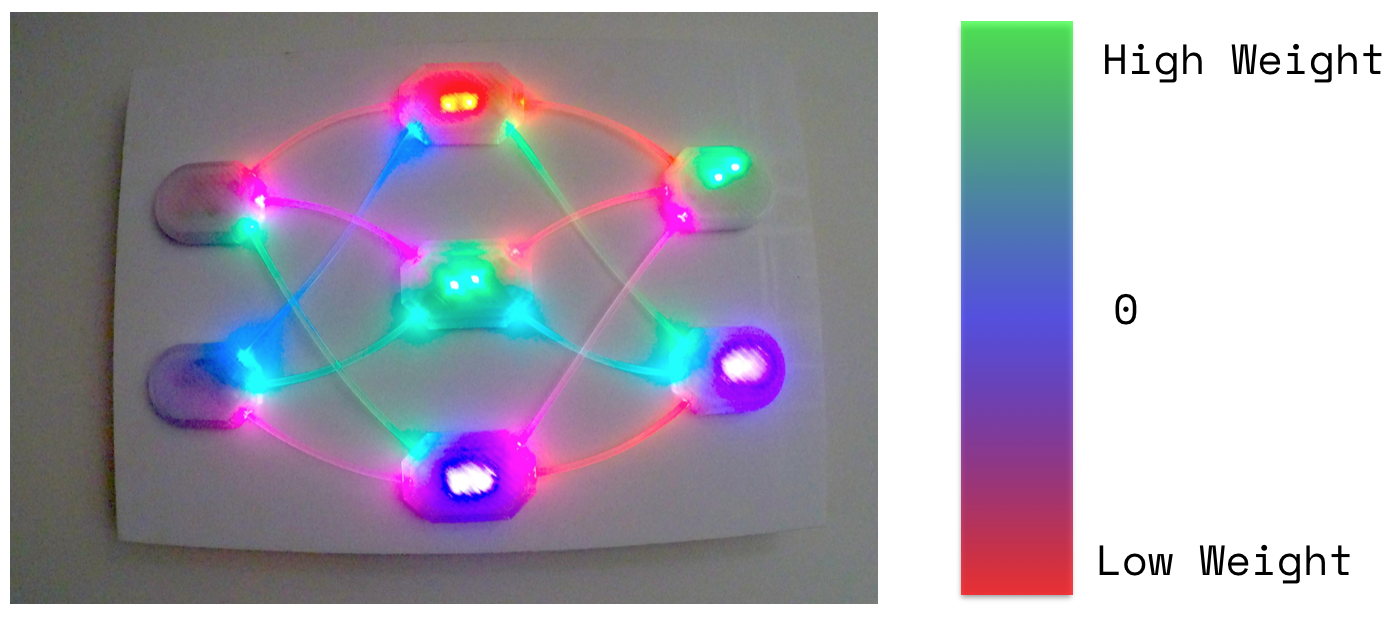
Hardware:
- 3D printed nodes
- Fibre optic tubing
- RGB LEDs
- Arduino Uno
- Raspberry Pi Zero
Software:
- RGB LED strip driver with serial com script on Arduino
- Flask API server running on Raspberry Pi taking requests and send instruction to Arduino via serial
- Python library that converts SciKit-Learn neural network model into the API requests for the Raspberry Pi
sudo apt-get install arduino
import serial
# create serial connection
arduino_serial_connection = serial.Serial('/dev/ttyACM0',9600)
# send serial message
arduino_serial_connection.write('10010010020\n')POST /change_leds sets the RGB values of multiple LEDs at once.
Json body:
{
"leds":
[
{ "red": 0, "green": 200, "blue": 100, "led_num": 1 },
{ "red": 0, "green": 50, "blue": 100, "led_num": 2 },
{ "red": 0, "green": 50, "blue": 100, "led_num": 3 },
{ "red": 0, "green": 50, "blue": 100, "led_num": 4 }
]
}^ this probably should have been a single dict with the key being the led number... ¯\(ツ)/¯
- Design neuron to 3D print
- Print nodes
-
- Input layer
-
- Hidden layer
-
- Output layer
- Build electrics for nodes
-
- 1 node
-
- 2 node
-
- 3 node
-
- 4 node
-
- 5 node
-
- 6 node
-
- 7 node
- Embeded electronics nodes
-
- 1 node
-
- 2 node
-
- 3 node
-
- 4 node
-
- 5 node
-
- 6 node
-
- 7 node
- Test wire up
- Optimise Arduino code to update LEDs in batches
- Optimise flask code to use new Arduino code
- Design mounting solution for nodes
- Mount nodes on board
-
- 1 node
-
- 2 node
-
- 3 node
-
- 4 node
-
- 5 node
-
- 6 node
-
- 7 node
- Optically connect nodes
-
- 1 node
-
- 2 node
-
- 3 node
-
- 4 node
-
- 5 node
-
- 6 node
-
- 7 node
- Create LED mapper (to map to neuron weights)
-
- Re-factor server sending code into one document that:
-
- Sets an led to a value (one number converts to RGB)
- Get canvas
- Mount on canvas
http://www.meccanismocomplesso.org/en/controlling-arduino-raspberry-pi/
https://forum.arduino.cc/index.php?topic=405287.0
https://github.com/FastLED/FastLED
Serial communication was becoming incredibly slow when testing sending a lot of requests. This turns out to be because I had the Arduino printing to the serial line whilst the Raspberry Pi was not reading it. This filled up the buffer of the Arduino and puts a 1 second delay on all further communication. https://arduino.stackexchange.com/questions/22816/serial-communication-dead-slow-after-a-while
When starting the server, the first led can become frozen at its initial colour, restarting the power to the strip will fix this.
Cooling: it seems that the little pi zero can get a bit flustered running as a server and thus either helping it with some cooling or upgrading to a beefier pi board is necessary.
Initial 3D design of nodes:
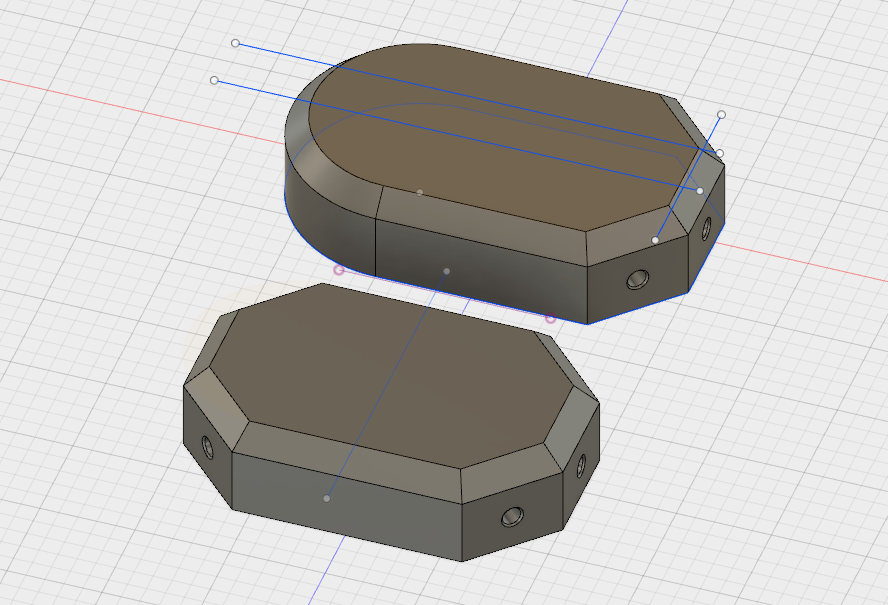 First and second interaction of input/output node:
First and second interaction of input/output node:
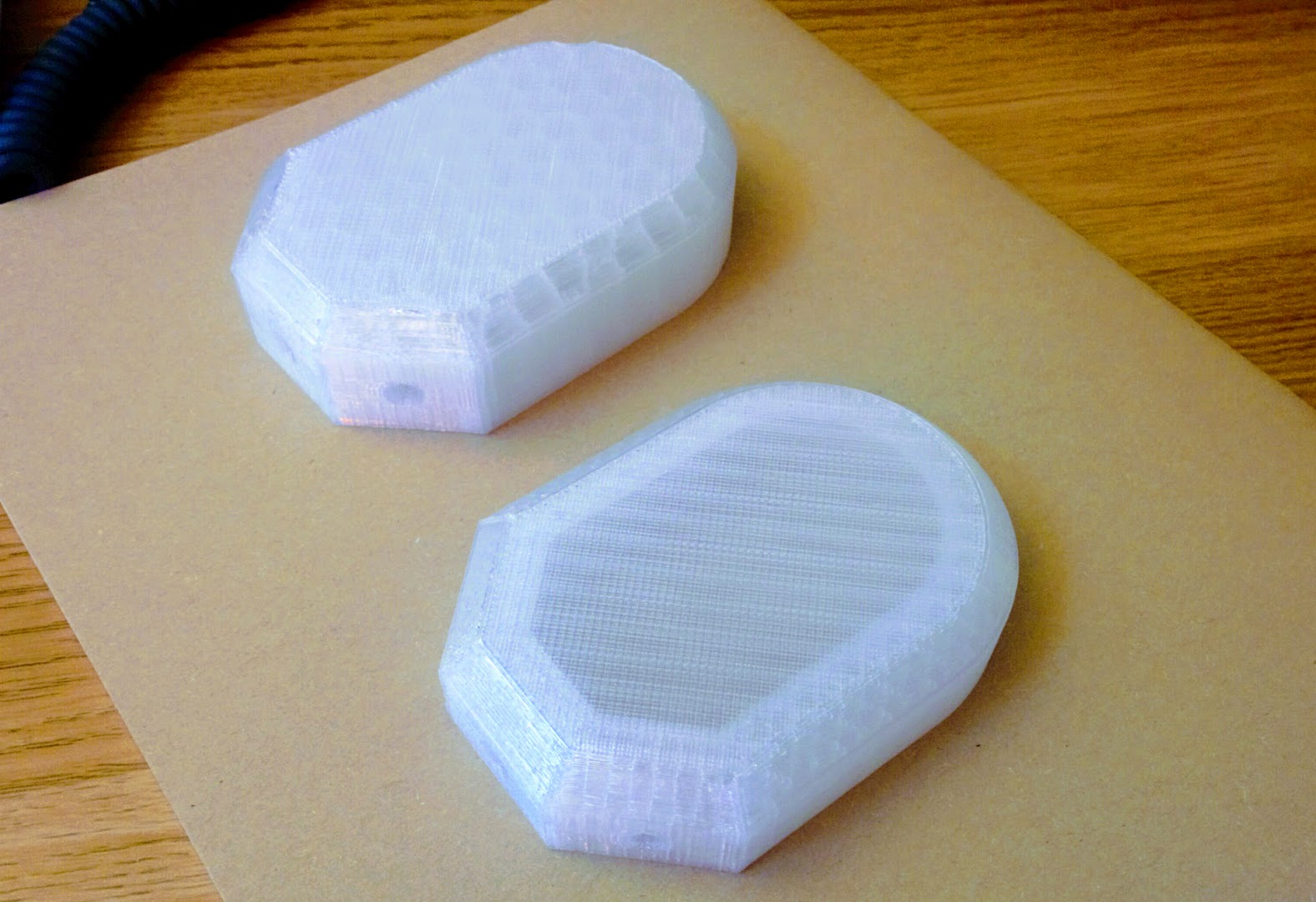 All nodes printed:
All nodes printed:
 Soldered node lights:
Soldered node lights:
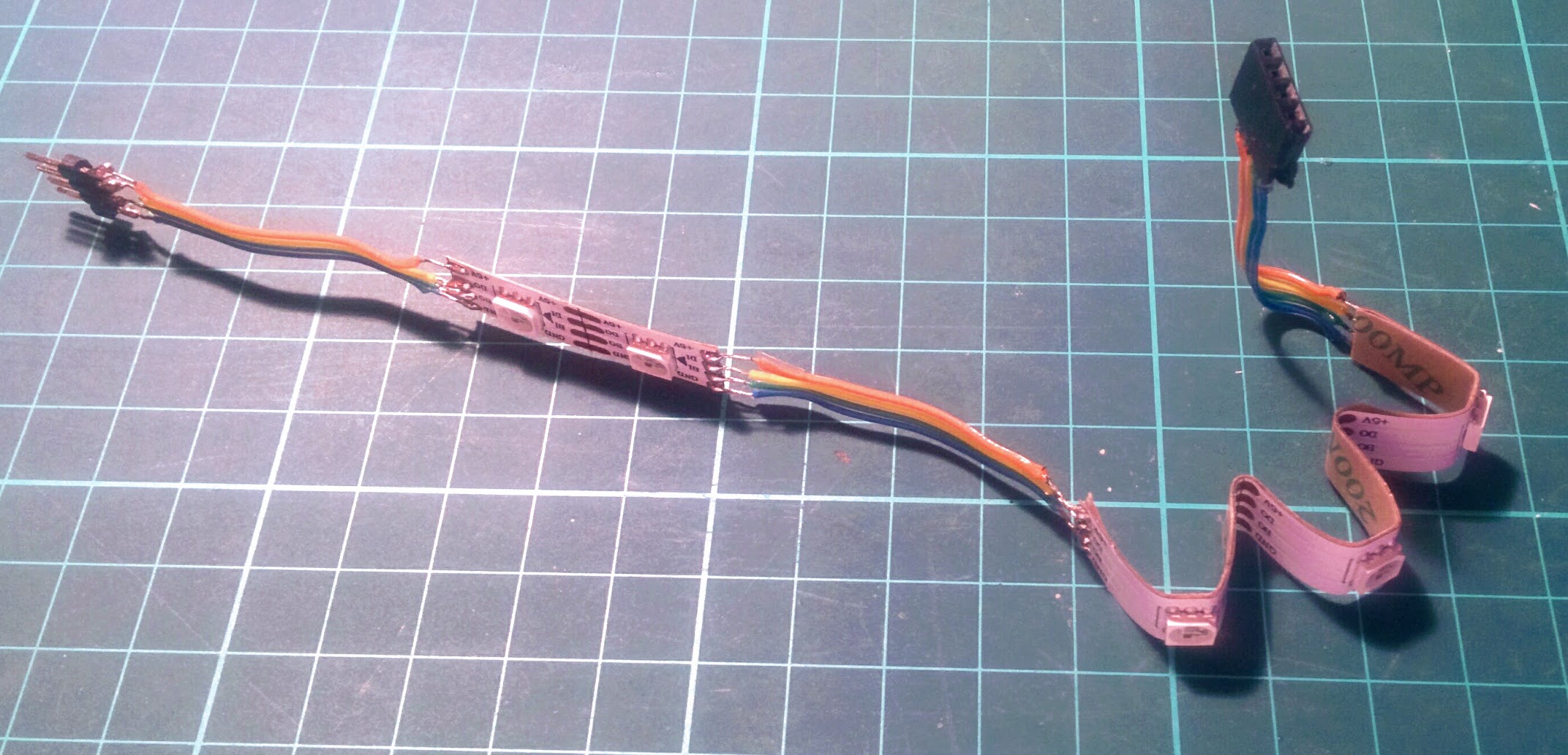 Electronics fitting in node shell:
Electronics fitting in node shell:
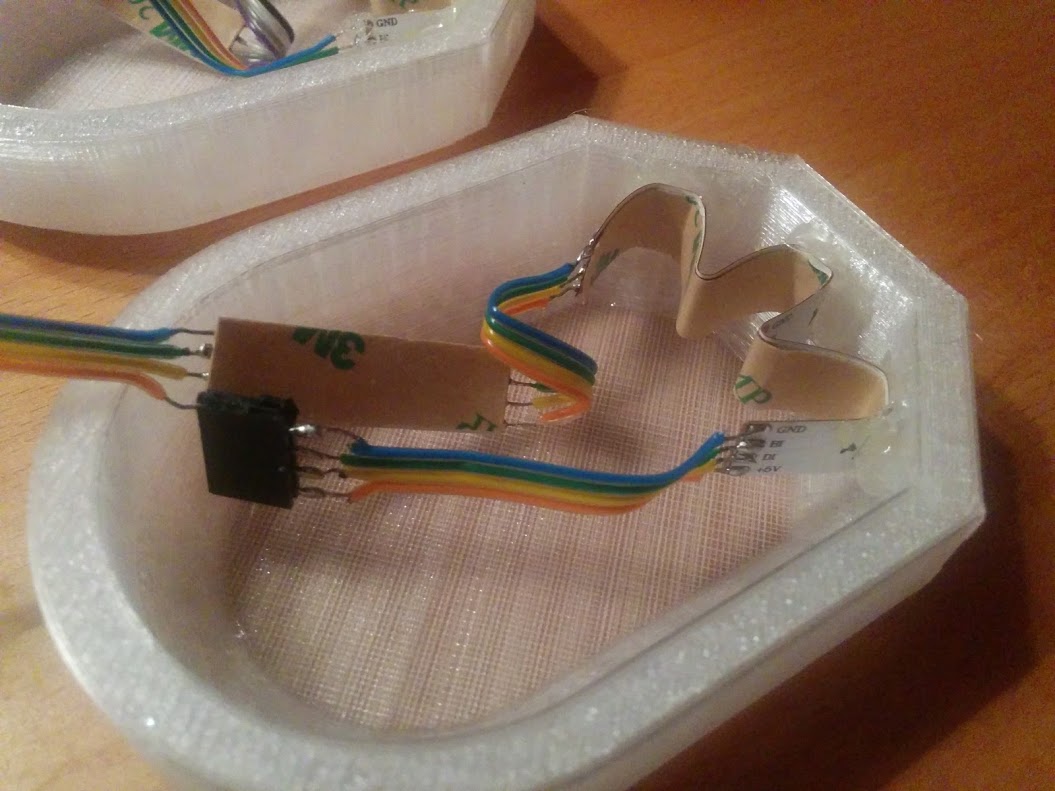 All electronics fitted in nodes
All electronics fitted in nodes
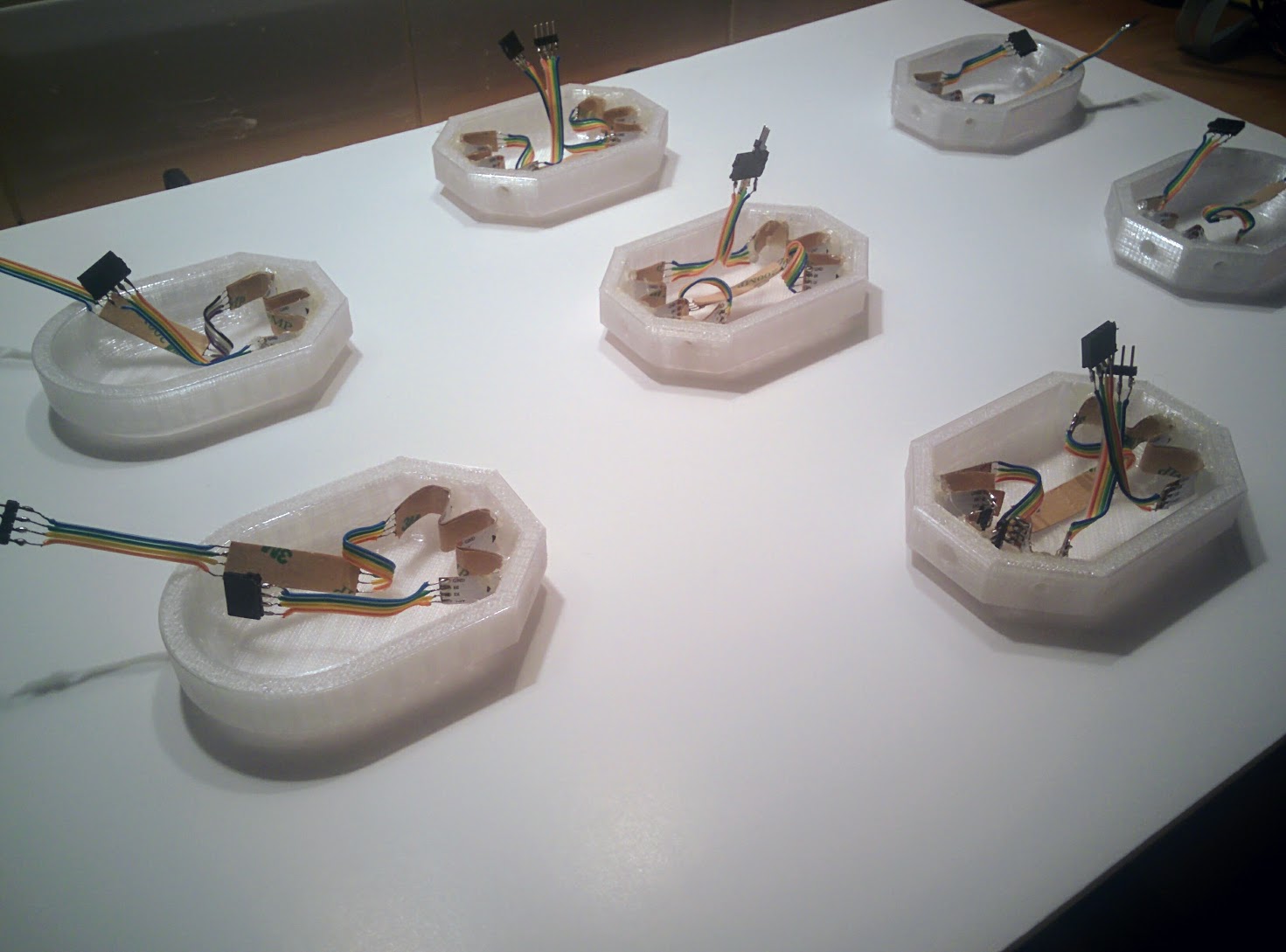 All nodes connected and lighting up
All nodes connected and lighting up
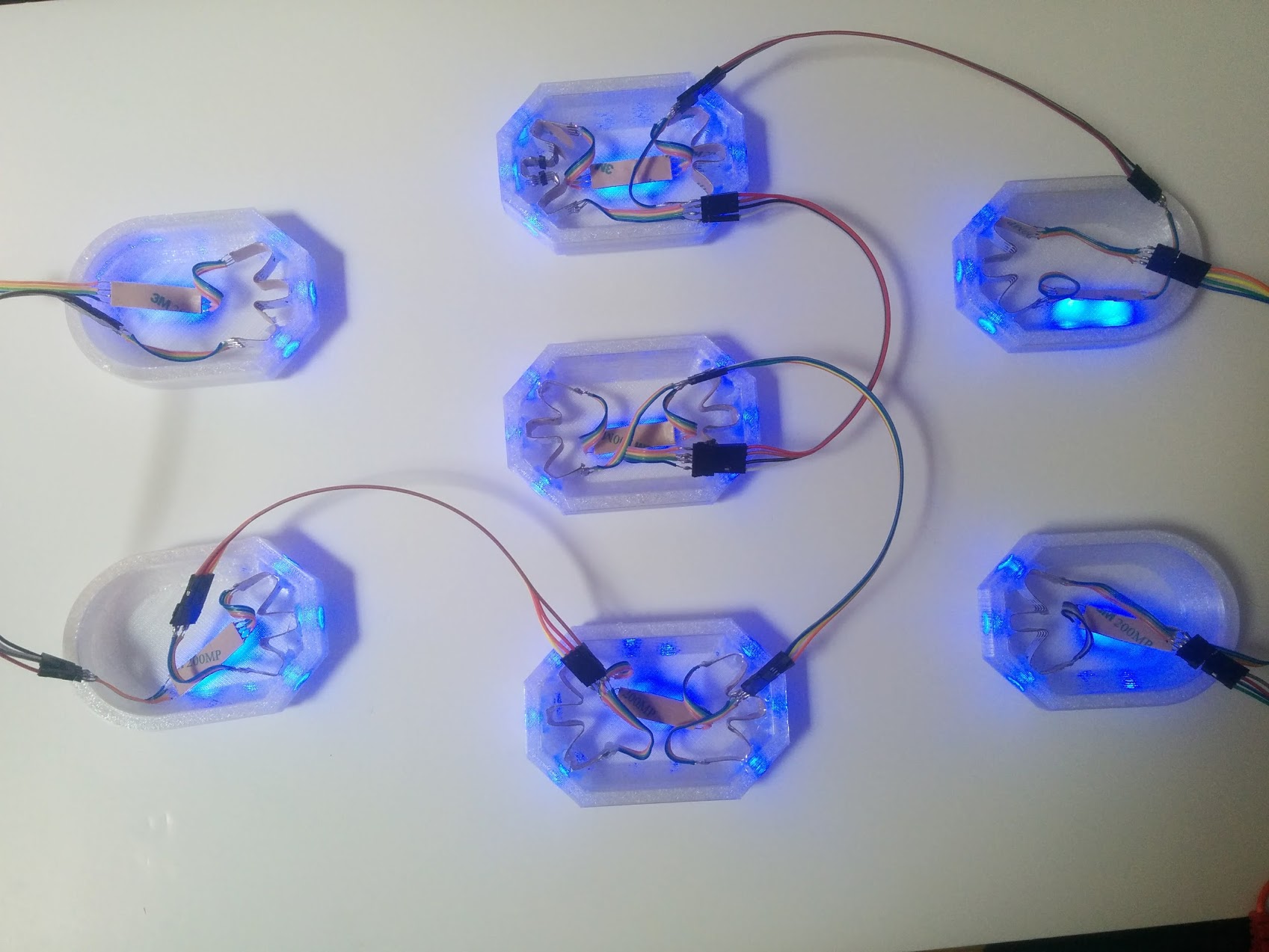 Nodes mounted on boards
Nodes mounted on boards
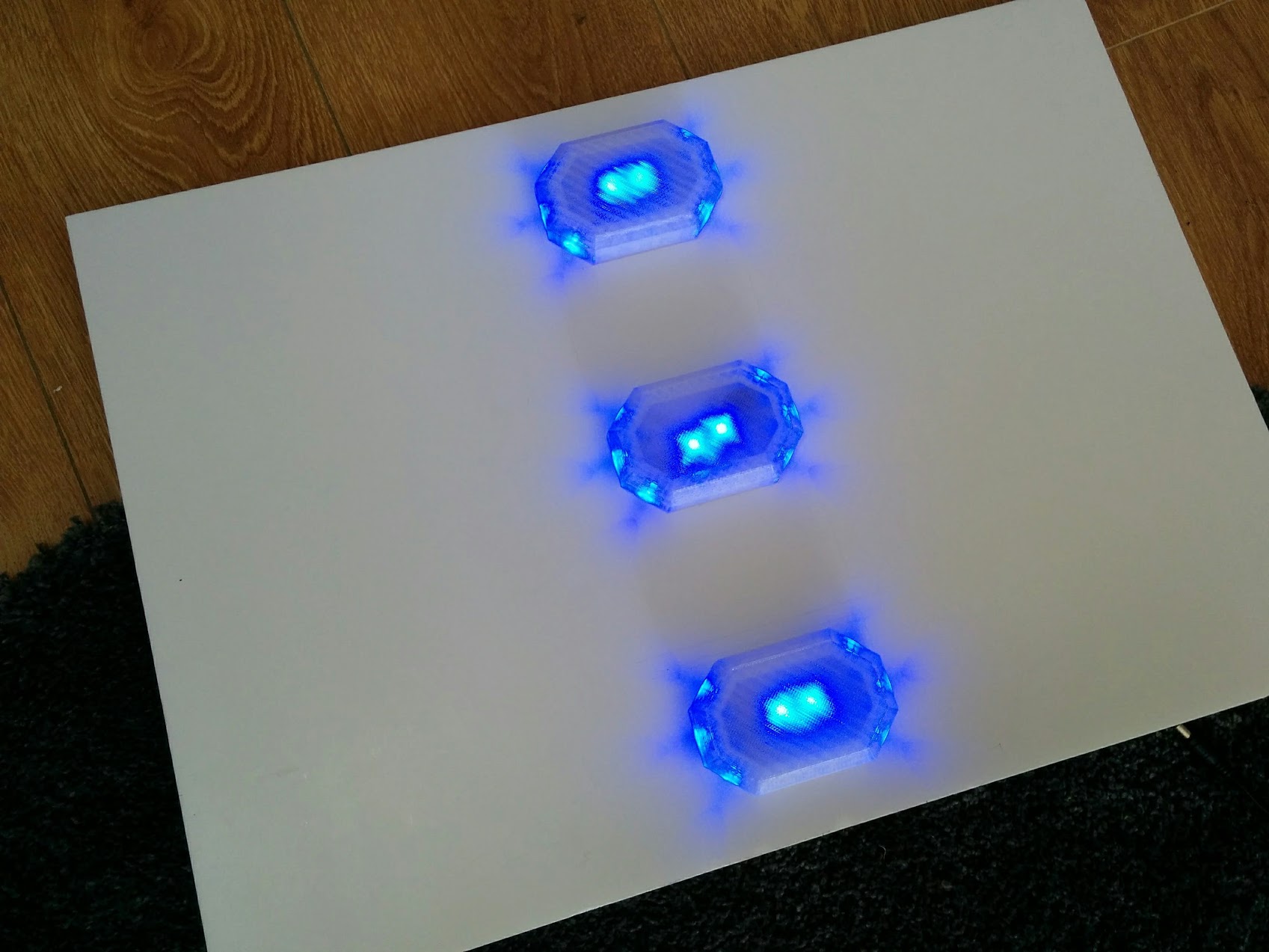 Nodes connected by fiber optic
Nodes connected by fiber optic
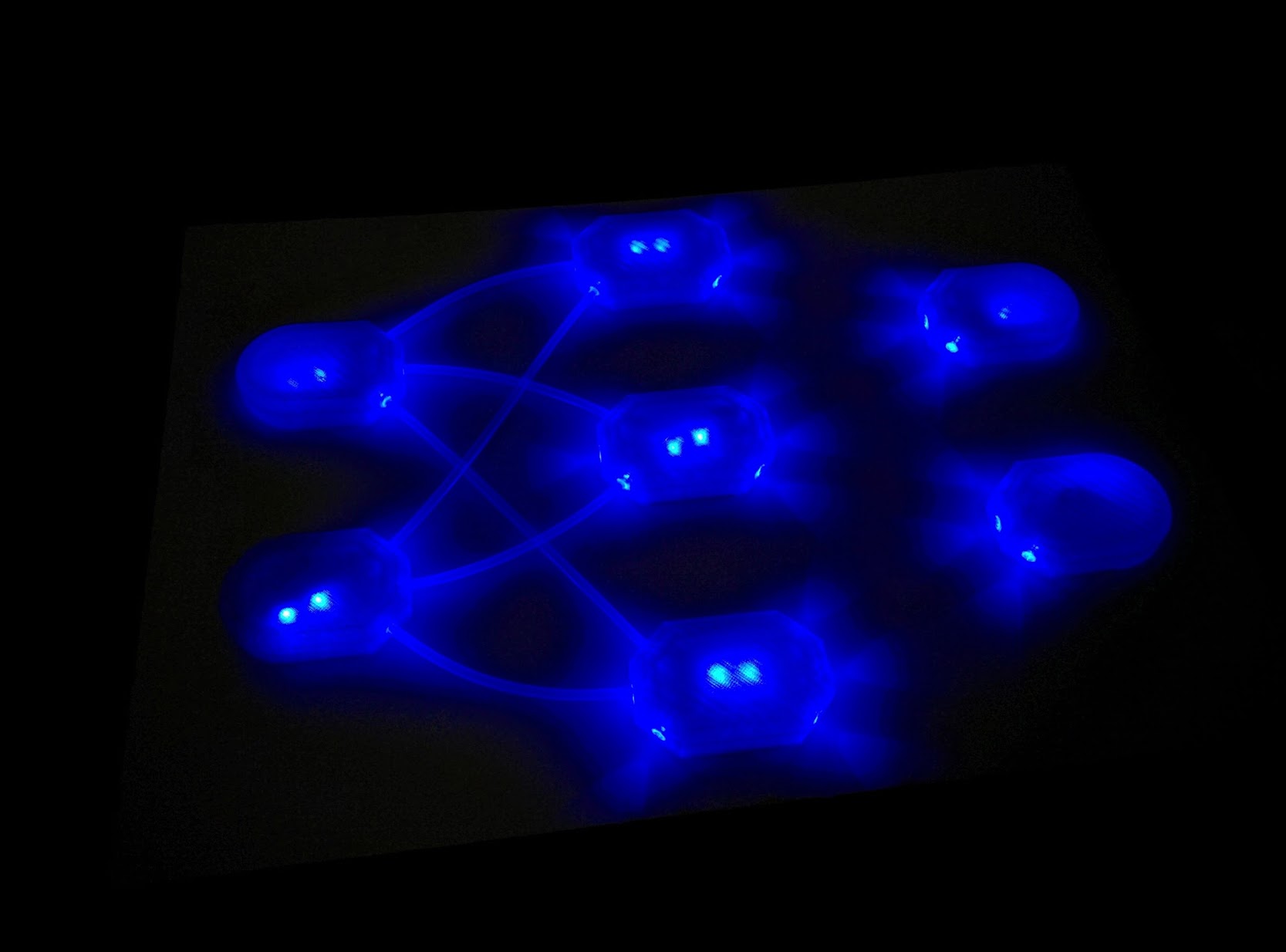 All nodes connected by fiber optic
All nodes connected by fiber optic
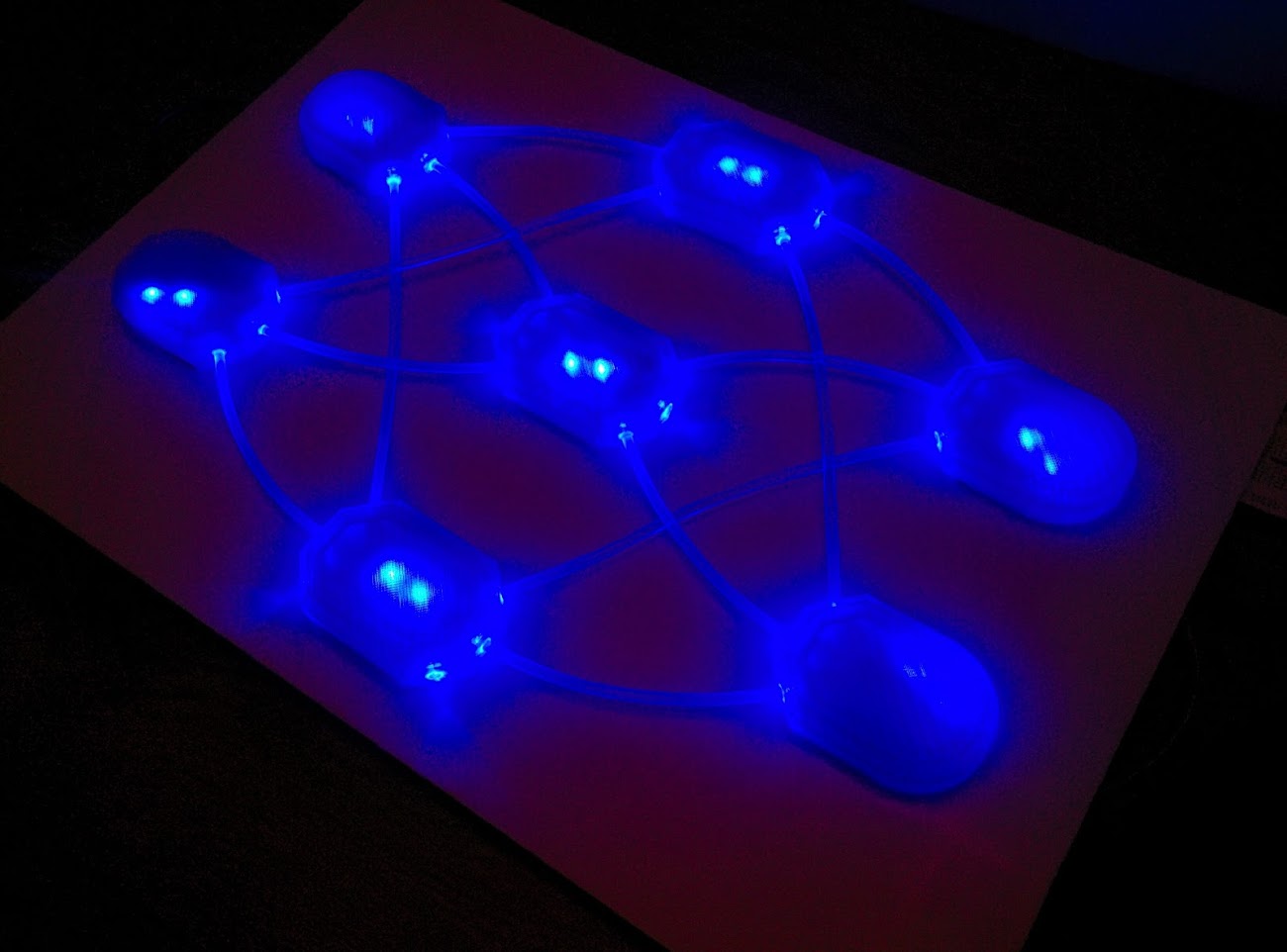 High and low colour weights
High and low colour weights
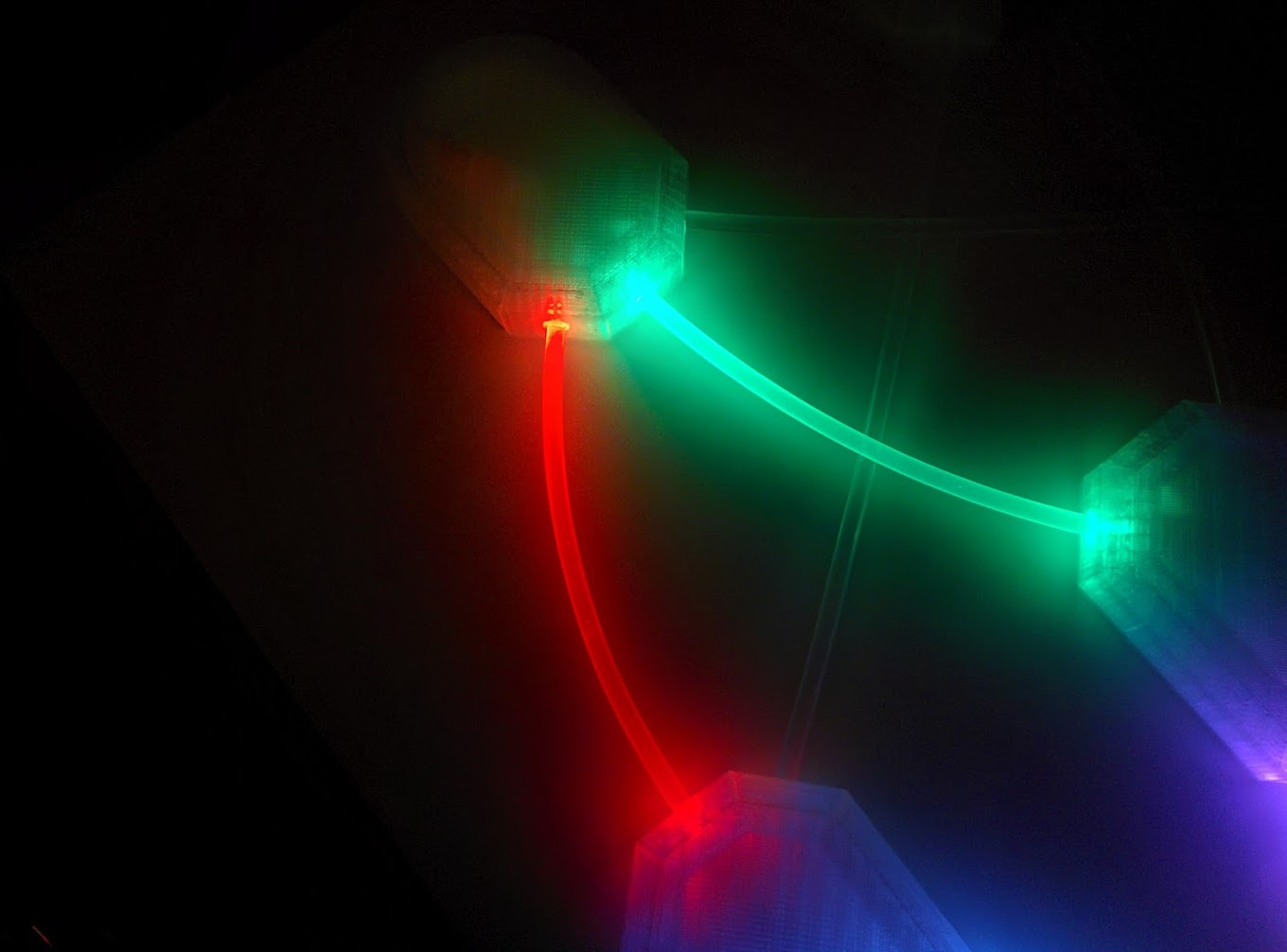
RGB network connected up and displaying weights in real time from a learning sklearn NN multi-label classifier model: