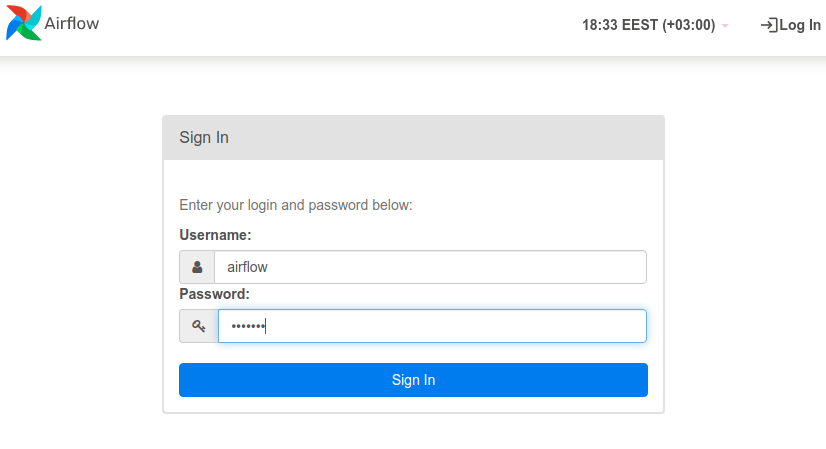About • Pipeline • Scenario • Prerequisites • Set-up • Installation • Airflow Interface • Pipeline Task by Task • Learning Resources • Encountered difficulty • Next Steps
Educational project on how to build an ETL (Extract, Transform, Load) data pipeline, orchestrated with Airflow.
The data is extracted from Twitter. It is then transformed/processed with Python and loaded/stored in MongoDB and in PostgreSQl.
MongoDB is used as a Database in which json files are stored. Before a load, the database is cleared.
PostgreSQL is used as Database with two tables : users and tweets. Data are not cleared.
As a Twitter user, we face the problem of having to manually search for tweets related to a specific domain or user. With a dashboards showing multiple or single tweets related to multiple or single domain will be a significant improvement.
- Pipeline would be run every hour
due to the Tweeter API limitto extract the latest tweets.
- Create a Twitter Developer account.
MongoDB
- Register to MongoDB Atlas.
- Create a Database etl and a Collection News.
- Ensure that network access is enabled.
PostgreSQL:
- Create a localhost Database named
twitterETL.
Airflow:
- Setup Variables and connection
- Schema : Represent the PostgreSQl Database Name
Build the Docker images and start the containers with:
docker build . --tag extending_airflow:2.5.1
- Refer to the Airflow Installation before next step.
Run Airflow:
docker-compose up -d
After everything has been installed, you can check the status of your containers (if they are healthy) with:
docker ps
Note: it might take up to 30 seconds for the containers to have the healthy flag after starting.
You can now access the Airflow web interface by going to http://localhost:8080/. If you have not changed them in the docker-compose.yml file, the default user is airflow and password is airflow:
After signing in, the Airflow home page is the DAGs list page. Here you will see all DAGs.
Note: If you update the code in the python DAG script, the airflow DAGs page has to be refreshed
You can access a DAG :
- PostgreSQL
- MongoDB
Create PostgreSQl table users and tweets if it does not exist.
Clear MongoDB collection.
Extract tweets from Twitter API and transform them into a json file, using only needed fields.
TWEET_INFO
- text
- created_at
USER_INFO
- username
- followers_count
- following_count
- created_at
- description
Used in PostgreSQl DAG. Deleting ' character in the text and description field.
Note: ' is a reserved character in PostgreSQl.
Load the processed data.
- MongoDB
-
Postgres:
- Users
- Tweets
- Airflow installation and setup
- Scrape data from Amazon website, as the first idea was to follow prices evolution of a product.