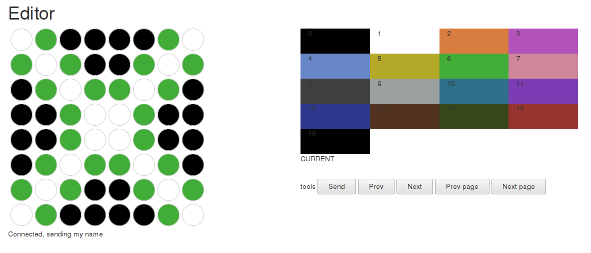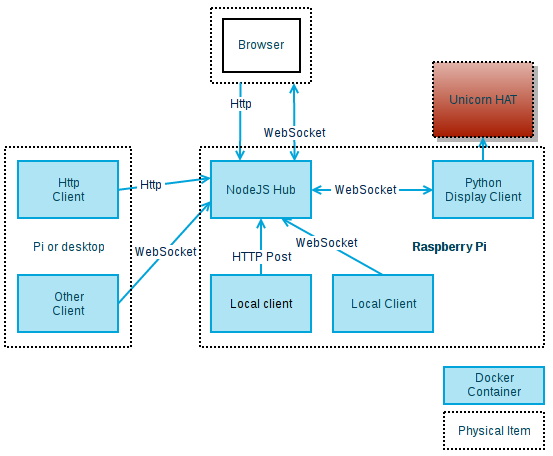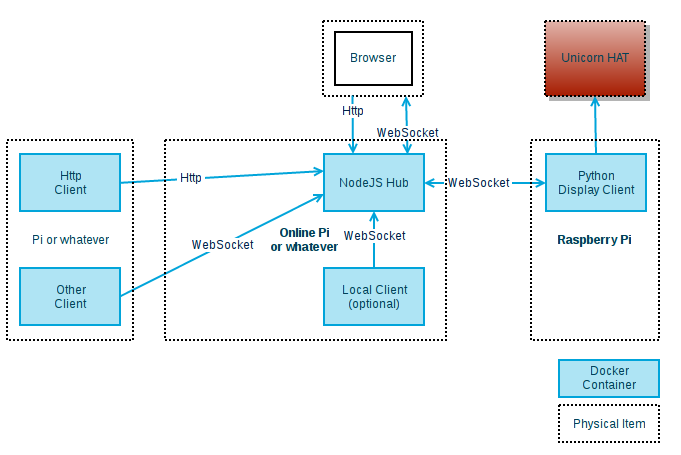A real-time RGB LED display for the Raspberry Pi.
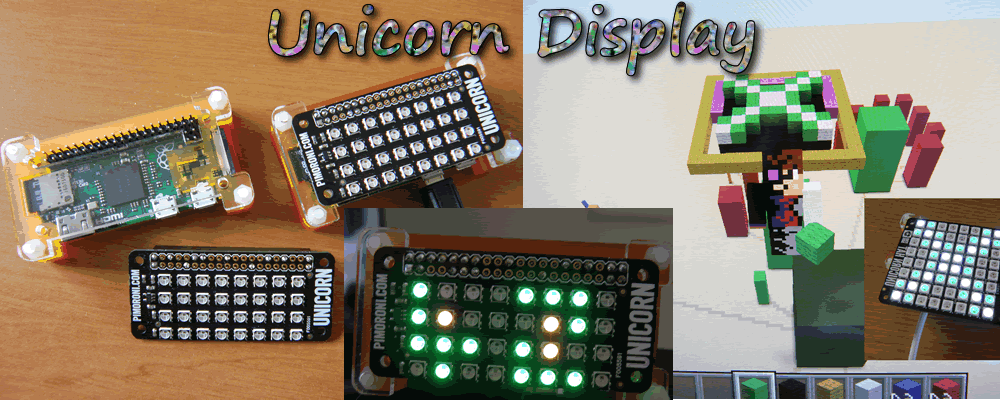
- A Raspberry Pi Zero with Raspbian
- A Unicorn pHAT or HAT from @Pimoroni
-
Install Docker Engine :
curl -sSL get.docker.com |sh -
See the Readmes of both display-client and server (Node.Js Hub).
-
Install and run at least one of each (same Pi or not)
-
If you want to know more about Docker and the Pi, check 5 things about Docker on Raspberry Pi from Alex Ellis
TODO
- Open a browser and point it to the IP of the display server.
- "Next" and "Previous" buttons will increment and decrement a counter
- "Visual Editor link" opens an editor. Select a color, paint the grid, then click "Send" to update the Physical Display
Several config are possible.
Blog post with a Quick Demo Video (Please leave comments and questions over on our blog)
If you want to replicate the full Demo with Minecraft, you'll need some more directions. See Minecraft Demo how-to.
Some more details about the stack
- Post doc about communication protocol
- Add data providers code and demos
- Add real world use cases
Follow us on Twitter @Actuino
Our Blog Http://www.actuino.fr/