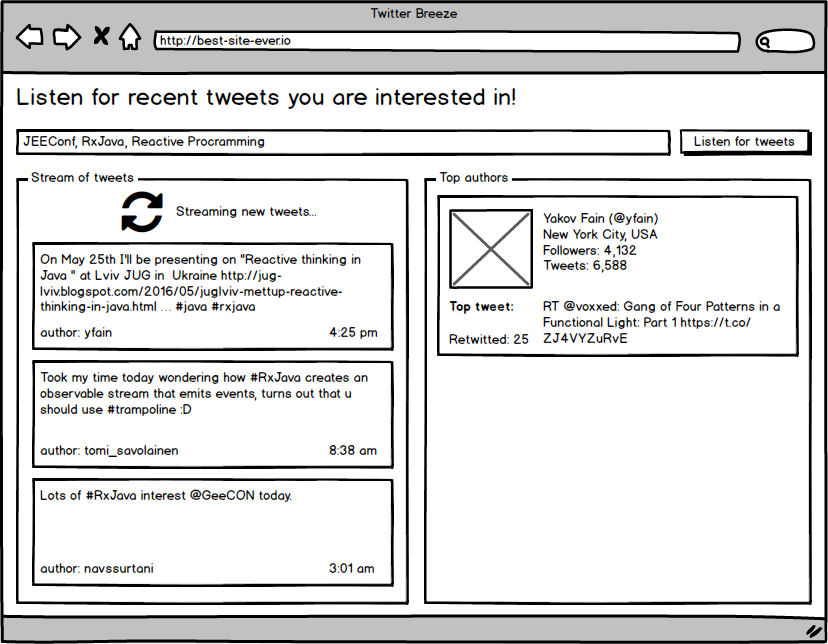This repo is a home for small presentation about RxJava, which was given on JEEConf 2016 and JavaDay Kyiv 2016. It contains slides, presented code samples, and some useful links. Presentation description is here.
| Date | What happended |
|---|---|
| Nov 17, 2009 | Rx for .NET v.1.0 (shipped with .NET 4.0) |
| Mar 17, 2010 | Reactive Extensions for JS released |
| Aug 15, 2012 | Rx for .NET v.2.0 |
| Feb, 2013 | Ben Christensen starts library porting to JVM |
| Nov 18, 2014 | RxJava v. 1.0.0 |
| Oct 5, 2016 | RxJava v. 1.2.1 (latest at the moment) |
Having stream of new tweets (based on keywords):
- Track and report most followed tweet author in stream
- Track and report most retweeted tweet of most popular user
Twitter Stream API (WebSocket alike):
- Doc: https://dev.twitter.com/streaming/overview
- Library:
com.twitter:hbc-core:2.2.0
Twitter REST API (Documentation):
GET https://api.twitter.com/1.1/users/show.json?screen_name=neposudaGET https://api.twitter.com/1.1/search/tweets.json?q=from:neposuda
class Tweet {
String text;
int favorite_count;
String author;
int author_followers;
}class Profile {
String screen_name;
String name;
String location;
int statuses_count;
int followers_count;
}class UserWithTweet {
Profile profile;
Tweet tweet;
}Profile getUserProfile(String screenName) {
ObjectMapper om = new ObjectMapper();
return (Profile) om.readValue(om.readTree(
Unirest.get(API_BASE_URL + "users/show.json")
.queryString("screen_name", screenName)
.header("Authorization", bearerAuth(authToken.get()))
.asString()
.getBody()),
Profile.class);
}Observable<Profile> getUserProfile(String screenName) {
if (authToken.isPresent()) {
return Observable.fromCallable(() -> {
ObjectMapper om = new ObjectMapper();
return (Profile) om.readValue(om.readTree(
Unirest.get(API_BASE_URL + "users/show.json")
.queryString("screen_name", screenName)
.header("Authorization", bearerAuth(authToken.get()))
.asString()
.getBody()),
Profile.class);
}).doOnCompleted(() -> log("getUserProfile completed for: " + screenName));
} else {
return Observable.error(new RuntimeException("Can not connect to twitter"));
}
}Observable<UserWithTweet> getUserAndPopularTweet(String author){
return Observable.just(author)
.flatMap(u -> {
Observable<Profile> profile = client.getUserProfile(u)
.subscribeOn(Schedulers.io());
Observable<Tweet> tweet = client.getUserRecentTweets(u)
.defaultIfEmpty(null)
.reduce((t1, t2) ->
t1.retweet_count > t2.retweet_count ? t1 : t2)
.subscribeOn(Schedulers.io());
return Observable.zip(profile, tweet, UserWithTweet::new);
});
}streamClient.getStream("RxJava", "JEEConf", "JavaDay" "Java", "Trump")
.scan((u1, u2) -> u1.author_followers > u2.author_followers ? u1 : u2)
.distinctUntilChanged()
.map(p -> p.author)
.flatMap(name -> getUserAndPopularTweet(name))
.subscribeOn(Schedulers.io())
.observeOn(Schedulers.immediate())
.subscribe(p -> log.info("The most popular tweet of user "
+ p.profile.name + ": " + p.tweet));Same solution but with extended method: getUserAndPopularTweet(name)
streamClient.getStream("RxJava", "JEEConf", "JavaDay", "Java", "Trump")
.scan((u1, u2) -> u1.author_followers > u2.author_followers ? u1 : u2)
.distinctUntilChanged()
.map(p -> p.author)
.flatMap(name -> {
Observable<Profile> profile = client.getUserProfile(name)
.subscribeOn(Schedulers.io());
Observable<Tweet> tweet = client.getUserRecentTweets(name)
.defaultIfEmpty(null)
.reduce((t1, t2) ->
t1.retweet_count > t2.retweet_count ? t1 : t2)
.subscribeOn(Schedulers.io());
return Observable.zip(profile, tweet, UserWithTweet::new);
})
.subscribeOn(Schedulers.io())
.observeOn(Schedulers.immediate())
.subscribe(p -> log.info("The most popular tweet of user "
+ p.profile.name + ": " + p.tweet));Pitfalls:
- API is big (150+ methods to remember)Enhancing Java 8 Streams
- Requires to understand underlying magic
- Hard to debug
- Don’t forget about back pressure
Strength:
- It is functional, it is reactive*
- Good for integration scenarios
- Allows to control execution threads
- Easy to compose workflows
- Easy to integrate into existing solutions
- Easy to test
@Test public void correctlyJoinsHttpResults() throws Exception {
String testUser = "testUser";
Profile profile = new Profile("u1", "Name", "USA", 10, 20, 30);
Tweet tweet1 = new Tweet("text-1", 10, 20, testUser, 30);
Tweet tweet2 = new Tweet("text-2", 40, 50, testUser, 30);
TwitterClient client = mock(TwitterClient.class);
when(client.getUserProfile(testUser)).thenReturn(Observable.just(profile));
when(client.getUserRecentTweets(testUser)).thenReturn(Observable.just(tweet1, tweet2));
TestSubscriber<UserWithTweet> testSubscriber = new TestSubscriber<>();
new Solutions().getUserAndPopularTweet(client, testUser).subscribe(testSubscriber);
testSubscriber.awaitTerminalEvent();
assertEquals(singletonList(new UserWithTweet(profile, tweet2)),
testSubscriber.getOnNextEvents());
}Good starting points:
Recommended tutorials and courses:
Recommended videos:
- José Paumard: Java 8 Stream and RxJava comparison: patterns and performances
- Artur Glier: Learn you some Rx for the greater good
- Ross Hambrick: RxJava and Retrolambda Making Android | Devnexus 2015
- Li Haoyi: Fun Functional-Reactive Programming with Scala.Rx
- Ben Christensen: Functional Reactive Programming with RxJava, Netflix
- Erik Meijer: A Playful Introduction to Rx
- Chris Richardson: Futures and Rx Observables: powerful abstractions for consuming web services asynchronously
- Roland Kuhn: Reactive Design Patterns
- Dan Lew: Common RxJava Mistakes
Recommended articles:
Good Presentations:
- RxJava - introduction & design
- Building Scalable Stateless Applications with RxJava
- Reactive Programming with RxJava for Efficient Data Access
- Simon Baslé: Practical RxJava
- Java 8 Streaming API vs RxJava
Reactive programming for Scala:
- RxScala - RxJava binding
- Scientific paper: Ingo Maier Martin Odersky: Deprecating the Observer Pattern with Scala.React
- Scala.Rx: experimental feature of Scala SDK
Reactive programming for other platforms:
Java 8 Stream API related libraries: