-
Notifications
You must be signed in to change notification settings - Fork 0
Business Consultant Finder ( BCF ) Multipurpose WordPress Theme
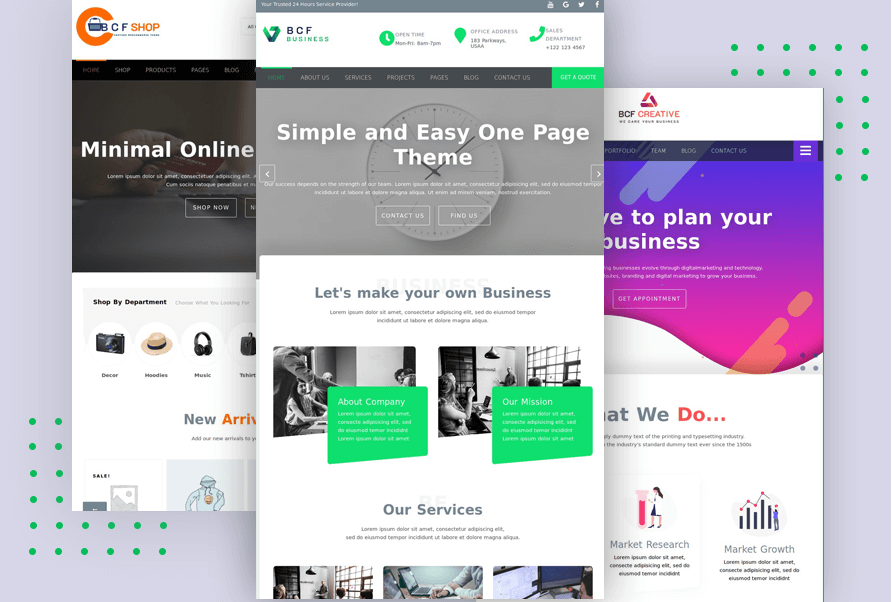
Business-Consultant-Finder ( BCF ) is a highly-flexible and feature-rich Multipurpose WP Theme created by aThemeArt. It has the strength of one of the most powerful page builders, elementor page builder, which allows you to create any type of website you like using its simple drag and drop interface.
with an acknowledged, lightweight, approachable design and highly extendable. Fit to create almost any type of website such a blog, portfolio, consulting business, startup company, finance business lawyers, mentors, professional services website or wordpress store.
BCF has a fully 99.99% responsive design that will always remain mobile-friendly and will render perfectly on all devices or apps view. It comes with a stylish, modern, and responsive, built on a one-page or multiple purpose layouts, and many different demos. the free WordPress theme is a perfect fit for both corporate and creative purposes, as it provides a clean and flexible appearance, an elegant portfolio, and an eye-catching online shop.
Business Consultant Finder is WooCommerce compatible and features both Elementor and Layer Slider, Smart Slider 3, Revolution slider. So, grab away this stunning and interactive WordPress Themes for Business now. Look no further
1. How to set top bar icon / text etc ? please navigate, wp-admin -> Appearance -> Customize -> Theme Options -> Global Options 2. what's logo right side text and icon ? it's widget call + Header Right Icon / Text . 3. How to add logo right side widget . please go wp-admin -> Appearance -> Widgets -> add to ( Header Right ) 4. How to set home page / blog slider ? you can use any slider , we recommend smartslider3 , please downlaod smartslider3 and add widget- How to find screenshot content icon box ? please use elementor page builder , you will find lot of widget for content .
- In your admin panel, go to Appearance > Themes and click the Add New button.
- Click Upload and Choose File, then select the theme's .zip file. Click Install Now.
- Click Activate to use your new theme right away.
= 2.2.3 = * Predic_Widget class exists checkign = 2.2.2 = * remove plugin-install and updates enqueue_script( = 2.2.1 = * Gutenberg Gallery Slider * Screenshot updated * recommed seo plugins = 2.2 = * remove Modified Date = 2.0 = * Sidebar issue fixed = 1.9 = * Text Domain Updated = 1.8 = * Footer credit link update = 1.7 = * Review Team feedback updated = 1.6 = * Review Team feedback updated = 1.4 = * Review Team feedback updated = 1.3 = * Review team feedback updated = 1.2 = * skip links added = 1.1 = * common issue checked = 1.0 = * initial released
== Copyright == Business Consultant Finder WordPress Theme, Copyright (C) @ aThemeArt.com Business Consultant Finder is distributed under the terms of the GNU GPL