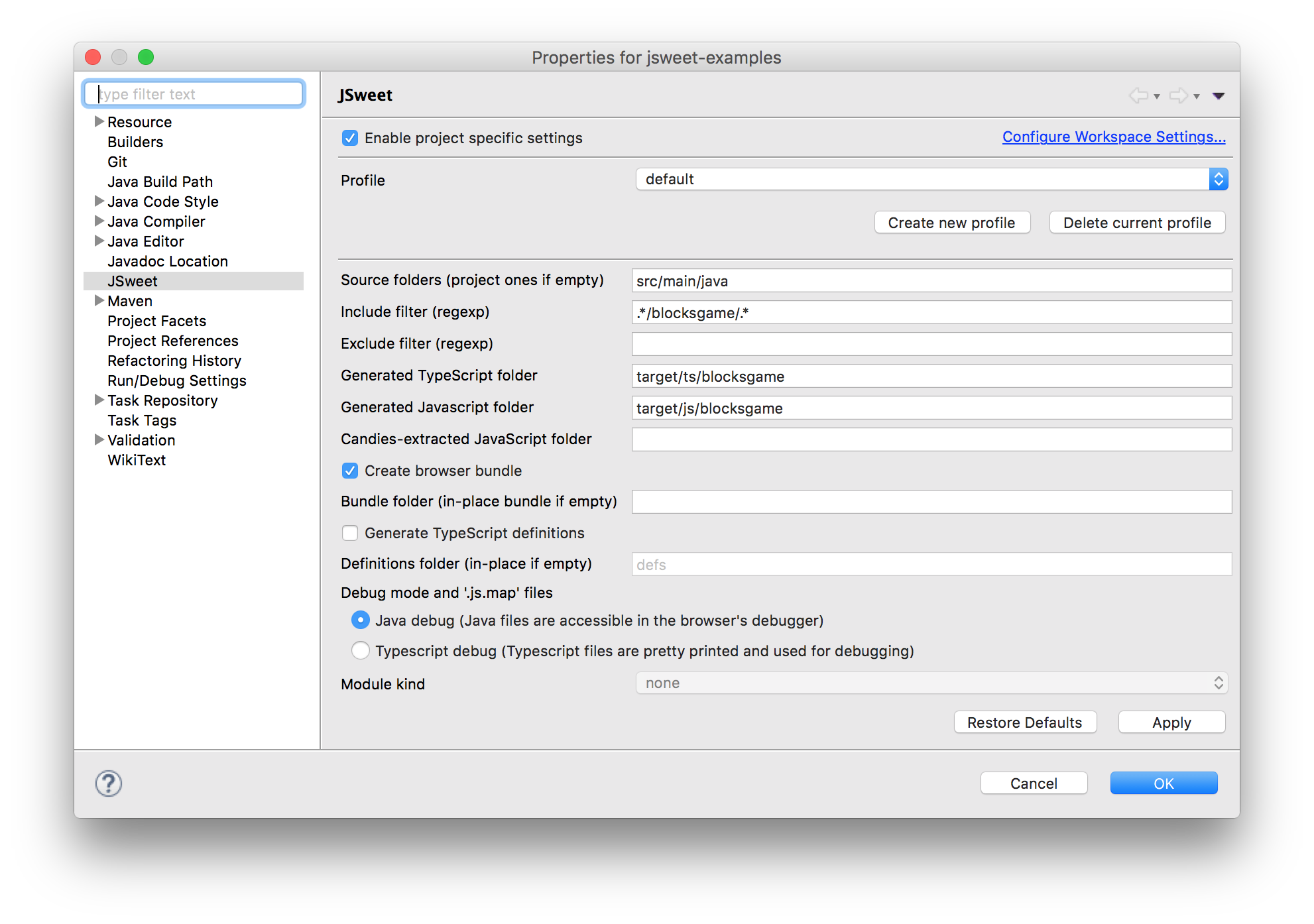Eclipse plugin for the JSweet transpiler
- Under Eclipse, go to:
Help > Install New Software. - Press the "Add..." button to add the JSweet.org update site. Update site URL:
http://eclipse-update-site.jsweet.org - Follow the installation instructions (keep the default options) and restart Eclipse when prompted.
- Clone the jsweet-quickstart project from Github and import it to your workspace.
- Right click on your newly added project:
Properties > JSweet > Enable project specific settings. Set the generated JavaScript folder totarget/js. - Right click on your newly added project:
Configure > Enable JSweet builder. - Clean the project: the
target/jsshould be populated. - Right-click on
webapp/index.htmland chooseOpen with > System editor. If successful, your browser should popup an alert.