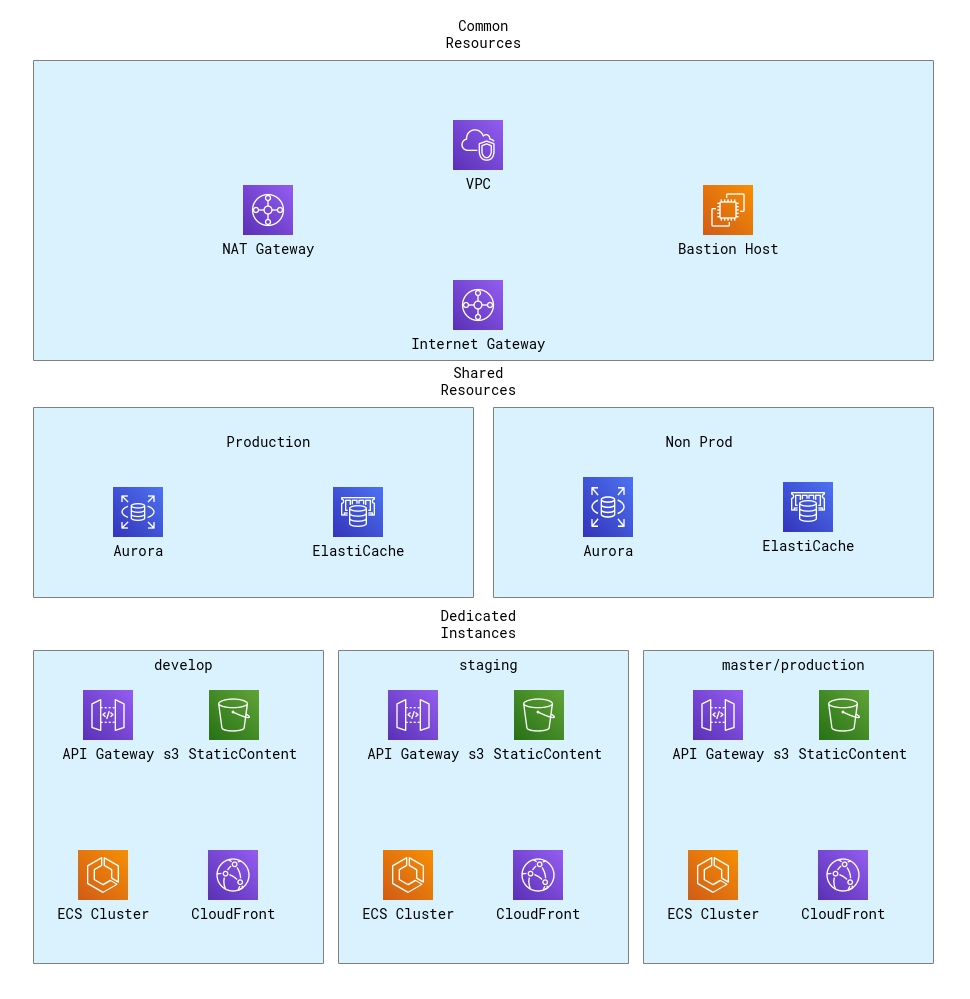This project was created to help me learn about AWS CDK , it's benefits over traditional YAML or JSON type IaC such as CloudFormation and Terraform and understand how it can function as part of a complete DevOps pipeline.
To achieve this I created an imaginary use case of a sample Laravel project and created a complete DevOps pipeline including develop/staging/master branches.
This project is hosted over here and any changes made to that repo should update the relevant environment.
The project was forked from Laravel-Appointments, docker configuration was added, some customisation was added to make it play nicely with ECS and then a github actions workflow was created which creates docker images for both Laravel and NGINX, upload those images to ECR and then triggers a deployment workflow
A deployment of Laravel in this example consists of the following AWS Resources
- VPC
- Bastion Host
- RDS Serverless MySql Instance
- ElastiCache Redis Cluster
- s3 Bucket to host static content
- Cloudfront distribution to serve the s3 bucket
- ECS Fargate Cluster
- ECS Task Definition for the Laravel and NGINX Containers
- Application Load Balancer
- and many other supporting components such as roles and security groups
In order to emulate a real life use case, I chose to divide the resources into 3 main sections and the diagram below should help explain it
So for starters, there are 3 environments - develop, staging and production a.k.a. master. There are common resources that are used by all environments and then there are shared resources that might be used by multiple environments. Creating a seperate develop and staging RDS/Cache instances was deemed expensive and unnecessary so both staging and develop share a single non-production instance. Finally there are resources that are unique to each service such as s3 buckets and ECS clusters/tasks.
The CDK file structure has been modelled to reflect the above real life structure.
The main code is contained in lib directory in 4 typescript files. The entrypoint is bin/cdk_laravel.ts
To deploy this code you will need the following
- AWS credentials configured in your environment
- A recent version of node and npm installed
Then you will need to checkout this repo, edit the settings.json to match your requirements and then run the following commands
sudo npm install -g typescript # globally installs typescript
sudo npm install -g aws-cdk # globally installs the CDK tools
npm install
cdk synth --all # - creates the cloud formation templates (stored in cdk.out dir)
cdk diff ${STACK_TO_DEPLOY} # - shows differences
cdk deploy ${STACK_TO_DEPLOY} #- uploads stack to cloudformation and triggers a deploy/update${STACK_TO_DEPLOY} is made up of the following - "${SERVICE_NAME}Service${SERVICE_INSTANCE}"
${SERVICE_NAME} is stored in settings.json
${SERVICE_INSTANCE} and this should be the branch you are deploying (currently hard coded to master/develop/staging)
You can look at the github actions files to see the deployment workflow. There are a number of different actions
- CDK workflow - this is triggered whenever code is pushed to a branch
- Deploy workflow - this is a
workflow_dispatchevent triggered manually whenever you want to deploy the infrastructure (branch specific) - Destroy workflow - this is a
workflow_dispatchevent triggered manually whenever you want to destroy the infrastructure (branch specific) - Destroy All workflow - this is a
workflow_dispatchevent triggered manually whenever you want to destroy all instances of the infrastructure - ECR Container update - this is a
repository_dispatchevent triggered by by a webhook whenever the original laravel container code is updated and tells ECS to use the new container images.
There are around 400 lines of code and all 3 stacks (production/develop/staging) creates around 200 resources - make of that what you will :) These resources can easily be viewed in the AWS CloudFormation console
To destroy the environment run;
cdk deploy {STACK_TO_DELETE}
# or
cdk deploy --all