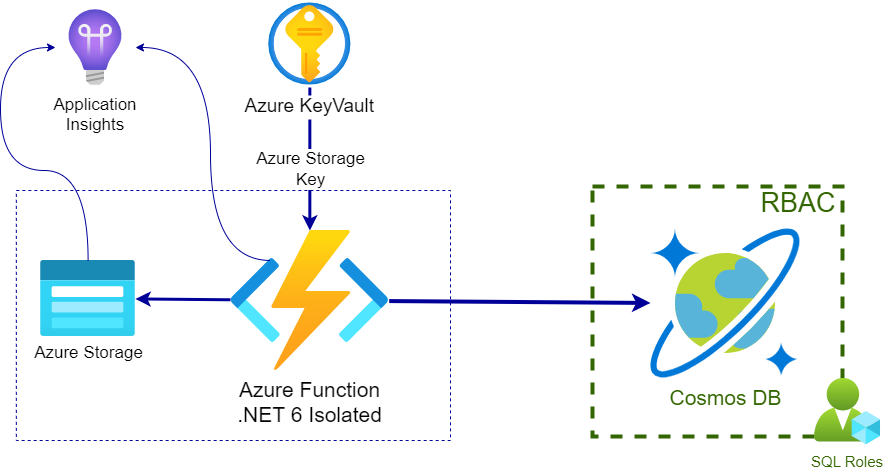This sample contains an out-of-proc function app written in C# (.NET 6) that connects to CosmosDB using RBAC (DefaultAzureCredential()) and the supporting infrastructure (Azure Function, Azure Storage, CosmosDB, Azure KeyVault, App Insights and RBAC setup) written in bicep.
The infrastructure is using the BuildAzureDeploy.yml action to compile the azuredeploy.json that is being used in the blue 'Deploy to Azure' button. All resources are deployed in their most cost effective pricing model, so feel free to play around.
The namings of all resources are using the Resource Group name as prefix (e.g. ResourceGroupName-webapp) and are deployed in the Region the Resource Group is (not all locations support Azure CosmosDB).
Keep your Resource Group
namesmall and unique. If you can't, just dive in and give custom names to each resource.
After a succesful deployment, here is what you will end up with:
- An Azure Function, Windows, .NET 6, out-of-proc
- An Azure Storage, for the Azure Function
- An Azure KeyVault, for the Azure Storage Keys
- A CosmosDB with
- one SQL Database named 'LifeOnEarthDatabase'
- a Container named 'HumansContainer'
- a PartitionKey named '/location'
- A CosmosDB SQL Role Assignment, with the Azure Function Principal ID
- Analytics Workspace and Application Insights.
The Azure Function was build using Visual Studio 2022 and .NET 6 Isolated (out-of-proc). It connects to CosmosDB endpoint COSMOSDB_ENDPOINT which can be found in the Application Setting. During development (or debugging) the Application Setting COSMOSDB_KEY can be used to switch the authentication to a traditional connection string.
The infrastructure deployment creates a
COSMOSDB_ENDPOINTApplication Setting for the app to read; no need for you to do anything.
If you want to deploy the code, get the publishing profile from the Overview tab of your Azure Function (the one you just deployed with the blue 'Deploy to Azure' button), and save it as a Github Secret with the name AZURE_WEBAPP_PUBLISH_PROFILE.
When you run the Deploy .NET App Github Action, remember the Resource Group name you gave! Your function name should be ResourceGroupName-webapp!
The Function App contains 3 endpoints:
api/Ping, that returns the current timeapi/Health, that connects to CosmosDB and returns true if there is at least one readable regionapi/Humans/{location}, that will return a list of names for the selected location (you must add some data!)
Here is a sample object that you can copy paste as data in your container:
{ location: 'Germany', field: 'some-random-value' }