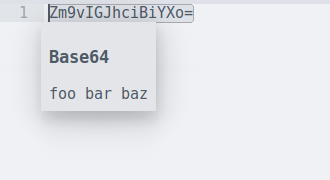This utility displays the contents of Base64 and Base64Url encoded strings selected in files.
This plugin is not yet available on package control. Until it is, manual installation can be performed by:
- Clone this repo.
- Navigate to your package installation directory (You can do this by opening
sublime text and Navigating to
Preferences-->Browse Packages). - Copy the
base64_decode_popupdirectory into the installation directory.
Optionally, if you are using Linux, just run install.sh, which will do the
same thing.
Simply delete the folder you created during the install, or use Package Control:
PackageControl: Remove Package --> base64-decode-popup.
Select a base64 encoded string. The resulting decoded string is displayed in a popup by the cursor.
The following settings can be used to configure plugin behavior.
"base64_decode_popup": {
"min_encoded_string_length_inclusive": 1,
"max_encoded_string_length_exclusive": 1000,
// ignore whitespace-only strings.
"encoded_string_ignore_filter_regex" : "^\\s+$",
// only display strings that are utf8 encoded (may include false-positives).
"display_non_utf8_byte_arrays": false
}
Python 3.3.6 or later.
Use ./test.sh to run the unit tests.
Use git flow and Semantic Versioning rules for contributions.