-
-
Notifications
You must be signed in to change notification settings - Fork 126
Update Frames
Updating is usually easy, but some times, it requires a few extra steps.
Upgrade the Frames library version.
To do it, go to the buildSrc/src/main/java/Versions.kt file.
Then look for these lines:
const val frames = "x.x.x"Update the version code with the latest, which currently is: 
v character)
The following steps are to apply some more specific or complex changes that are required every now and then to keep the apps completely up to date.
This might be a bit overwhelming at first, but once you get used to it, it will become easier.
The first thing you need to do, is check what version of Frames are you currently using and which one is the latest.
Let's say you are currently at version 2.3.0 and the latest is 2.3.7.
You must go version by version like: 2.3.1, then 2.3.2, then 2.3.3, and so forth, until you get to 2.3.7.
If you don't see a version listed below, for example 2.3.1, then it means no additional changes are required for that specific version, and you can move on with the next one, which would be 2.3.2.
Check below for the additional required changes. They usually have a link to a commit or a comparison, that looks like the following:

Some things to note:
- Red means code that was removed.
- Green means code that was added.
- Always, the whole line will be highlighted, but it doesn't mean the whole line was removed/added. And you might find small parts of the code in a line being highlighted with a darker color.
If you still need help, you can always join the discord server and ask any questions you have or ask for help.
Whenever a new release is available and it requires extra changes for your setup, this is the section where they will be mentioned.
Copy all the changes from this commit
Copy all the changes from this commit
Copy all the changes from this commit
Copy all the changes from this commit
Copy all the changes from this commit
Copy all the changes from this commit
Copy all the changes from this commit
Copy all the changes from this commit.
The new files in assets are just for sample purposes. Feel free to ignore them or not include them.
Copy all the changes from this commit.
And make sure to update the Gradle configuration in Android Studio like this:
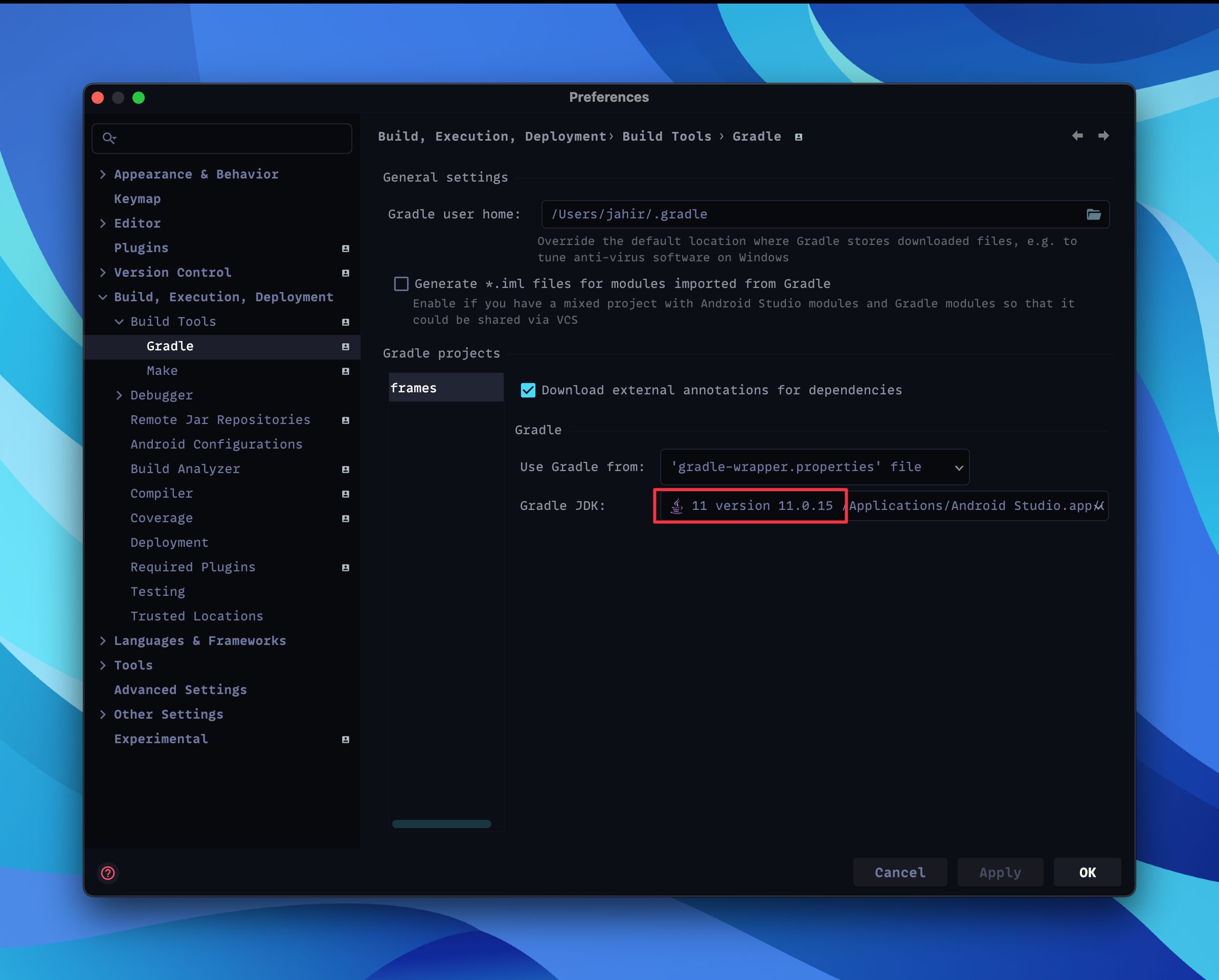
Copy all the changes from these commits.
We found an error in this release and therefore removed it. If youʼre updating from version 3.4.8 or older, skip version 3.4.9 entirely and see above for how to update to version 3.5.0. If you updated to version 3.4.9 while it was available, we recommend you update to version 3.5.0. See above for how to do so, but keep in mind that youʼve already applied most of the changes required. Youʼll only have to change Versions.kt.
Copy all changes from this commit.
Copy all changes from this commit.
Copy all changes from this commit. You can ignore the changes in the .idea folder.
Copy all changes from this commit.
Copy all changes from this commit.
Copy all changes from this commit.
Copy all changes from this comparison.
Copy all changes from this commit.
Copy all changes from this commit.
Copy all changes from this commit.
Copy all changes from this commit.
Copy all changes from this commit.
Copy all changes from this commit.
Copy all changes from this commit.
Review the settings in /app/src/main/res/values/dashboard_setup.xml.
Copy all changes from the following commits: 1, 2, 3.
If youʼre using Frames 2, see here for how to update. We recommend you switch to Frames 3.
Copyright 2022 by Jahir Fiquitiva. This work is licensed under the CreativeCommons Attribution-ShareAlike 4.0 International License.