Watching a repository on GitHub tells you about social activity (e.g. PRs, issues, etc.), but it doesn't notify you about file-level changes that you and your team might care about.
For example, when an external vendor merges in their work, or when a critical part of the codebase is changed, or when new dependencies are added, etc
Commit Hawk fills that gap.
Commit Hawk is now available as a GitHub Action: https://github.com/marketplace/actions/commithawk
If you still want to self-host, follow the instructions below. Although this self-hosted version will be eventually deprecated.
-
Deploy this project to Heroku or your platform of choice.
-
Install the Incoming Slack Webhook app to your Slack workspace. Add the webhook URL to this deployment's
SLACK_WEBHOOK_URLenvironment variable -
Add this deployment URL as a webhook in the GitHub repository you want to track under it's
Settings->Webhookswith the following URL & params:- Payload URL host:
http://your-deployment.heroku.com/payload - Payload URL params:
watching: Dir or name of the files you want to watch eg:path/to/some/dir/or/filebranch(optional): Branch name you want to watch eg:masterignore_commit_msg(optional): Ignore certain commits by the message eg:Merge branch master
- Generate and take a note of the secret and add it to your deploy's
WEBHOOK_SECRET_TOKENenvironment variable - Content Type:
application/x-www-form-urlencoded - Which events would you like to trigger this webhook?
Just the push event.
- Payload URL host:
-
That's it! When the files you are watching change, you will get a Slack notification. For example:
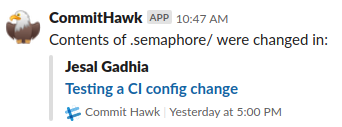
If you like what this does, feel free to improve upon code. Just follow these steps to contribute:
- Fork it
- Create your feature branch (
git checkout -b my-new-feature) - Commit your changes (
git commit -am 'Add some feature') - Push to the branch (
git push origin my-new-feature) - Issue a pull request