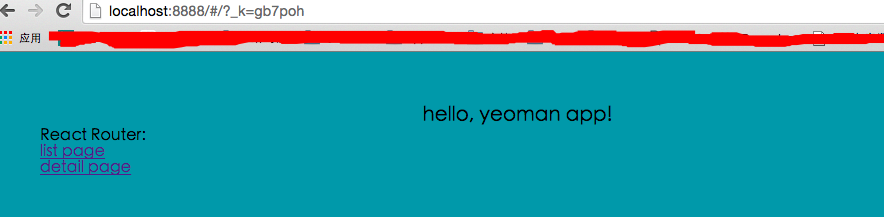开始安装
首先确保自己已经安装了nodejs
然后安装yeoman
npm install -g yo然后安装脚手架
npm install -g generator-reactpackage在自己的空项目中运行:
yo reactpackage然后就会在此目录下生成以下目录结构:
├── data
│ └── test.json
├── src
│ ├── components
│ │ └── App.js
│ ├── images
│ │ └── yeoman.png
│ ├── styles
│ │ └── app.scss
│ ├── vendor
│ │ └── jquery.js
│ ├── views
│ │ └── home.html
├── node_modules
├── index.html
├── package.json
└── webpack.config.js
然后使用以下命令启动服务:
npm run dev本项目默认监听端口是8888,所以在浏览器输入 http://localhost:8888 就能看到效果了。
如果项目运行正常,会看到如下效果:
注意:
- 如果执行上述命令提示错误:
Error: getaddrinfo ENOTFOUND localhost,在host文件里面添加127.0.0.1 localhost即可。 - 监听端口和实时刷新的功能都能在
webpack.config.js文件中修改配置
开发完成之后,对项目进行打包,使用以下命令:
npm run build