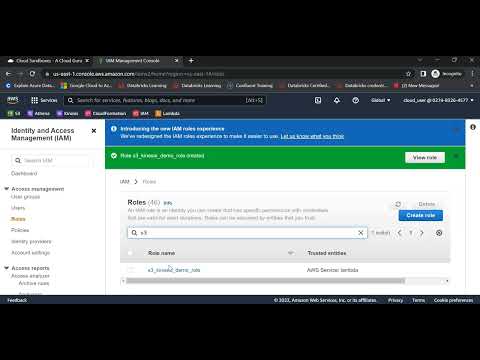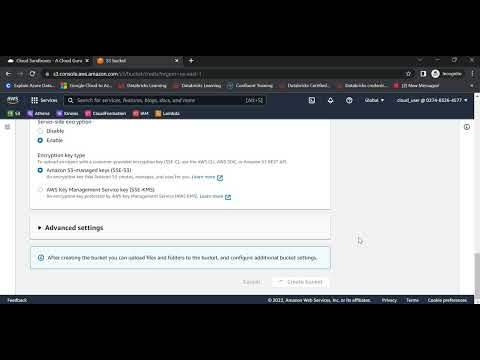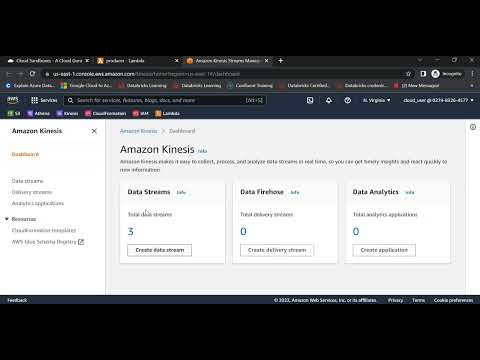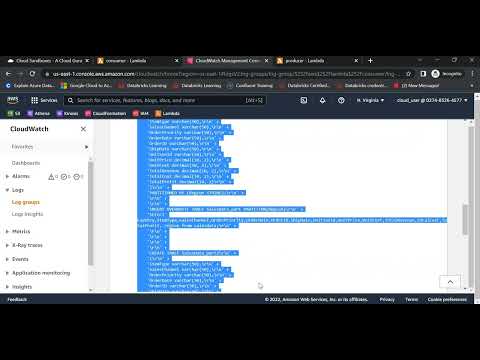facebook: https://www.facebook.com/codemakerz
email: martandsays@gmail.com
In this tutorial we will try to implement a basic data pipeline using S3 bucket, lambda functions & kinesis data stream.

Every time you upload a new file to bucket, lambda function(producer.js) will notice that and push the content of that file to kinesis data stream which can be used further by another lambda function(consumer.js).
- S3 Bucket
- AWS Lambda functions (node.js sdk)
- Kinesis data stream
- Cloudwatch
- Create custom role for the demo
- Create 2 lambda functions. 1 Producer & 1 Consumer (Consumer1)
- Create S3 bucket -> add lambda function to configuration
- Create Kinesis Stream instance
- Edit producer code - it will get S3 object and push to kinesis data stream
- Edit consumer code - it will read the kinesis stream. you can do any custom activity like save to db or datalake. for demo purpose I will log the data
- Add trigger to consumer lambda function
- Test the pipeline. Upload file and check the cloudwatch logs
https://www.youtube.com/watch?v=8EOS26MqPfU&list=PLUD3Fp3WhxlNv0euAsABB3-wZRIzu1o6I
In this video, we will create a custom IAM role for our application.
In this tutorial, we will create 2 lambda functions (producer.js, consumer.js) & AWS S3 bucket. We will use node js sdk for the development.
Here, we will create kinesis data stream instance & add code to our producer & consumer js.
This is the final step, where we will test our data pipeline & monitor cloudwatch log & kinesis monitoring.