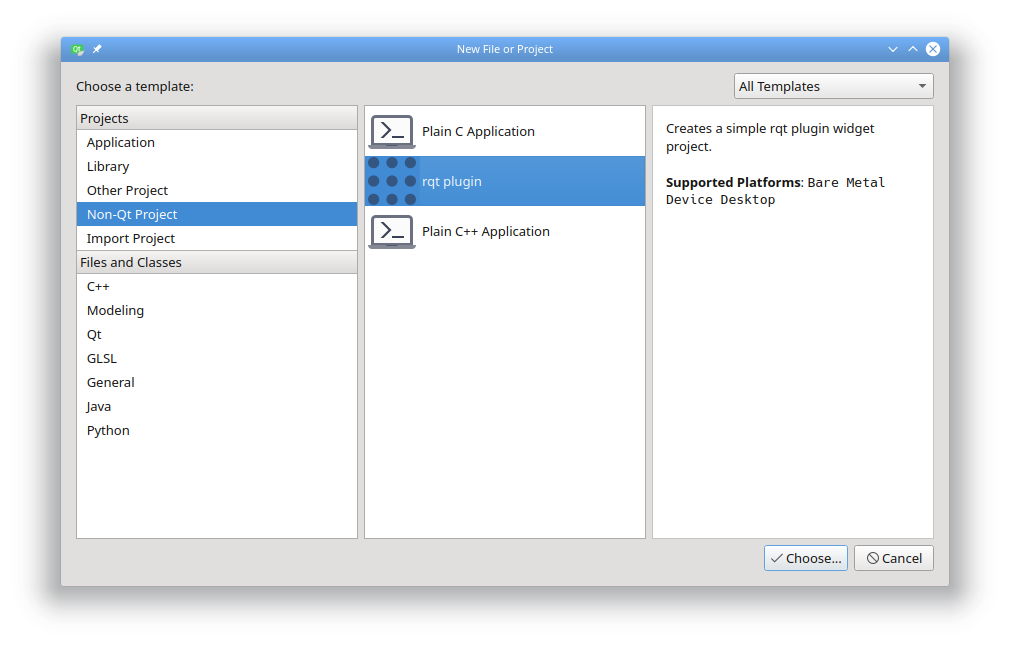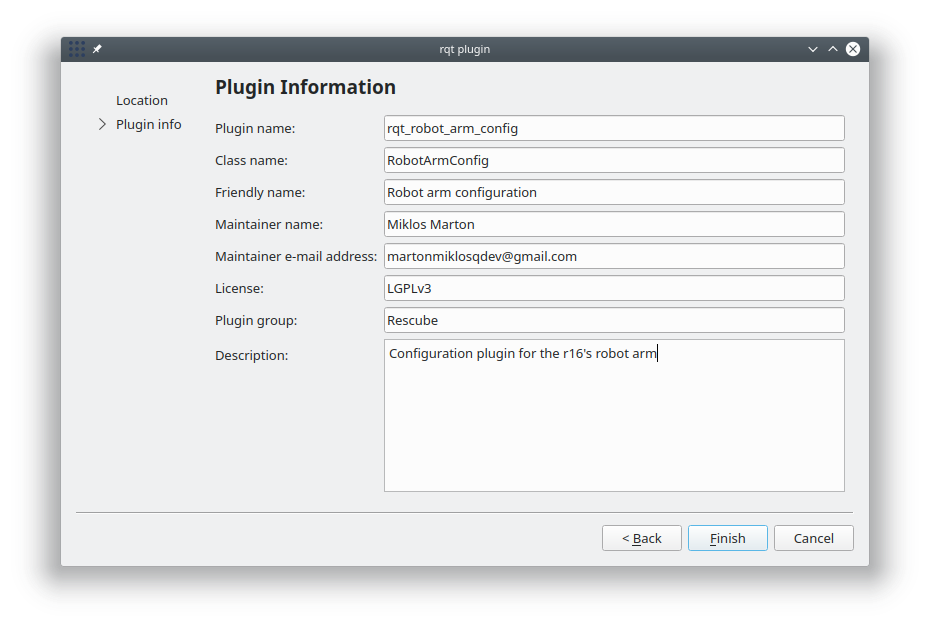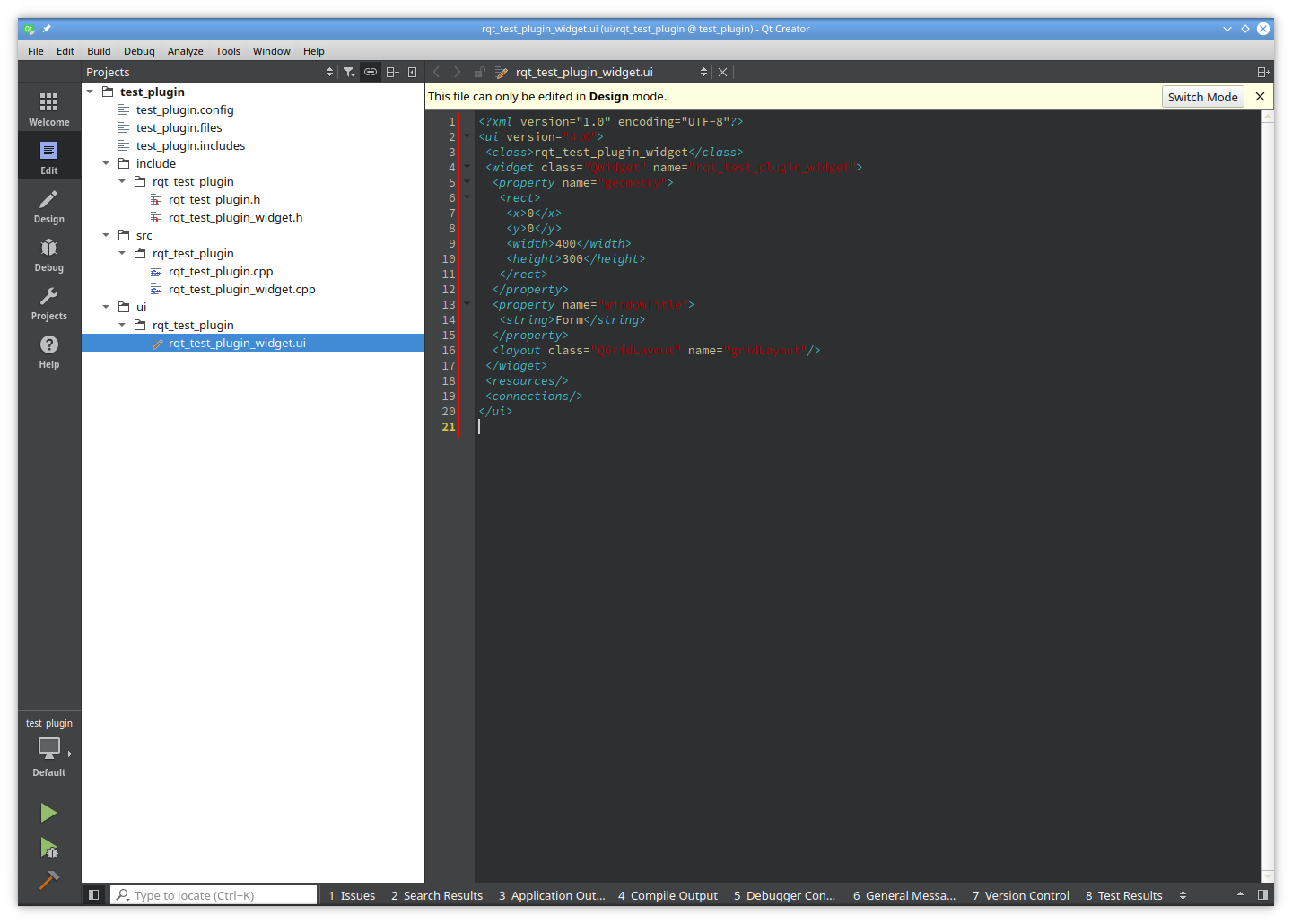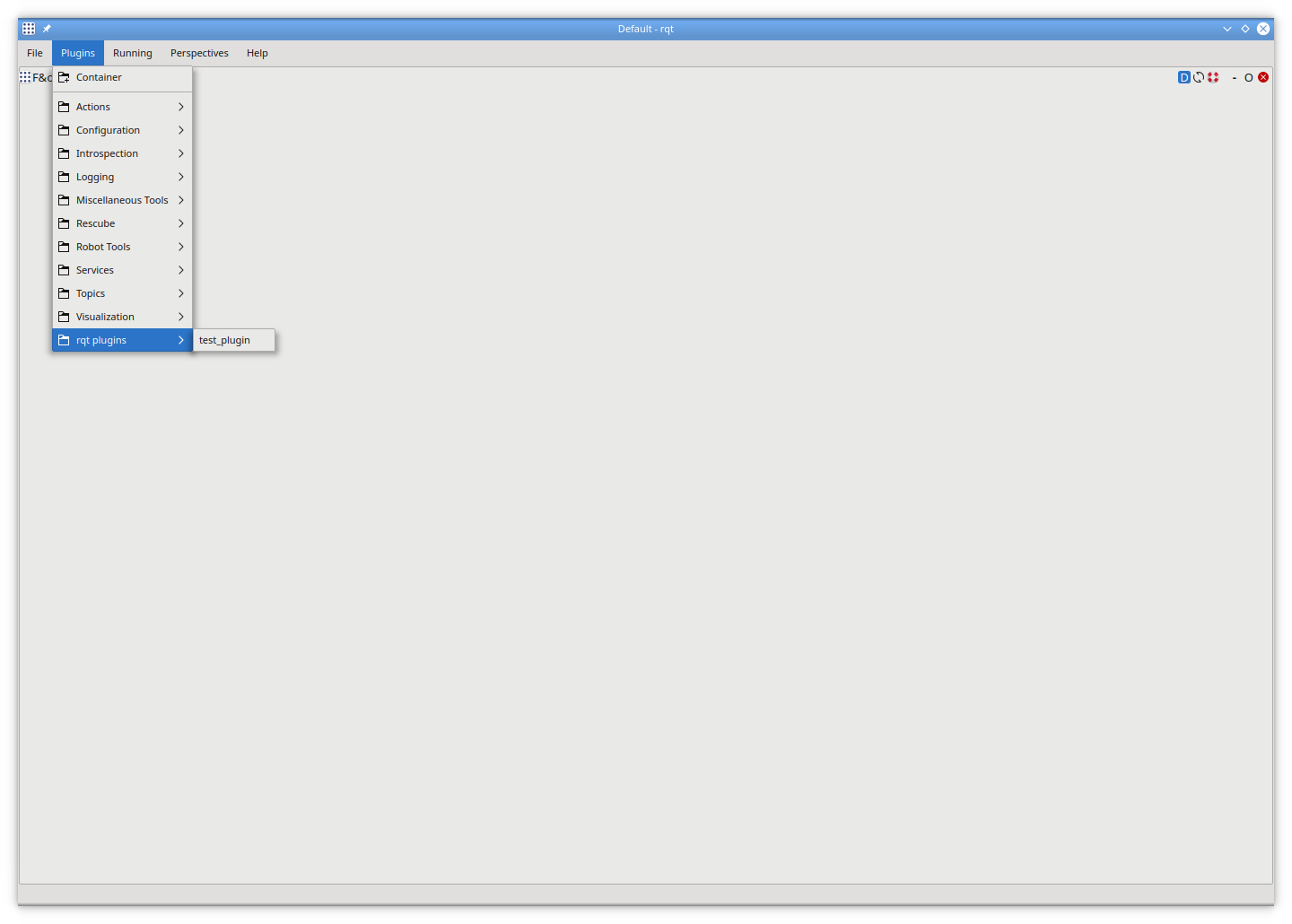Because I always mess it up, and troubleshoot a few hours when creating a new plugin.
Now it is easy.
Clone this repo to <QtCreator's install path>/share/qtcreator/templates/wizards/projects/rqt_plugin
And then:
And then enjoy with:
rqt --force-discover
- Start the QtCreator from a shell where the catkin env is setup properly (setup.sh is sourced)
- Create the project with the wizard
- Remove the make step add a custom build step to call catkin_make (similar to this one):
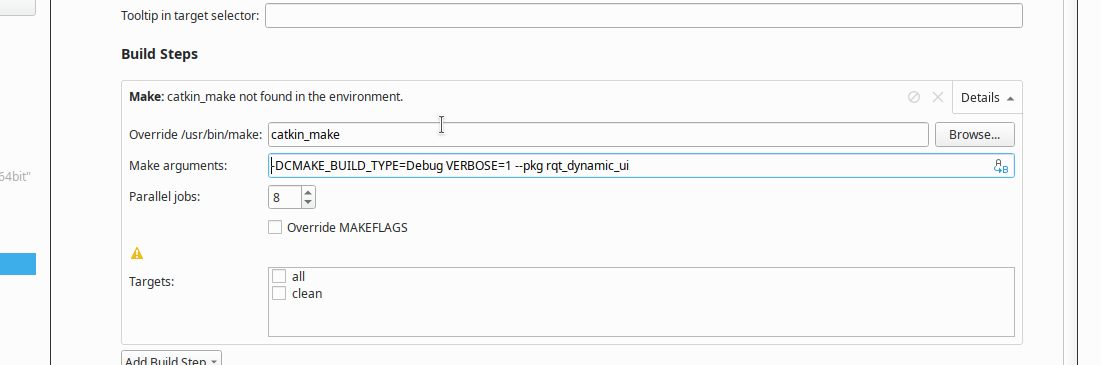
To the run configuration add the following:

With this setup you can even debug your plugin with GDB.