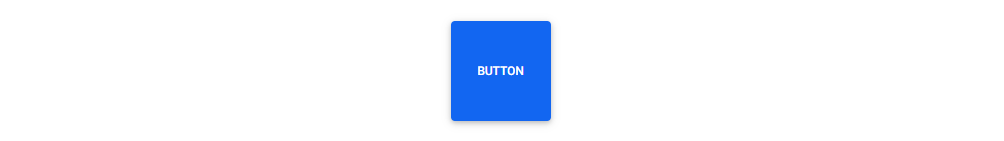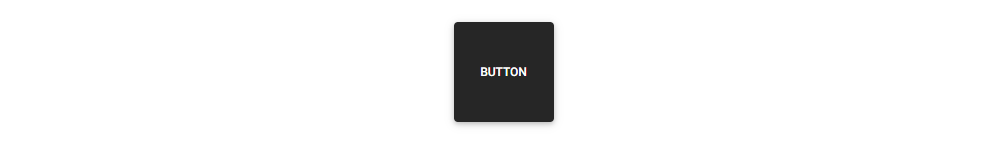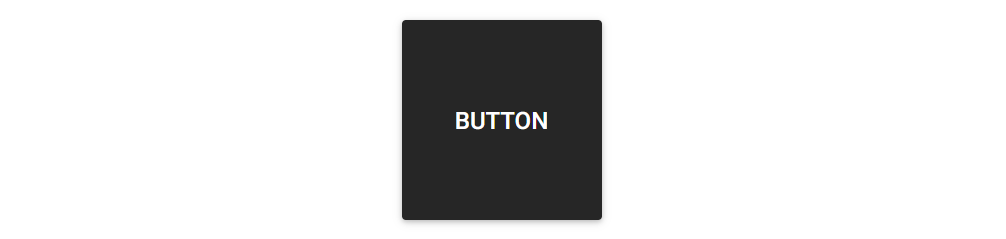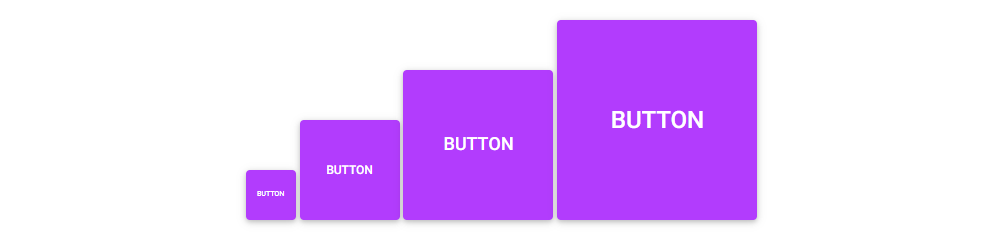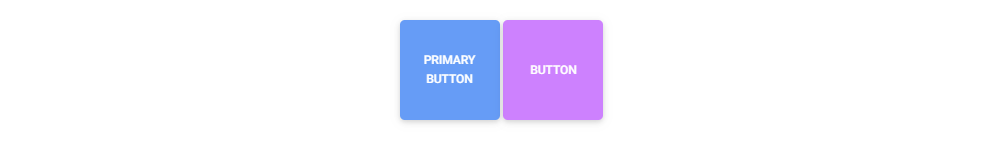Responsive Square Buttons built with Bootstrap 5. Black, disabled, full-width outline, social, block square buttons examples.
Check out Bootstrap Square Buttons Documentation for detailed instructions & even more examples.
<button type="button" class="btn btn-primary btn-square-md">Button</button>.btn-square-md {
width: 100px !important;
max-width: 100% !important;
max-height: 100% !important;
height: 100px !important;
text-align: center;
padding: 0px;
font-size:12px;
}-
Download MDB 5 - free UI KIT
-
Choose your favourite customized component and click on the image
-
Copy & paste the code into your MDB project
Bootstrap Responsive square button:
Bootstrap Square button sizes:
Bootstrap Square button colors:
Bootstrap Square button outline:
Bootstrap Square button social:
Bootstrap Square button sample brands:
Bootstrap Square button disabled state:
Bootstrap Square button toggle states:
- Bootstrap Address Form
- Bootstrap Avatar
- Bootstrap Back To Top Button
- Bootstrap Carousel Slider with Thumbnails
- Bootstrap Chat
- Bootstrap Code Blocks
- Bootstrap Comments
- Bootstrap Comparison Table
- Bootstrap Credit Card Form
- Bootstrap Drawer
- Bootstrap Nested Dropdown
- Bootstrap FAQ component / section
- Bootstrap Gallery
- Bootstrap Hamburger Menu
- Bootstrap Invoice
- Bootstrap Jumbotron
- Bootstrap Login Form
- Bootstrap Maps
- Bootstrap Media Object
- Bootstrap Mega Menu
- Bootstrap Multiselect
- Bootstrap News Feed
- Bootstrap Offcanvas
- Bootstrap Order Details
- Bootstrap Page Transitions
- Bootstrap Payment Forms
- Bootstrap Product Cards
- Bootstrap Profiles
- Bootstrap Quotes
- Bootstrap Registration Form
- Bootstrap Expanding Search Bar
- Bootstrap Shopping Carts
- Bootstrap Side Navbar
- Bootstrap Sidebar
- Bootstrap Social Media Icons & Buttons
- Bootstrap Square Buttons
- Bootstrap Survey Form
- Bootstrap Testimonial Slider
- Bootstrap Testimonials
- Bootstrap Textarea
- Bootstrap Timeline
- Bootstrap To Do List
- Bootstrap Video Carousel / Gallery
- Bootstrap Weather