-
Notifications
You must be signed in to change notification settings - Fork 132
Roller Shutter Settings
Shelly 2.5 supports roller-shutter mode. When first selected in general settings, the following configuration section will appear:
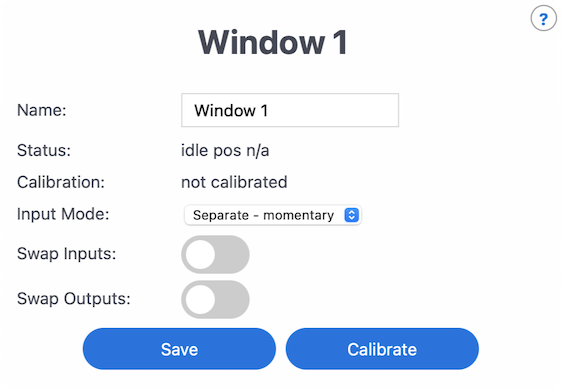
First, device needs to be calibrated - start calibration by pressing the button at the bottom.
You should see the curtain moving to the fully open position first, then fully closed and finally position itself (roughly) in the middle.
After this, position of the curtain can be controlled from the Home app as well as Web UI.
Note: If you find curtain positioning accuracy inadequate, please contribute data in the related issue.
Name: name of the accessory in HomeKit.
Status: shows the status of the motor (idle, moving and position).
[Open] / [Close] buttons: Activates the motor in those directions.
Calibration: shows status of calibration.
Input Mode: allows you to choose how the input associated with the switch will be controlling the relay.
- Separate - momentary: external inputs are separate, input 1 to open, input 2 to close and operate in push button mode - press and release input to start moving, press and release again to stop.
- Separate - toggle: external inputs are separate but operate in toggle mode - press and hold to move, release to stop moving.
- Single: only input 1 is used, operates in push buttone mode: press and release to cycle between open, stop, and close.
- Detached: inputs are not used for roller shutter control and are available as separate HAP accessories instead.
Swap Inputs: this will swap the control buttons so that you can setup the direction of the motor.
Swap Outputs: this will swap the relay output to the motor so that you can setup the direction of the motor.
[Save] button: saves settings.
[Calibrate] button: start the calibration process.
When "Detached" mode is enabled you should see 2 new sections called "Input 1" and "Input 2". To use "Detached" mode we recommend using a Momentary type physical switch.
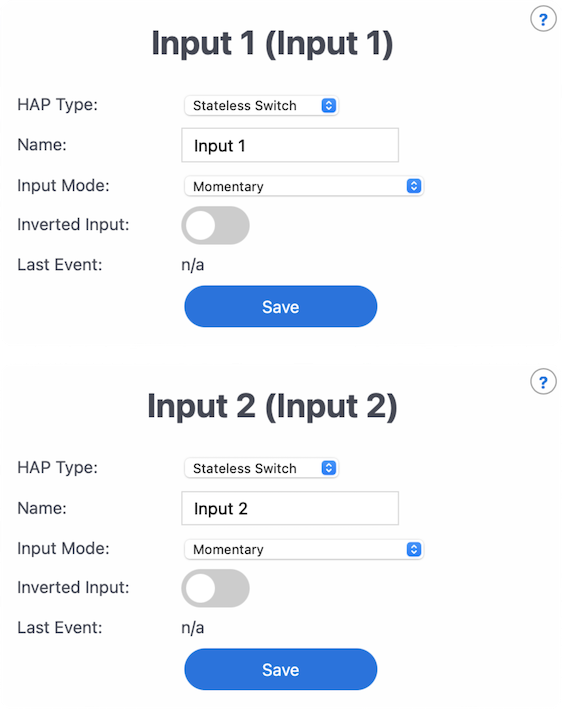
Name: name of the accessory in HomeKit.
Input Mode: allows you to choose how the input associated with the switch will be controlling the stateless button in HomeKit.
- Momentary: the stateless button is actioned once per press.
- Toggle, on = off = single press: generate short press on each switch change, whether it's off -> on or on -> off.
- Toggle, on = single, off = double: generate single press for off -> on transition and double press for on -> off transition.
Last Event: this the time when the event was last actioned.
[Save] button: saves settings.
GitHub.com/mongoose-os-apps/schelly-http://192.168.1.139/ota?url=http:/roger.me/files/schelly/schelly-homekit-schelly1-zip