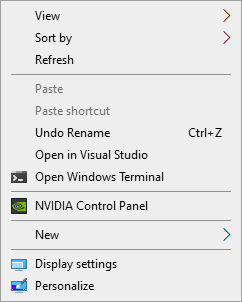Add "Open Windows Terminal" into the right-click context menu using the batch file.
1. Windows Terminal
You should have installed the Windows Terminal on your system. If you have not installed yet, you can go to these options to download the app:
- Microsoft Store - You download it directly on the Microsoft Store.
- Terminal GitHub - You can try use other install methods
Note: Windows Terminal requires Windows 10 1903 (build 18362) or later
Clone the source code:
$ git clone https://github.com/ngocleek/windows-terminal-context-menu.git
Run the install.bat script then you are all set. Right-click to see the option.