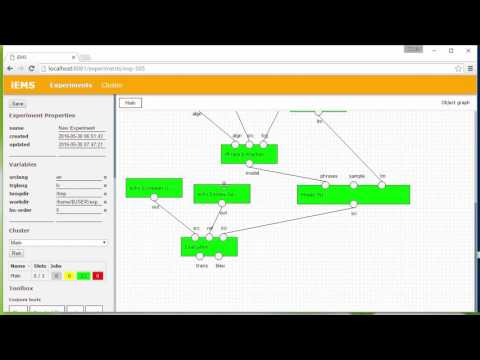An Interactive Experiment Management System for machine translation.
Warning: this project is under heavy development
You will need node.js 6.x.
On Windows, download and install the latest 6.x (stable) version with the Windows Installer (.msi).
On Ubuntu 14.04, here is an easy way to install node.js via apt-get
curl -sL https://deb.nodesource.com/setup_6.x | sudo -E bash -
sudo apt-get install -y nodejsRun it
npm install # install dependencies
npm run build # build app
npm start # start web serverand navigate to http://localhost:8081 in your browser.
For development
npm run dev &
npm startand navigate to http://localhost:8080 in your browser.
(Note that designer performance in development mode is a lot worse)
You can launch new virtual servers for running your experiments.
- Sign up for Amazon Web Services (AWS). You'll need to enter your credit card details.
- Log into AWS Management Console
- Go to Security Credentials, expand Access Keys (Access Key ID and Secret Access Key)
- Click
Create New Access Key, thenShow Access Keyand then write it down (you won't be able to see the secret access key again) - Guard the secret access key like your credit card number
Vagrant is a tool that lets you quickly launch virtual machines in VirtualBox.
- Download and install Oracle VirtualBox
- Download and install Vagrant
Ubuntu 14.04
sudo apt-get install -y virtualbox virtualbox-dkms vagrant
Apache 2.0