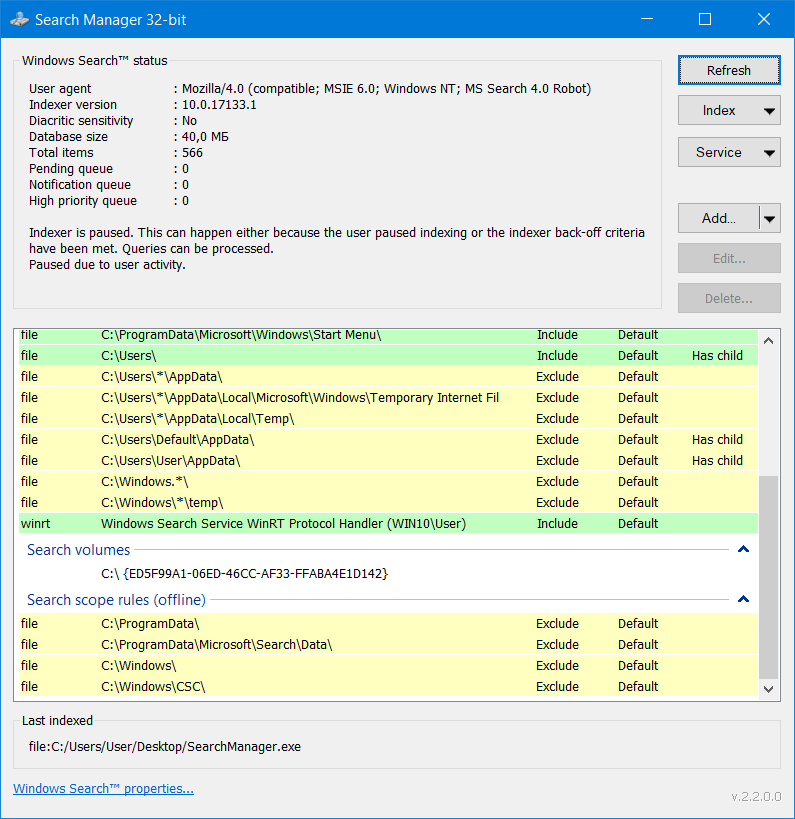Utility to manage a Windows Search™ internals.
- Fine tuning of indexed locations (add, edit, delete) including deleting of orphan ones (on unavailable disks)
- Bulk operations
- Direct control of Windows Search™ engine (start, stop, restart)
- Database checking and defragmentation (Windows.edb file)
- Scanning of search volumes GUIDs for duplicates (for example in case of improper disk cloning)
- Nifty context menu
- F5, ENTER - Refresh location list
- Ctrl+C, Ctrl+Insert - Copy location to clipboard
- Insert - Add new location
- Delete - Delete existing location
- Windows XP or later, 32 or 64-bit.
- Microsoft Visual C++ 2015-2019 Redistributables (32-bit/64-bit).
- Administrator rights optional but highly recommended.
- Microsoft Visual Studio 2017 Community with components:
- Microsoft.VisualStudio.Workload.NativeDesktop
- Microsoft.VisualStudio.Component.VC.ATLMFC
- Microsoft.VisualStudio.Component.WinXP
- Microsoft.VisualStudio.ComponentGroup.NativeDesktop.WinXP
- Microsoft.VisualStudio.Component.NuGet
- Windows 10 SDK 10.0.17763
- NuGet packages (automatically installed):
- InnoSetup 5.6.1
- Pandoc 2.1.0
Copyright (C) 2012-2021 Nikolay Raspopov raspopov@cherubicsoft.com
https://github.com/raspopov/WindowsSearchManager
This program is free software : you can redistribute it and / or modify it under the terms of the GNU General Public License as published by the Free Software Foundation, either version 3 of the License, or ( at your option ) any later version.
This program is distributed in the hope that it will be useful, but WITHOUT ANY WARRANTY; without even the implied warranty of MERCHANTABILITY or FITNESS FOR A PARTICULAR PURPOSE.See the GNU General Public License for more details.
You should have received a copy of the GNU General Public License along with this program.If not, see http://www.gnu.org/licenses/.